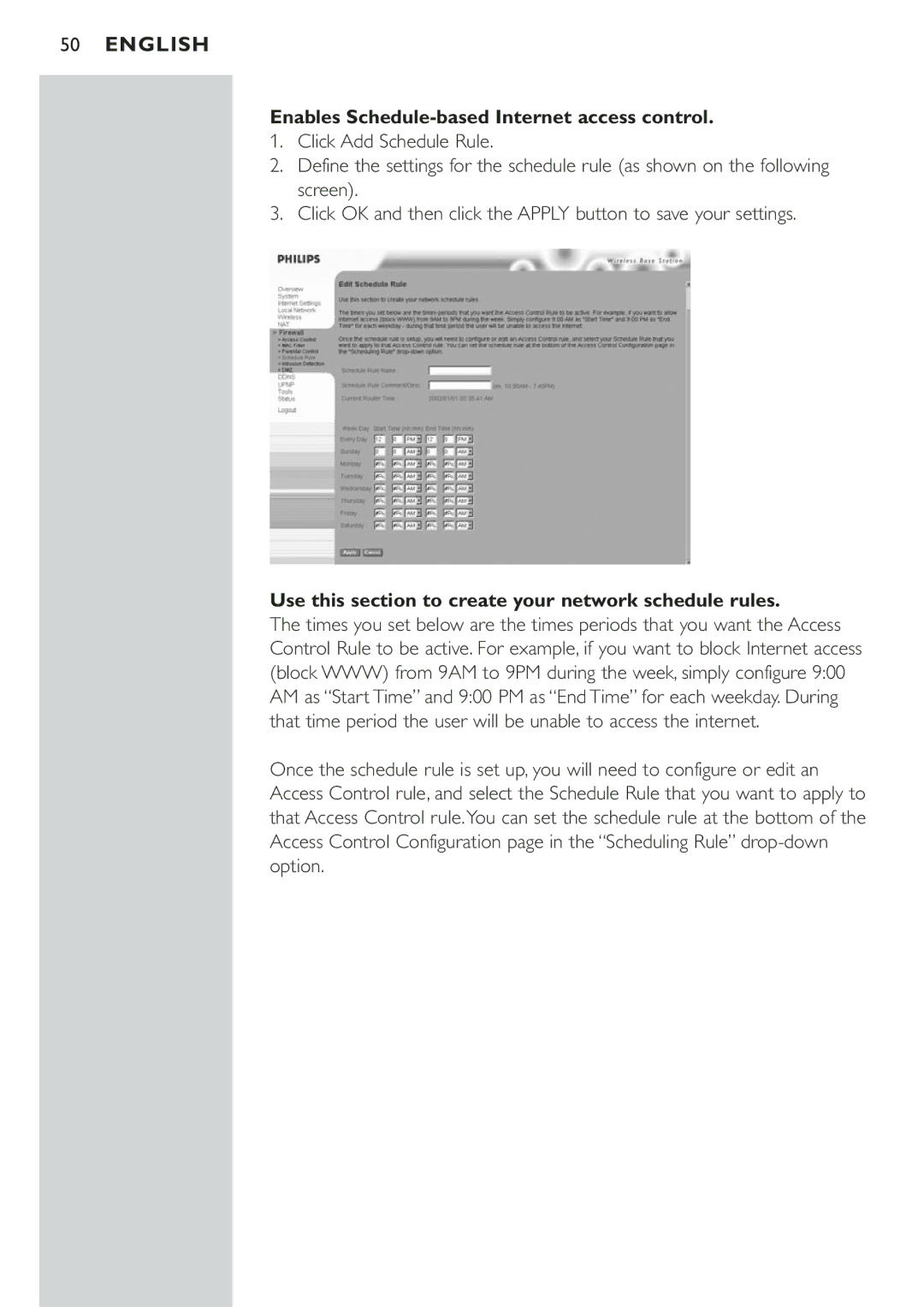50ENGLISH
Enables Schedule-based Internet access control.
1.Click Add Schedule Rule.
2.Define the settings for the schedule rule (as shown on the following screen).
3.Click OK and then click the APPLY button to save your settings.
Use this section to create your network schedule rules.
The times you set below are the times periods that you want the Access Control Rule to be active. For example, if you want to block Internet access (block WWW) from 9AM to 9PM during the week, simply configure 9:00 AM as “Start Time” and 9:00 PM as “End Time” for each weekday. During that time period the user will be unable to access the internet.
Once the schedule rule is set up, you will need to configure or edit an Access Control rule, and select the Schedule Rule that you want to apply to that Access Control rule.You can set the schedule rule at the bottom of the Access Control Configuration page in the “Scheduling Rule”