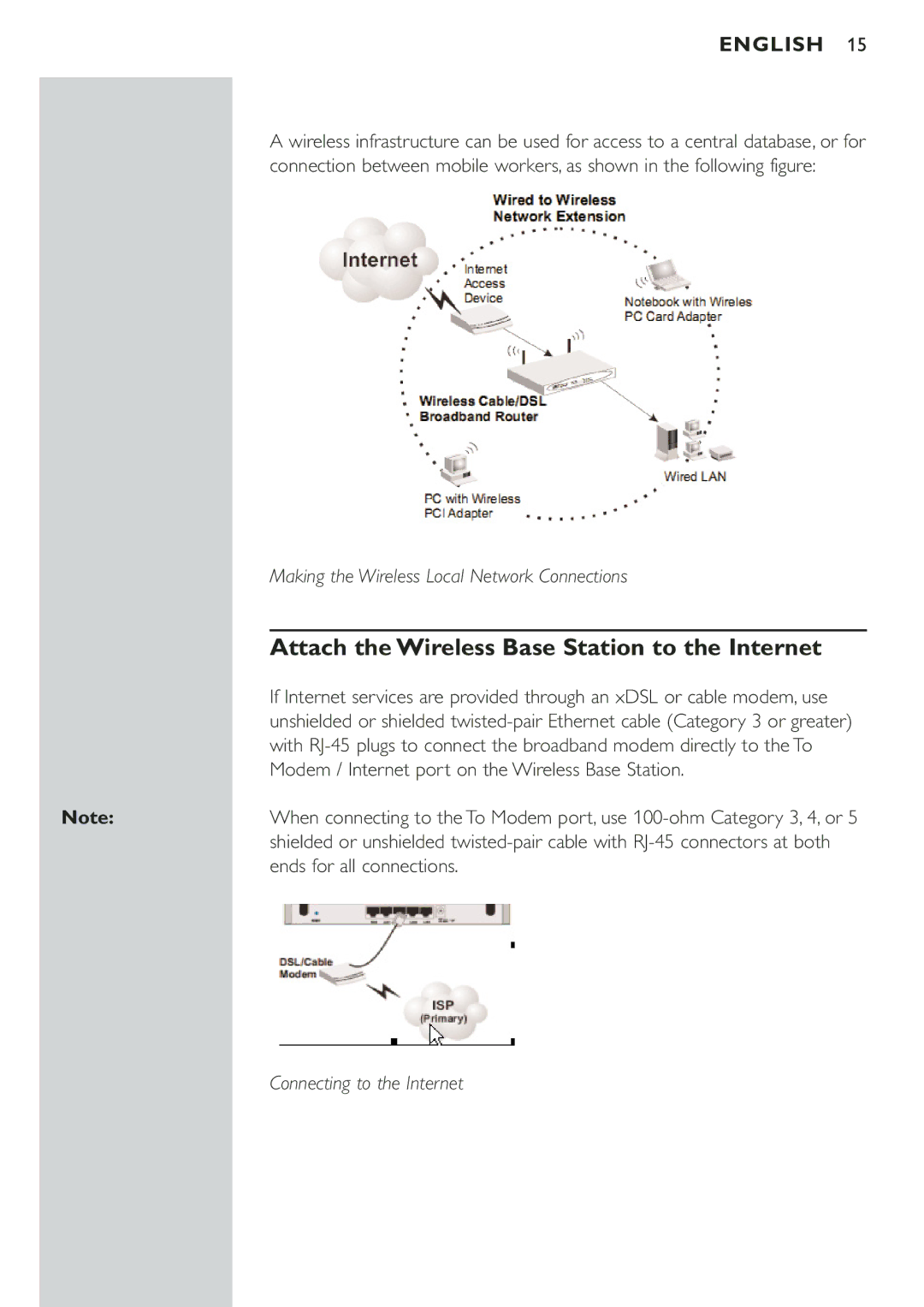ENGLISH 15
A wireless infrastructure can be used for access to a central database, or for connection between mobile workers, as shown in the following figure:
Making the Wireless Local Network Connections
| Attach the Wireless Base Station to the Internet |
| If Internet services are provided through an xDSL or cable modem, use |
| unshielded or shielded |
| with |
| Modem / Internet port on the Wireless Base Station. |
Note: | When connecting to the To Modem port, use |
| shielded or unshielded |
| ends for all connections. |
Connecting to the Internet