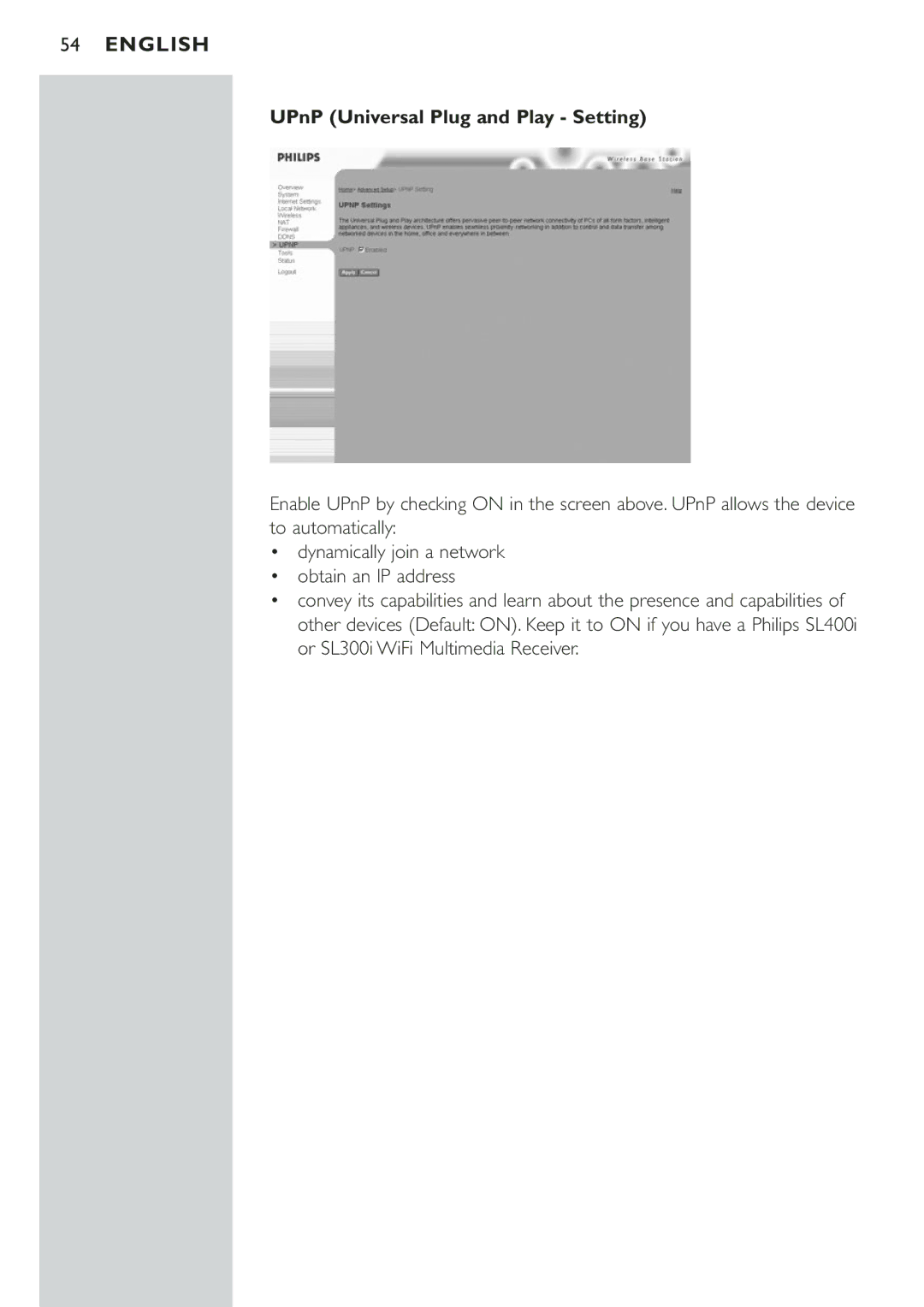54ENGLISH
UPnP (Universal Plug and Play - Setting)
Enable UPnP by checking ON in the screen above. UPnP allows the device to automatically:
•dynamically join a network
•obtain an IP address
•convey its capabilities and learn about the presence and capabilities of other devices (Default: ON). Keep it to ON if you have a Philips SL400i or SL300i WiFi Multimedia Receiver.