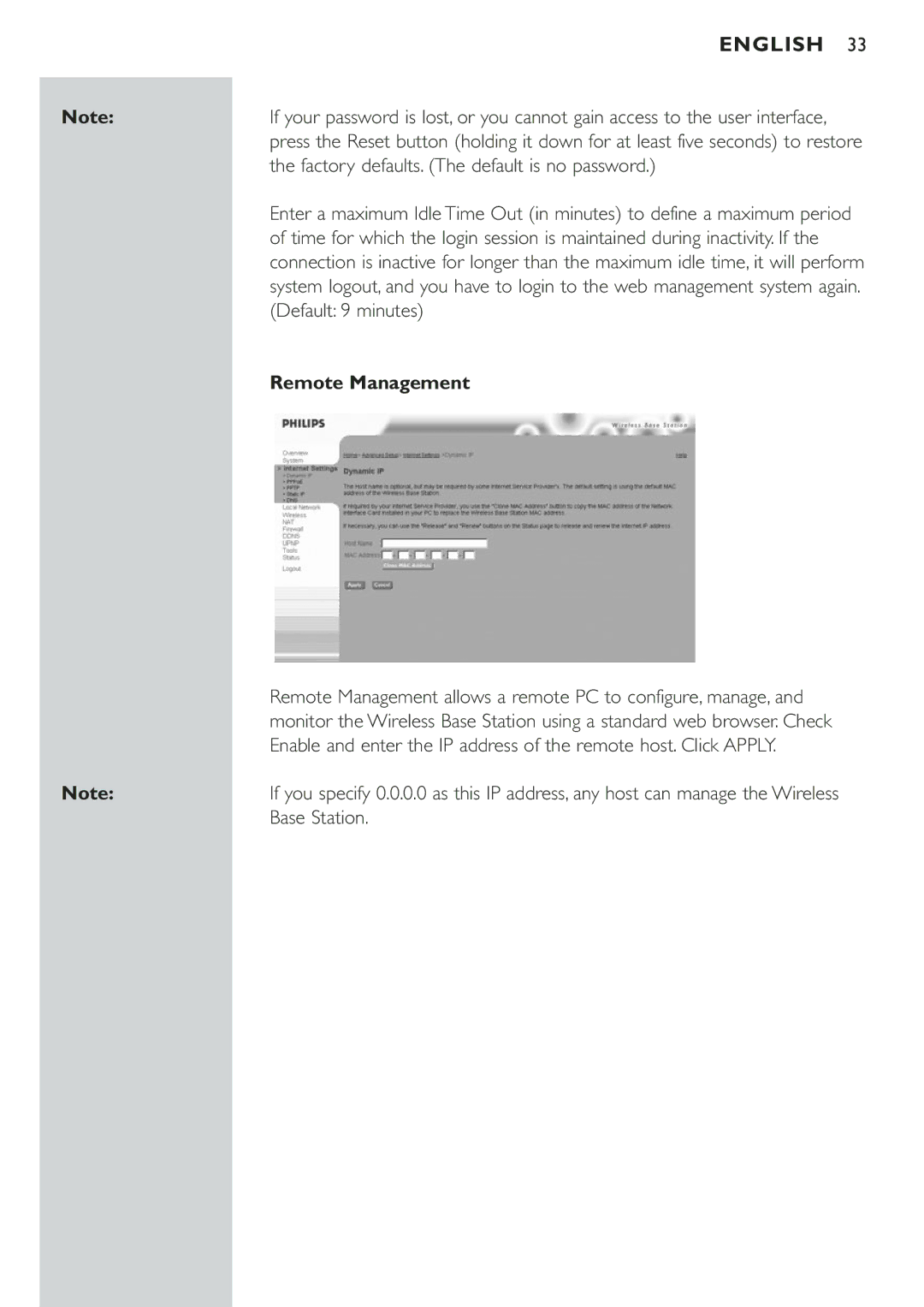| ENGLISH 33 |
Note: | If your password is lost, or you cannot gain access to the user interface, |
| press the Reset button (holding it down for at least five seconds) to restore |
| the factory defaults. (The default is no password.) |
| Enter a maximum Idle Time Out (in minutes) to define a maximum period |
| of time for which the login session is maintained during inactivity. If the |
| connection is inactive for longer than the maximum idle time, it will perform |
| system logout, and you have to login to the web management system again. |
| (Default: 9 minutes) |
| Remote Management |
| Remote Management allows a remote PC to configure, manage, and |
| monitor the Wireless Base Station using a standard web browser. Check |
| Enable and enter the IP address of the remote host. Click APPLY. |
Note: | If you specify 0.0.0.0 as this IP address, any host can manage the Wireless |
| Base Station. |