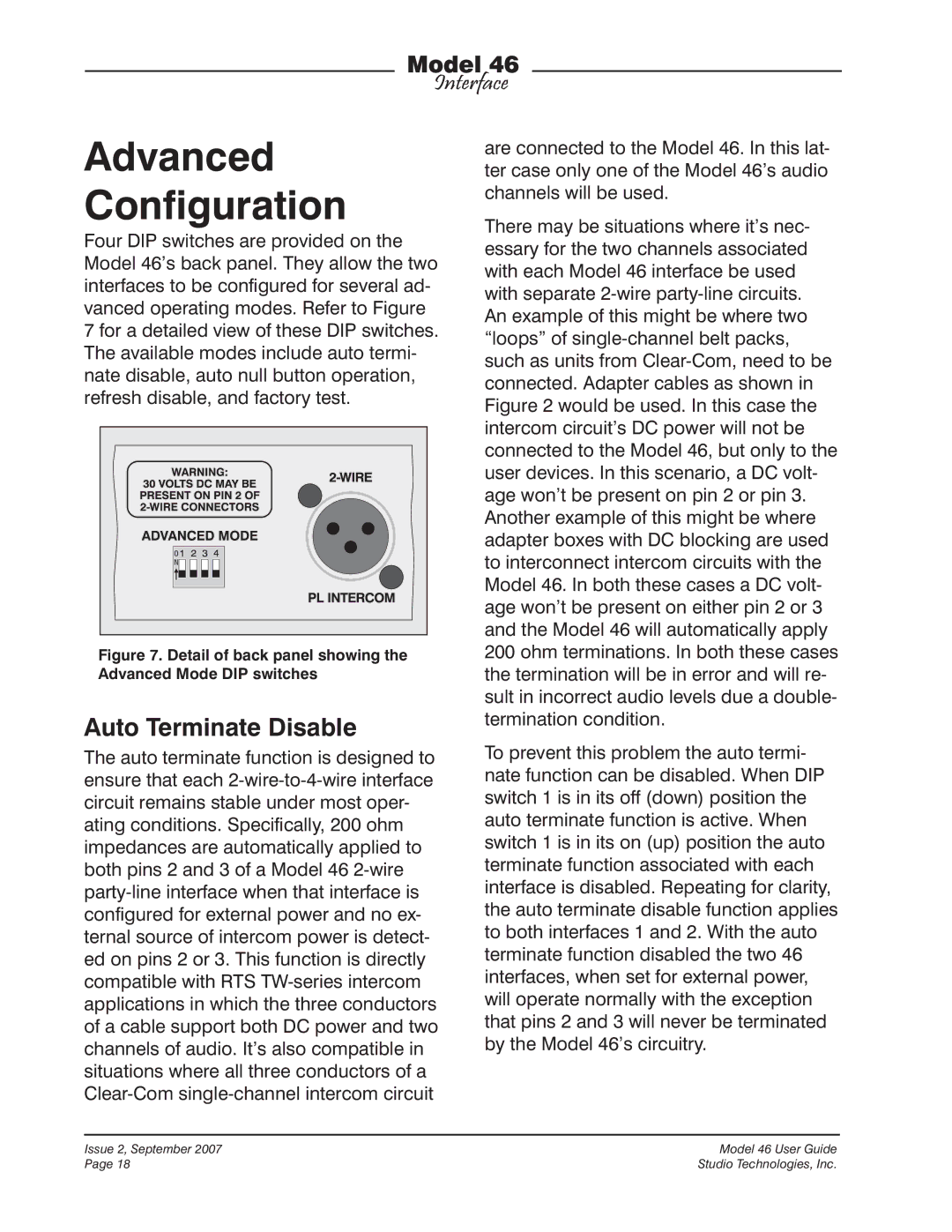Advanced
Configuration
Four DIP switches are provided on the Model 46’s back panel. They allow the two interfaces to be configured for several ad- vanced operating modes. Refer to Figure
7 for a detailed view of these DIP switches. The available modes include auto termi- nate disable, auto null button operation, refresh disable, and factory test.
Figure 7. Detail of back panel showing the Advanced Mode DIP switches
Auto Terminate Disable
The auto terminate function is designed to ensure that each
are connected to the Model 46. In this lat- ter case only one of the Model 46’s audio channels will be used.
There may be situations where it’s nec- essary for the two channels associated with each Model 46 interface be used with separate
To prevent this problem the auto termi- nate function can be disabled. When DIP switch 1 is in its off (down) position the auto terminate function is active. When switch 1 is in its on (up) position the auto terminate function associated with each interface is disabled. Repeating for clarity, the auto terminate disable function applies to both interfaces 1 and 2. With the auto terminate function disabled the two 46 interfaces, when set for external power, will operate normally with the exception that pins 2 and 3 will never be terminated by the Model 46’s circuitry.
Issue 2, September 2007 | Model 46 User Guide |
Page 18 | Studio Technologies, Inc. |