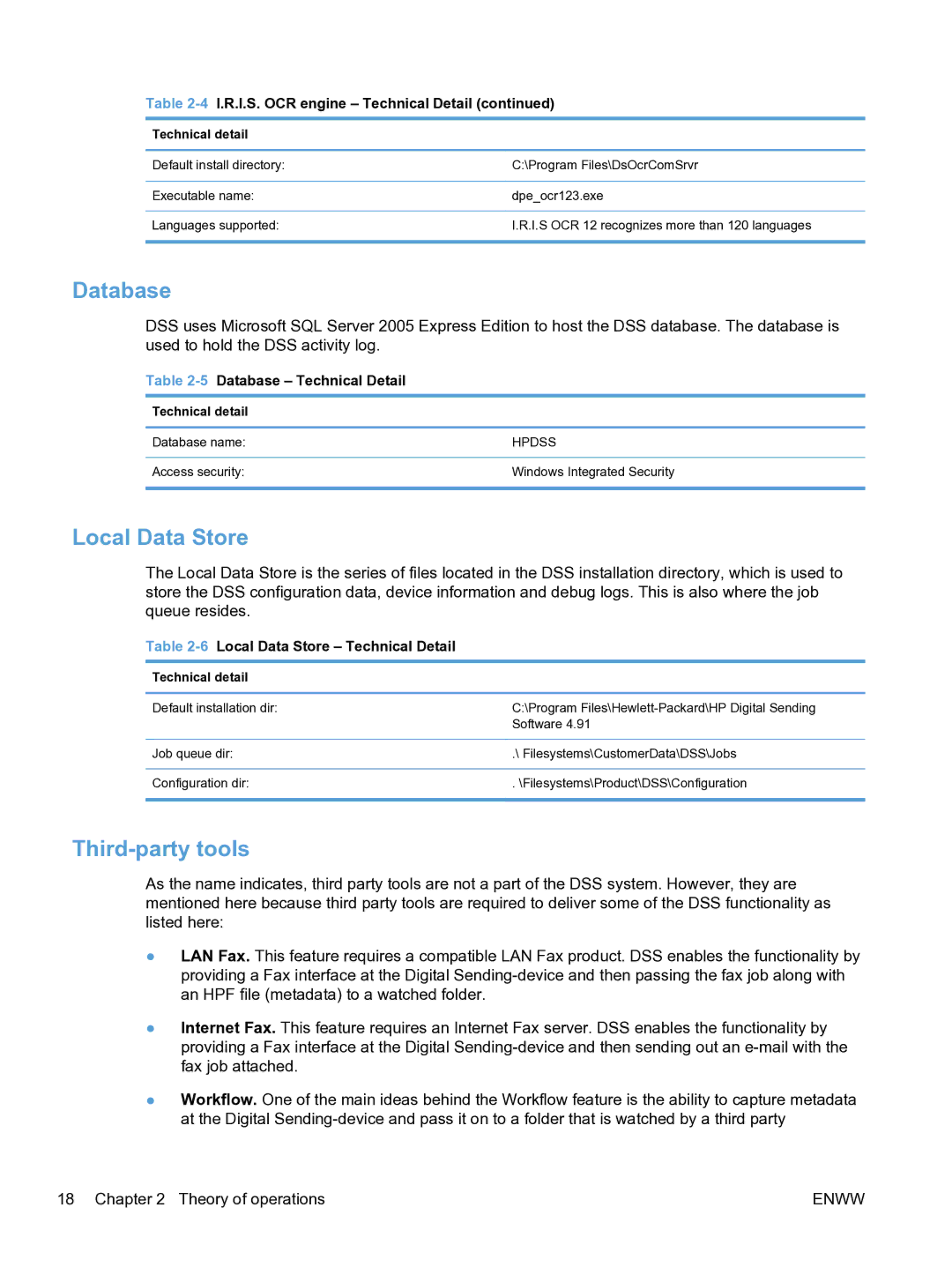Table 2-4 I.R.I.S. OCR engine – Technical Detail (continued)
Technical detail
Default install directory: | C:\Program Files\DsOcrComSrvr |
|
|
Executable name: | dpe_ocr123.exe |
|
|
Languages supported: | I.R.I.S OCR 12 recognizes more than 120 languages |
|
|
Database
DSS uses Microsoft SQL Server 2005 Express Edition to host the DSS database. The database is used to hold the DSS activity log.
Table 2-5 Database – Technical Detail
Technical detail
Database name: | HPDSS |
|
|
Access security: | Windows Integrated Security |
|
|
Local Data Store
The Local Data Store is the series of files located in the DSS installation directory, which is used to store the DSS configuration data, device information and debug logs. This is also where the job queue resides.
Table 2-6 Local Data Store – Technical Detail
Technical detail
Default installation dir: | C:\Program |
| Software 4.91 |
|
|
Job queue dir: | .\ Filesystems\CustomerData\DSS\Jobs |
|
|
Configuration dir: | . \Filesystems\Product\DSS\Configuration |
|
|
Third-party tools
As the name indicates, third party tools are not a part of the DSS system. However, they are mentioned here because third party tools are required to deliver some of the DSS functionality as listed here:
●LAN Fax. This feature requires a compatible LAN Fax product. DSS enables the functionality by providing a Fax interface at the Digital
●Internet Fax. This feature requires an Internet Fax server. DSS enables the functionality by providing a Fax interface at the Digital
●Workflow. One of the main ideas behind the Workflow feature is the ability to capture metadata at the Digital
18 Chapter 2 Theory of operations | ENWW |