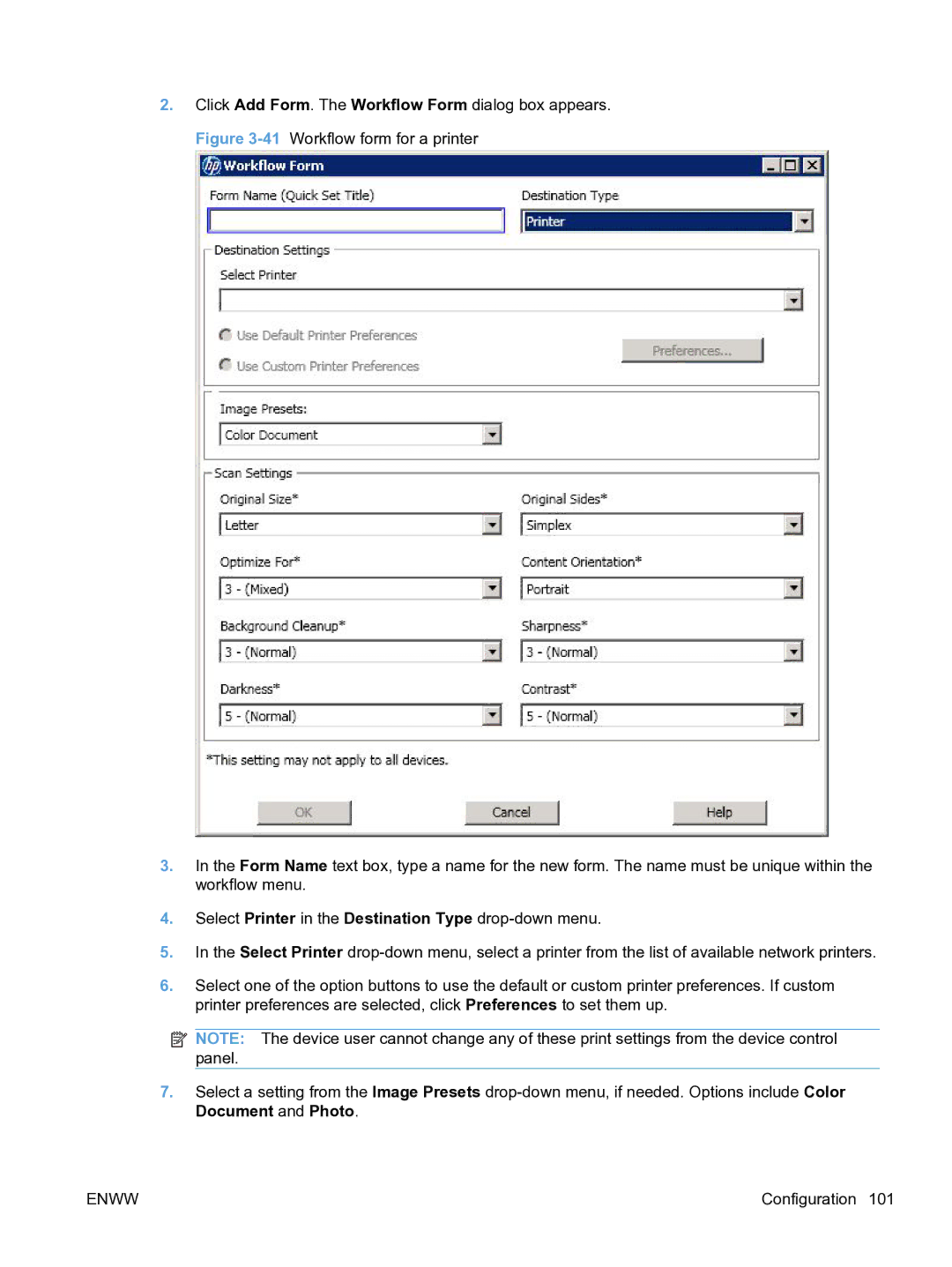2.Click Add Form. The Workflow Form dialog box appears. Figure
3.In the Form Name text box, type a name for the new form. The name must be unique within the workflow menu.
4.Select Printer in the Destination Type
5.In the Select Printer
6.Select one of the option buttons to use the default or custom printer preferences. If custom printer preferences are selected, click Preferences to set them up.
![]() NOTE: The device user cannot change any of these print settings from the device control panel.
NOTE: The device user cannot change any of these print settings from the device control panel.
7.Select a setting from the Image Presets
ENWW | Configuration 101 |