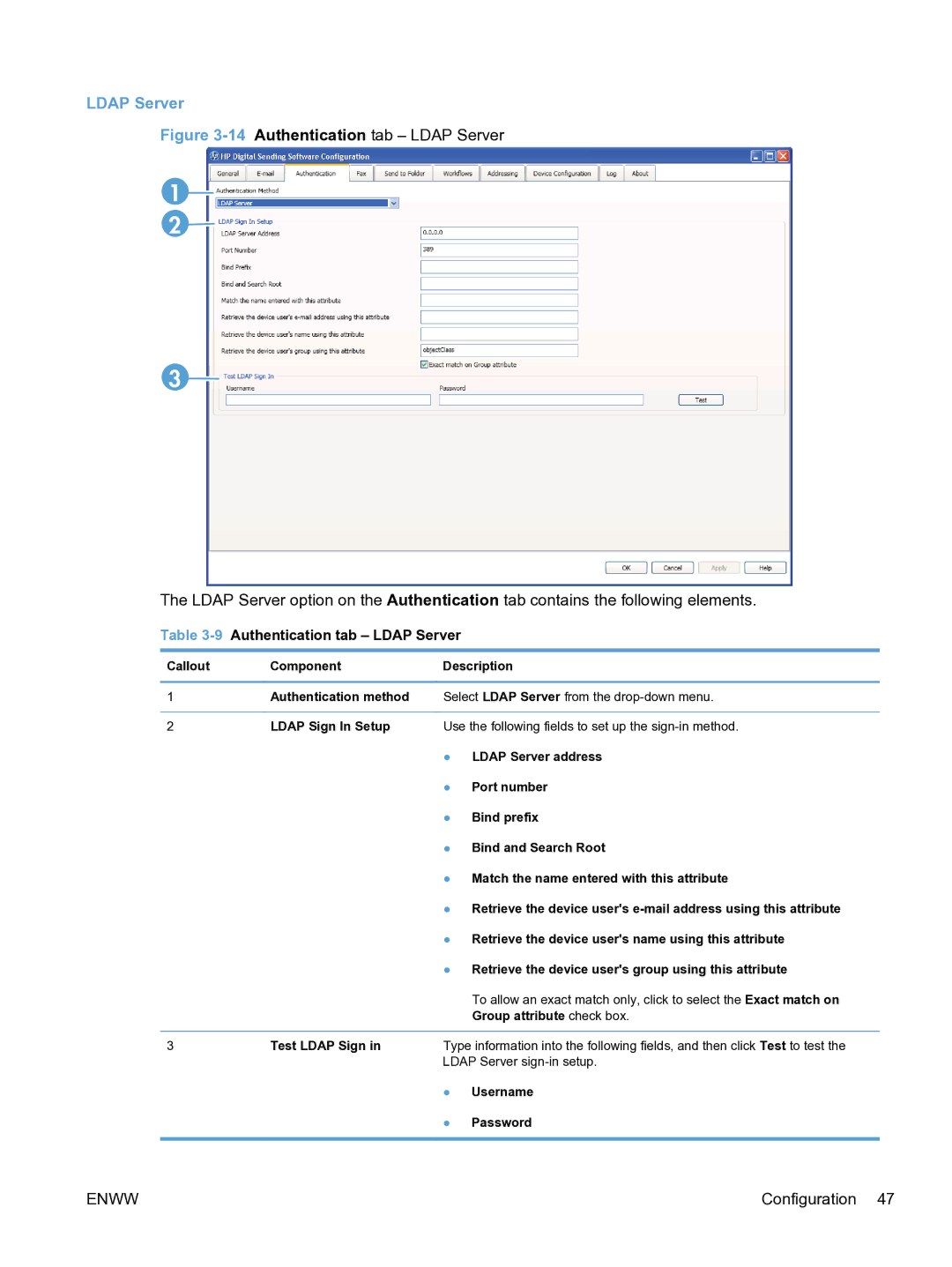LDAP Server
Figure 3-14 Authentication tab – LDAP Server
1![]()
2![]()
3![]()
The LDAP Server option on the Authentication tab contains the following elements.
Table 3-9 Authentication tab – LDAP Server
Callout | Component | Description | |
|
|
| |
1 | Authentication method | Select LDAP Server from the | |
|
|
| |
2 | LDAP Sign In Setup | Use the following fields to set up the | |
|
| ● | LDAP Server address |
|
| ● | Port number |
|
| ● | Bind prefix |
|
| ● Bind and Search Root | |
|
| ● Match the name entered with this attribute | |
|
| ● Retrieve the device user's | |
|
| ● Retrieve the device user's name using this attribute | |
|
| ● Retrieve the device user's group using this attribute | |
|
|
| To allow an exact match only, click to select the Exact match on |
|
|
| Group attribute check box. |
|
|
| |
3 | Test LDAP Sign in | Type information into the following fields, and then click Test to test the | |
|
| LDAP Server | |
|
| ● | Username |
|
| ● | Password |
|
|
|
|
ENWW | Configuration 47 |