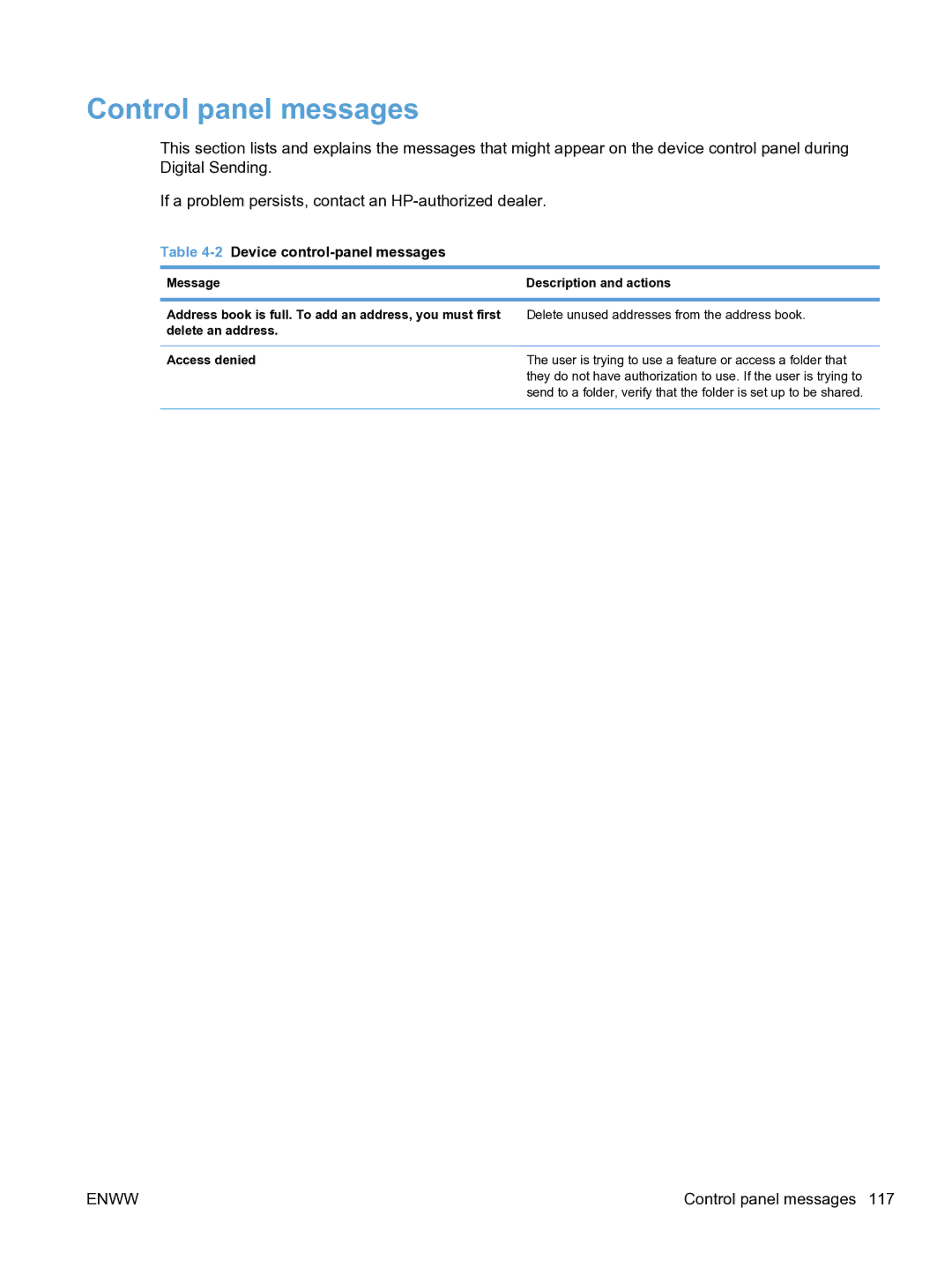Control panel messages
This section lists and explains the messages that might appear on the device control panel during Digital Sending.
If a problem persists, contact an
Table 4-2 Device control-panel messages
Message | Description and actions |
|
|
Address book is full. To add an address, you must first | Delete unused addresses from the address book. |
delete an address. |
|
|
|
Access denied | The user is trying to use a feature or access a folder that |
| they do not have authorization to use. If the user is trying to |
| send to a folder, verify that the folder is set up to be shared. |
|
|
ENWW | Control panel messages 117 |