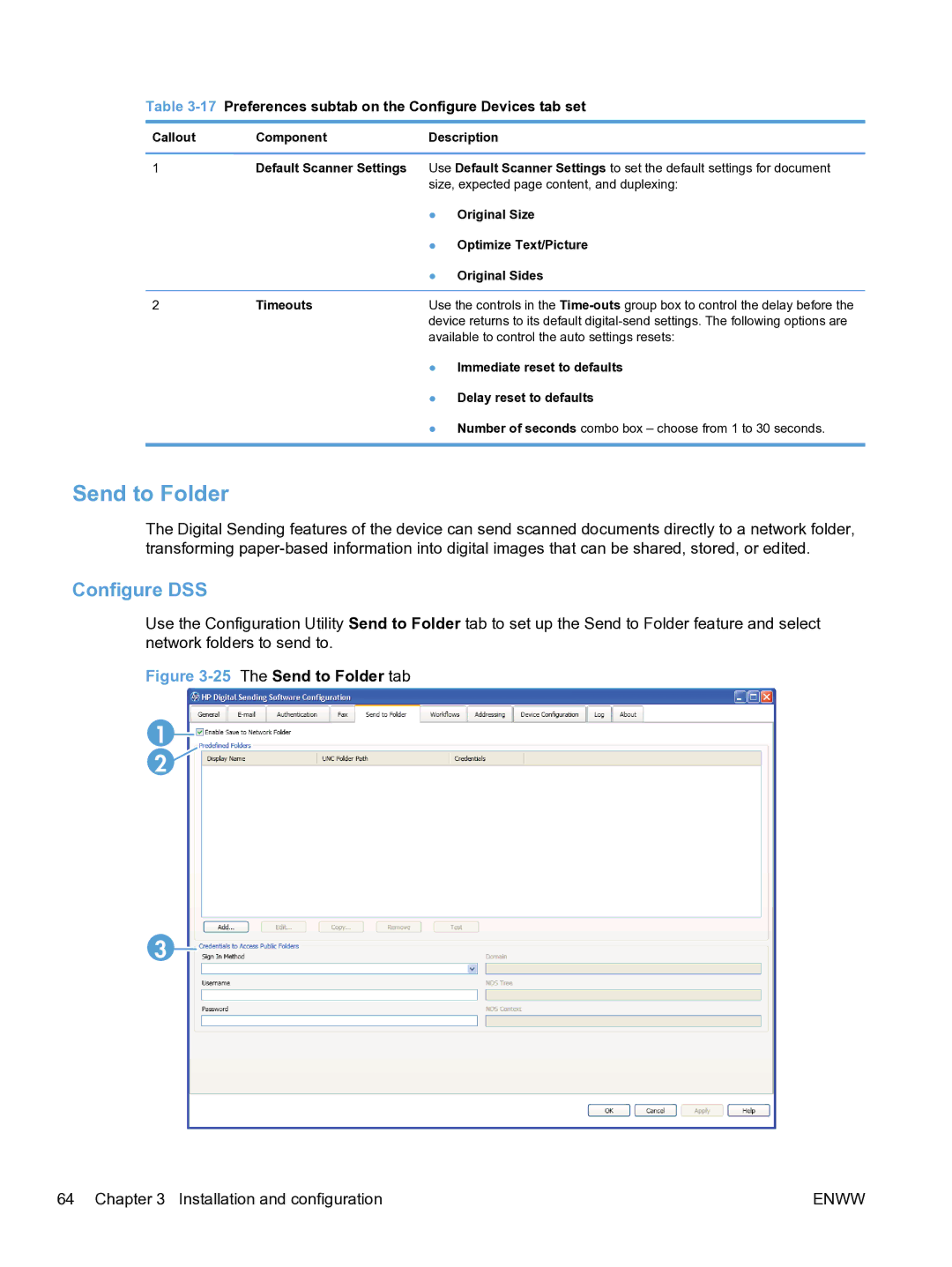Table 3-17 Preferences subtab on the Configure Devices tab set
Callout | Component | Description |
1Default Scanner Settings Use Default Scanner Settings to set the default settings for document size, expected page content, and duplexing:
●Original Size
●Optimize Text/Picture
●Original Sides
2TimeoutsUse the controls in the
● Immediate reset to defaults ● Delay reset to defaults
● Number of seconds combo box – choose from 1 to 30 seconds.
Send to Folder
The Digital Sending features of the device can send scanned documents directly to a network folder, transforming
Configure DSS
Use the Configuration Utility Send to Folder tab to set up the Send to Folder feature and select network folders to send to.
Figure 3-25 The Send to Folder tab
1![]()
2![]()
3![]()
64 Chapter 3 Installation and configuration | ENWW |