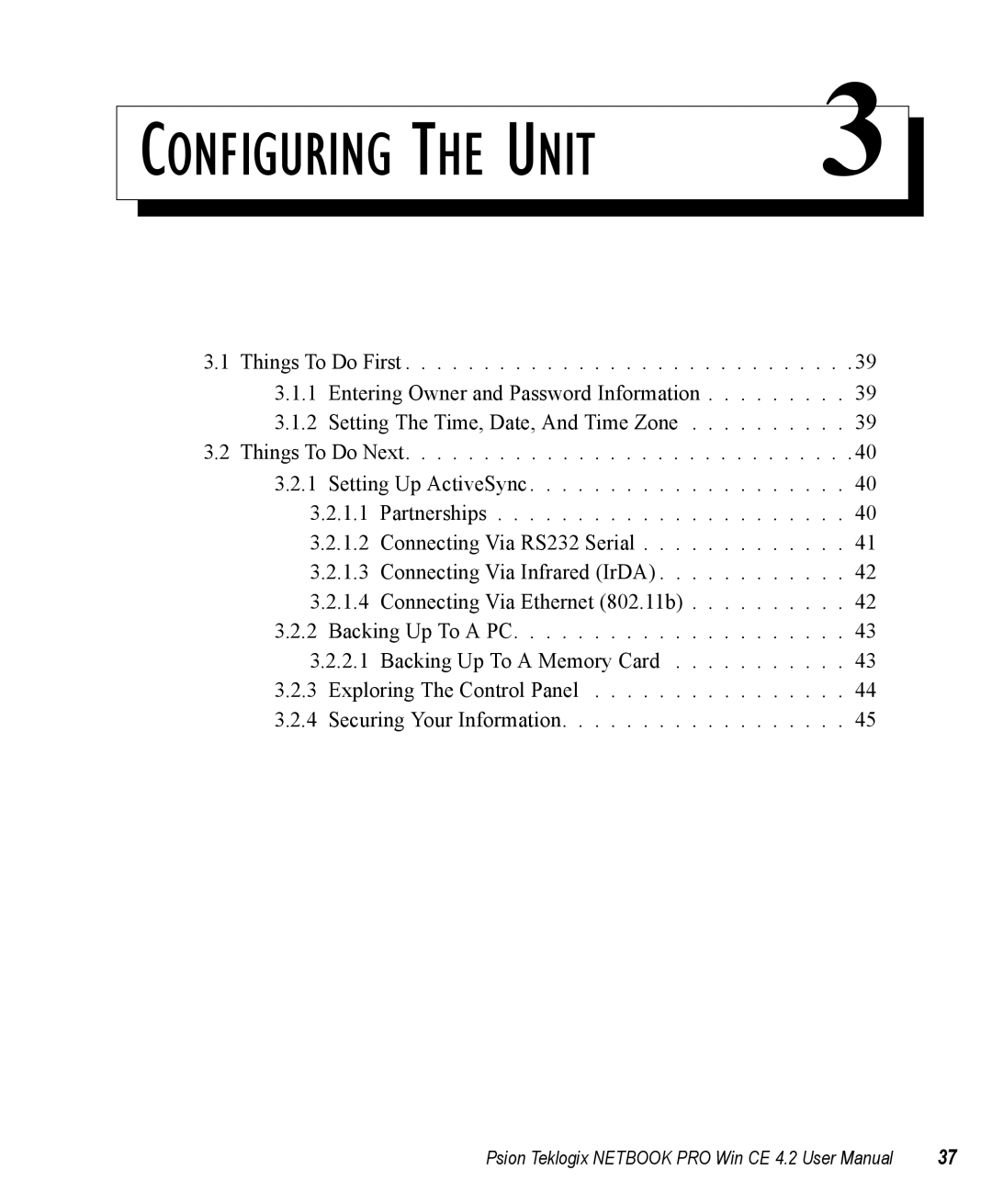| CONFIGURING THE UNIT | 3 |
|
|
| ||
|
| ||
|
|
|
|
3.1Things To Do First . . . . . . . . . . . . . . . . . . . . . . . . . . . . . 39
3.1.1Entering Owner and Password Information . . . . . . . . . 39
3.1.2Setting The Time, Date, And Time Zone . . . . . . . . . . 39
3.2Things To Do Next. . . . . . . . . . . . . . . . . . . . . . . . . . . . . 40
3.2.1Setting Up ActiveSync . . . . . . . . . . . . . . . . . . . . 40
3.2.1.1Partnerships . . . . . . . . . . . . . . . . . . . . . . 40
3.2.1.2Connecting Via RS232 Serial . . . . . . . . . . . . . 41
3.2.1.3Connecting Via Infrared (IrDA) . . . . . . . . . . . . 42
3.2.1.4Connecting Via Ethernet (802.11b) . . . . . . . . . . 42
3.2.2Backing Up To A PC. . . . . . . . . . . . . . . . . . . . . 43
3.2.2.1 Backing Up To A Memory Card | . . . . . . . . . . . 43 | ||
3.2.3 | Exploring The Control Panel | . . . . . . . . . . . | 44 |
3.2.4 | Securing Your Information | . . . . . . . . . . . | 45 |
Psion Teklogix NETBOOK PRO Win CE 4.2 User Manual | 37 |