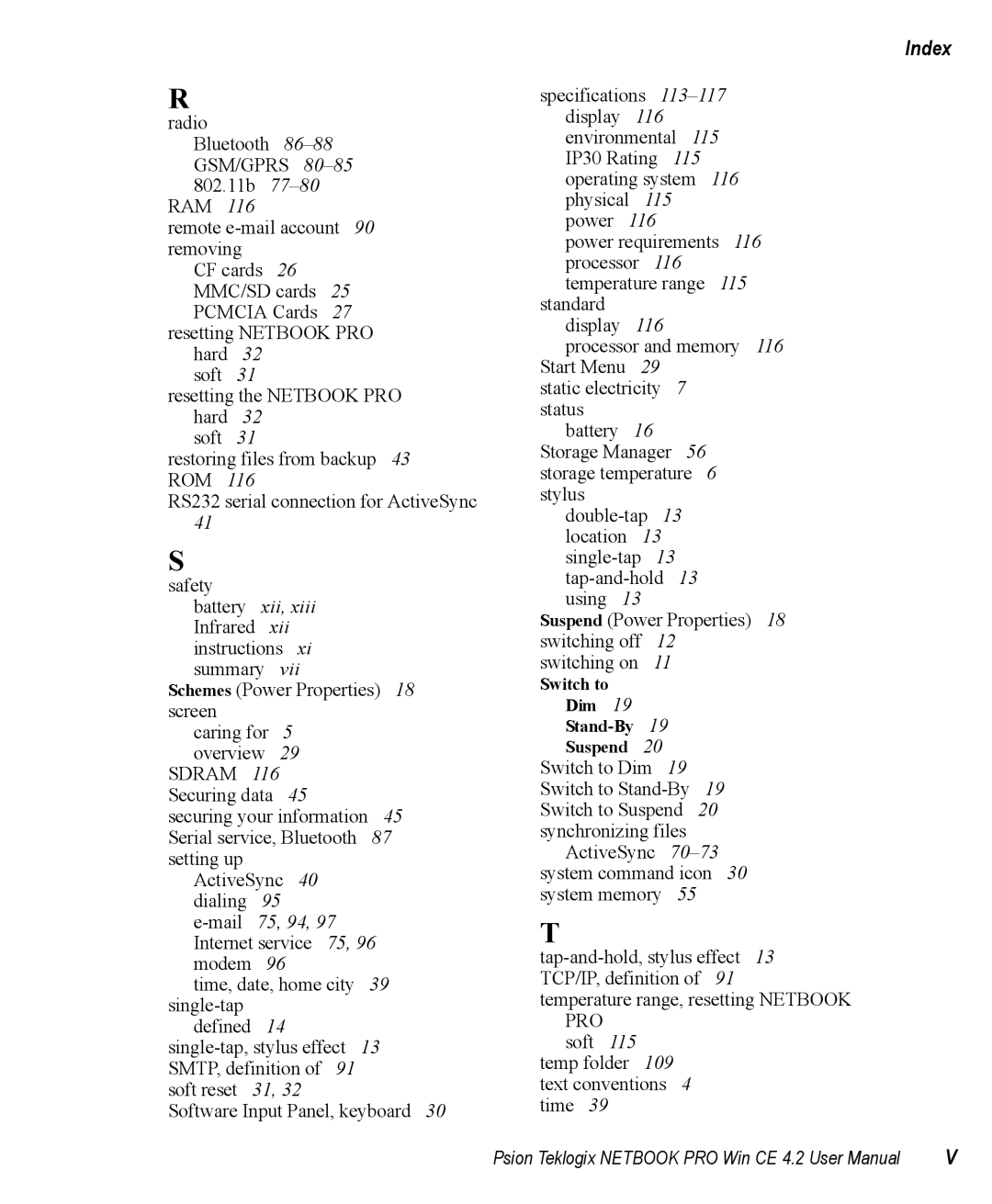R
radio
Bluetooth
RAM 116
remote
CF cards 26 MMC/SD cards 25 PCMCIA Cards 27
resetting NETBOOK PRO hard 32
soft 31
resetting the NETBOOK PRO
hard | 32 |
soft | 31 |
restoring files from backup 43 ROM 116
RS232 serial connection for ActiveSync
41
S
safety
battery | xii, xiii |
|
|
| |
Infrared | xii |
|
|
| |
instructions xi |
|
|
| ||
summary | vii |
|
| 18 | |
Schemes (Power Properties) | |||||
screen |
| 5 |
|
|
|
caring for |
|
|
| ||
overview | 29 |
|
|
| |
SDRAM 116 | 45 |
|
|
| |
Securing data |
|
| 45 | ||
securing your information | |||||
Serial service, Bluetooth | 87 | ||||
setting up |
|
|
|
|
|
ActiveSync 40 |
|
|
| ||
dialing | 95 |
|
|
| |
75, 94, 97 |
|
| |||
Internet service | 75, 96 |
| |||
modem | 96 |
| 39 | ||
time, date, home city | |||||
14 |
|
|
| ||
defined |
| 13 |
| ||
| |||||
SMTP, definition of | 91 |
|
| ||
soft reset 31, 32 |
|
|
| ||
Software Input Panel, keyboard 30
Index
specifications
power requirements 116 processor 116 temperature range 115
standard display 116
processor and memory 116 Start Menu 29
static electricity 7 status
battery 16 Storage Manager 56 storage temperature 6 stylus
Suspend (Power Properties) 18 switching off 12
switching on 11
Switch to
Dim 19
Suspend 20
Switch to Dim 19 Switch to
ActiveSync
T
PRO soft 115
temp folder 109 text conventions 4 time 39
Psion Teklogix NETBOOK PRO Win CE 4.2 User Manual | V |