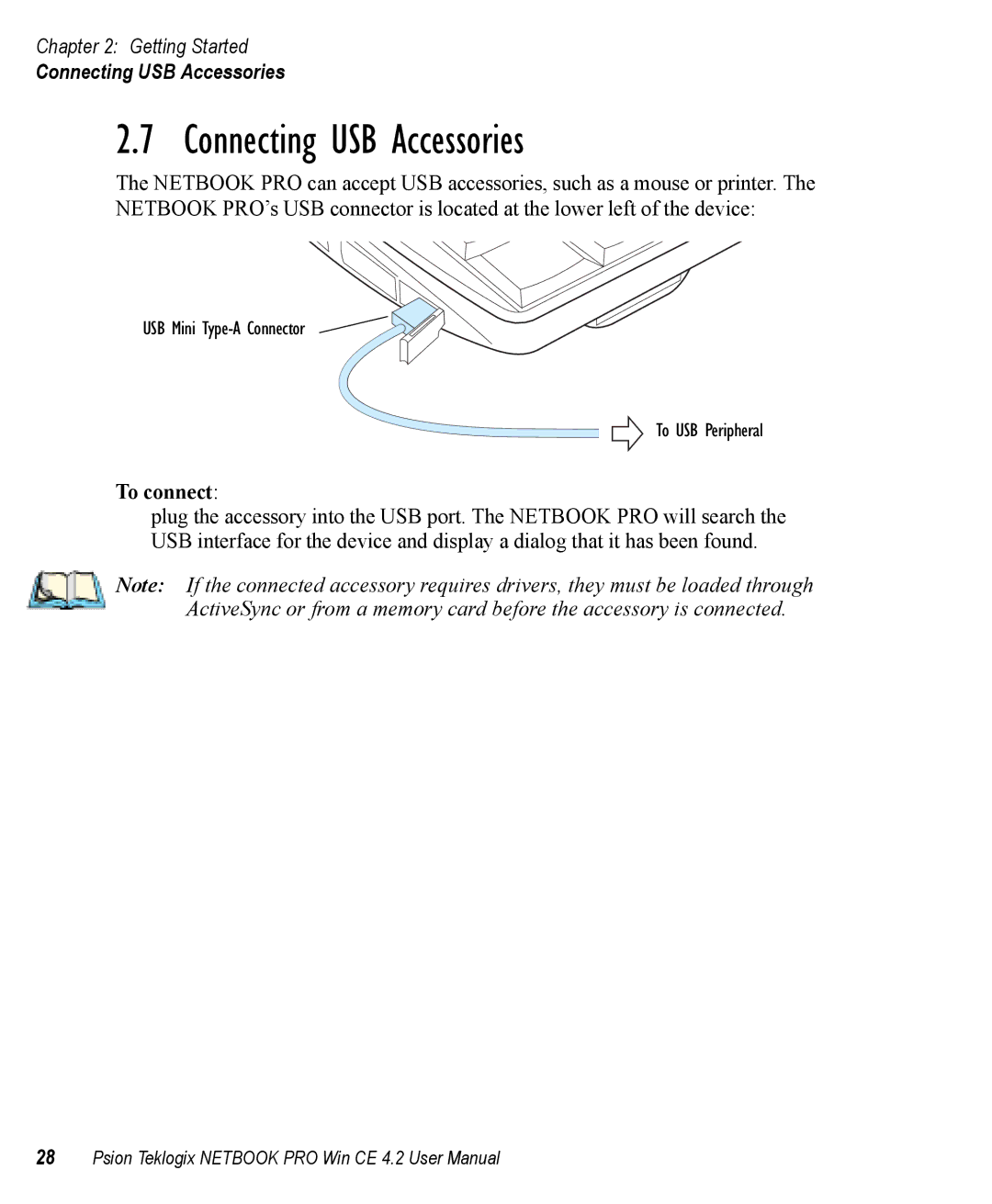Chapter 2: Getting Started
Connecting USB Accessories
2.7 Connecting USB Accessories
The NETBOOK PRO can accept USB accessories, such as a mouse or printer. The NETBOOK PRO’s USB connector is located at the lower left of the device:
USB Mini
To USB Peripheral
To connect:
plug the accessory into the USB port. The NETBOOK PRO will search the USB interface for the device and display a dialog that it has been found.
Note: If the connected accessory requires drivers, they must be loaded through ActiveSync or from a memory card before the accessory is connected.
28Psion Teklogix NETBOOK PRO Win CE 4.2 User Manual