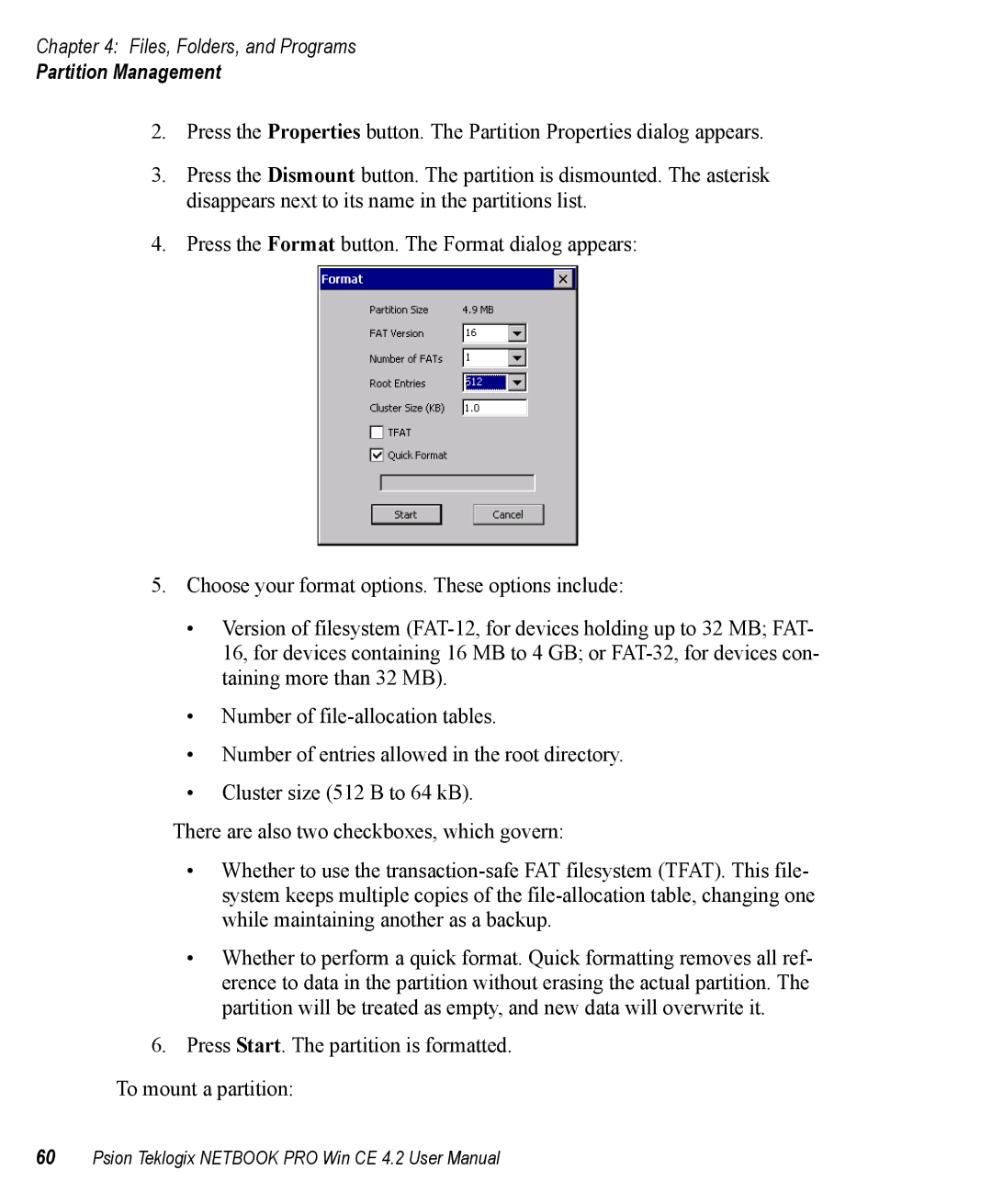Chapter 4: Files, Folders, and Programs
Partition Management
2.Press the Properties button. The Partition Properties dialog appears.
3.Press the Dismount button. The partition is dismounted. The asterisk disappears next to its name in the partitions list.
4.Press the Format button. The Format dialog appears:
5.Choose your format options. These options include:
•Version of filesystem
•Number of
•Number of entries allowed in the root directory.
•Cluster size (512 B to 64 kB).
There are also two checkboxes, which govern:
•Whether to use the
•Whether to perform a quick format. Quick formatting removes all ref- erence to data in the partition without erasing the actual partition. The partition will be treated as empty, and new data will overwrite it.
6.Press Start. The partition is formatted.
To mount a partition:
60Psion Teklogix NETBOOK PRO Win CE 4.2 User Manual