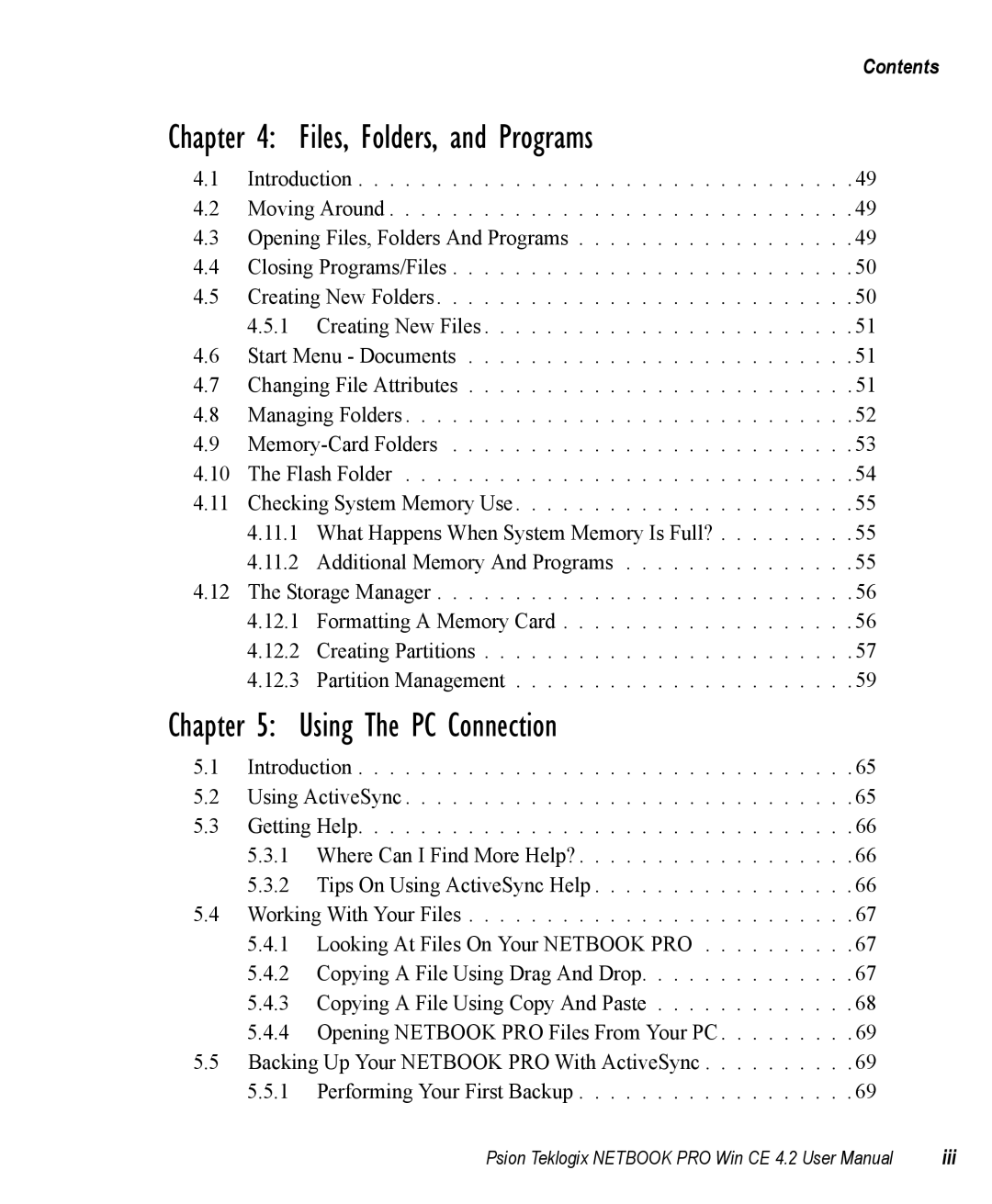Contents
Chapter 4: Files, Folders, and Programs
4.1Introduction . . . . . . . . . . . . . . . . . . . . . . . . . . . . . . . . 49
4.2Moving Around . . . . . . . . . . . . . . . . . . . . . . . . . . . . . . 49
4.3Opening Files, Folders And Programs . . . . . . . . . . . . . . . . . . 49
4.4Closing Programs/Files . . . . . . . . . . . . . . . . . . . . . . . . . . 50
4.5Creating New Folders. . . . . . . . . . . . . . . . . . . . . . . . . . . 50 4.5.1 Creating New Files . . . . . . . . . . . . . . . . . . . . . . . . 51
4.6Start Menu - Documents . . . . . . . . . . . . . . . . . . . . . . . . . 51
4.7Changing File Attributes . . . . . . . . . . . . . . . . . . . . . . . . . 51
4.8Managing Folders . . . . . . . . . . . . . . . . . . . . . . . . . . . . . 52
4.9 | . . . . . . . . . . . . . . . . . . . . . | . . | . | . | . 53 | |
4.10 | The Flash Folder . . . | . . . . . . . . . . . . . . . . . . . . . | . . | . | . | . 54 |
4.11Checking System Memory Use . . . . . . . . . . . . . . . . . . . . . . 55
4.11.1What Happens When System Memory Is Full? . . . . . . . . . 55
4.11.2Additional Memory And Programs . . . . . . . . . . . . . . . 55
4.12The Storage Manager . . . . . . . . . . . . . . . . . . . . . . . . . . . 56
4.12.1Formatting A Memory Card . . . . . . . . . . . . . . . . . . . 56
4.12.2Creating Partitions . . . . . . . . . . . . . . . . . . . . . . . . 57
4.12.3Partition Management . . . . . . . . . . . . . . . . . . . . . . 59
Chapter 5: Using The PC Connection
5.1Introduction . . . . . . . . . . . . . . . . . . . . . . . . . . . . . . . . 65
5.2Using ActiveSync . . . . . . . . . . . . . . . . . . . . . . . . . . . . . 65
5.3Getting Help. . . . . . . . . . . . . . . . . . . . . . . . . . . . . . . . 66
5.3.1Where Can I Find More Help? . . . . . . . . . . . . . . . . . . 66
5.3.2Tips On Using ActiveSync Help . . . . . . . . . . . . . . . . . 66
5.4Working With Your Files . . . . . . . . . . . . . . . . . . . . . . . . . 67
5.4.1Looking At Files On Your NETBOOK PRO . . . . . . . . . . 67
5.4.2Copying A File Using Drag And Drop. . . . . . . . . . . . . . 67
5.4.3Copying A File Using Copy And Paste . . . . . . . . . . . . . 68
5.4.4Opening NETBOOK PRO Files From Your PC . . . . . . . . . 69
5.5Backing Up Your NETBOOK PRO With ActiveSync . . . . . . . . . . 69
5.5.1Performing Your First Backup . . . . . . . . . . . . . . . . . . 69
Psion Teklogix NETBOOK PRO Win CE 4.2 User Manual | iii |