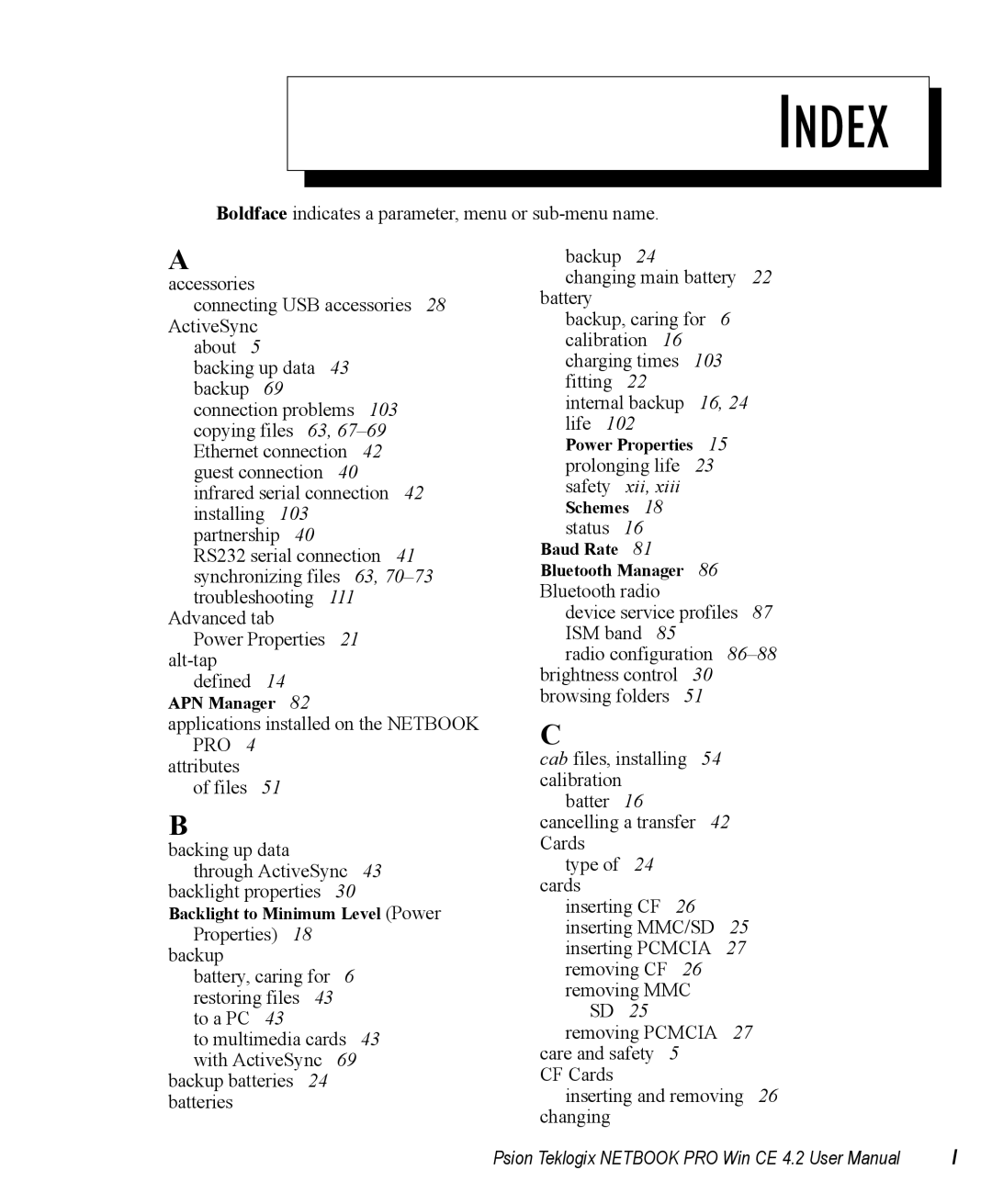INDEX
Boldface indicates a parameter, menu or
A
accessories
connecting USB accessories 28 ActiveSync
about 5
backing up data 43 backup 69 connection problems 103 copying files 63,
RS232 serial connection 41 synchronizing files 63,
Advanced tab
Power Properties 21
defined 14
APN Manager 82
applications installed on the NETBOOK PRO 4
attributes
of files 51
B
backing up data
through ActiveSync 43 backlight properties 30 Backlight to Minimum Level (Power
Properties) 18 backup
battery, caring for 6 restoring files 43 to a PC 43
to multimedia cards 43 with ActiveSync 69
backup batteries 24 batteries
backup 24
changing main battery 22 battery
backup, caring for 6 calibration 16 charging times 103 fitting 22
internal backup 16, 24 life 102
Power Properties 15 prolonging life 23 safety xii, xiii Schemes 18 status 16
Baud Rate 81
Bluetooth Manager 86
Bluetooth radio
device service profiles 87 ISM band 85
radio configuration
C
cab files, installing | 54 |
|
|
calibration |
|
|
|
batter 16 | 42 |
| |
cancelling a transfer |
| ||
Cards |
|
|
|
type of 24 |
|
|
|
cards |
|
|
|
inserting CF 26 |
| 25 |
|
inserting MMC/SD |
| ||
inserting PCMCIA | 27 |
| |
removing CF 26 |
|
| |
removing MMC |
|
|
|
SD 25 |
| 27 |
|
removing PCMCIA |
| ||
care and safety 5 |
|
|
|
CF Cards |
|
|
|
inserting and removing 26 |
| ||
changing |
|
|
|
Psion Teklogix NETBOOK PRO Win CE 4.2 User Manual | I | ||