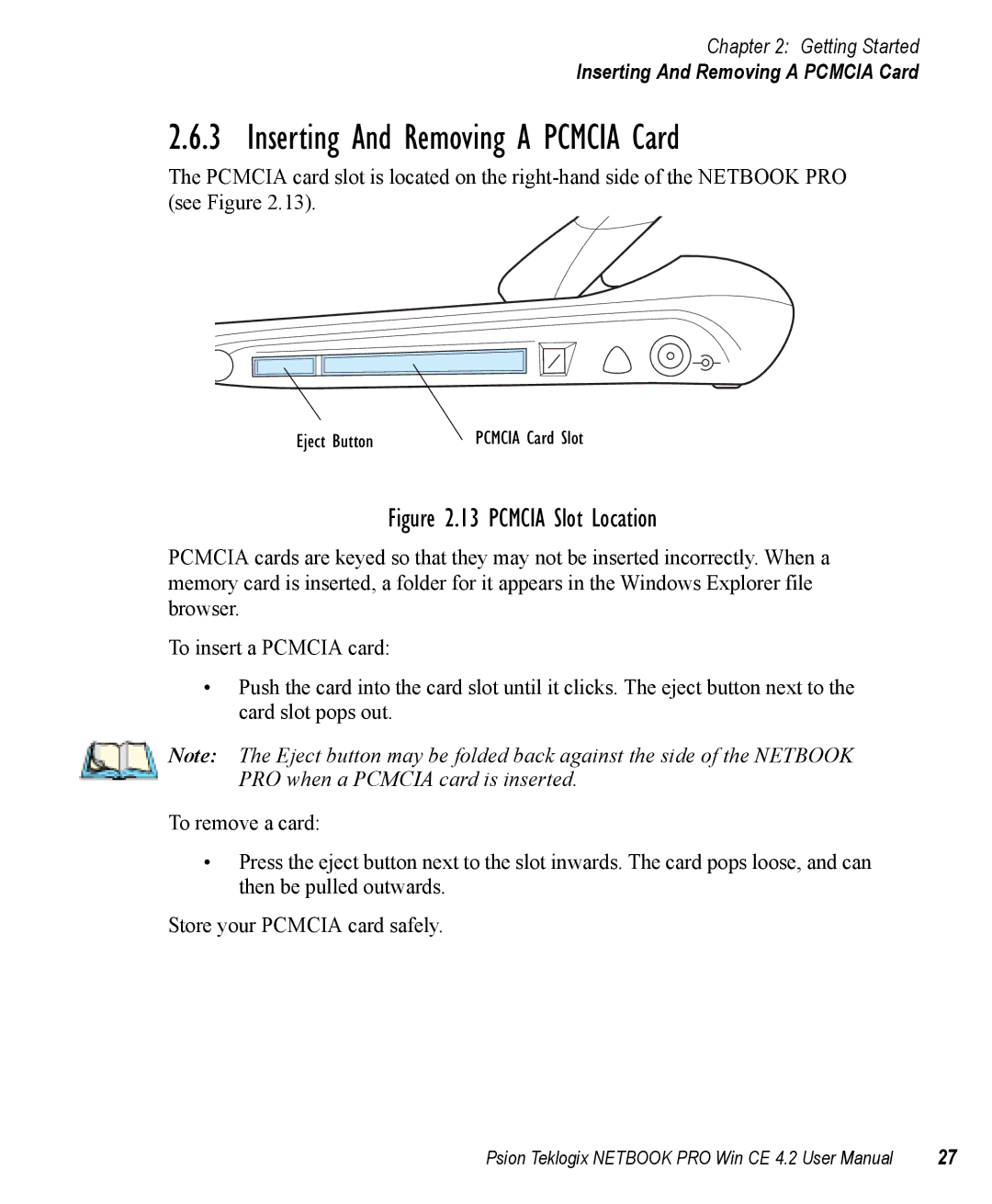Chapter 2: Getting Started
Inserting And Removing A PCMCIA Card
2.6.3 Inserting And Removing A PCMCIA Card
The PCMCIA card slot is located on the
Eject Button | PCMCIA Card Slot |
Figure 2.13 PCMCIA Slot Location
PCMCIA cards are keyed so that they may not be inserted incorrectly. When a memory card is inserted, a folder for it appears in the Windows Explorer file browser.
To insert a PCMCIA card:
•Push the card into the card slot until it clicks. The eject button next to the card slot pops out.
Note: The Eject button may be folded back against the side of the NETBOOK PRO when a PCMCIA card is inserted.
To remove a card:
•Press the eject button next to the slot inwards. The card pops loose, and can then be pulled outwards.
Store your PCMCIA card safely.
Psion Teklogix NETBOOK PRO Win CE 4.2 User Manual | 27 |