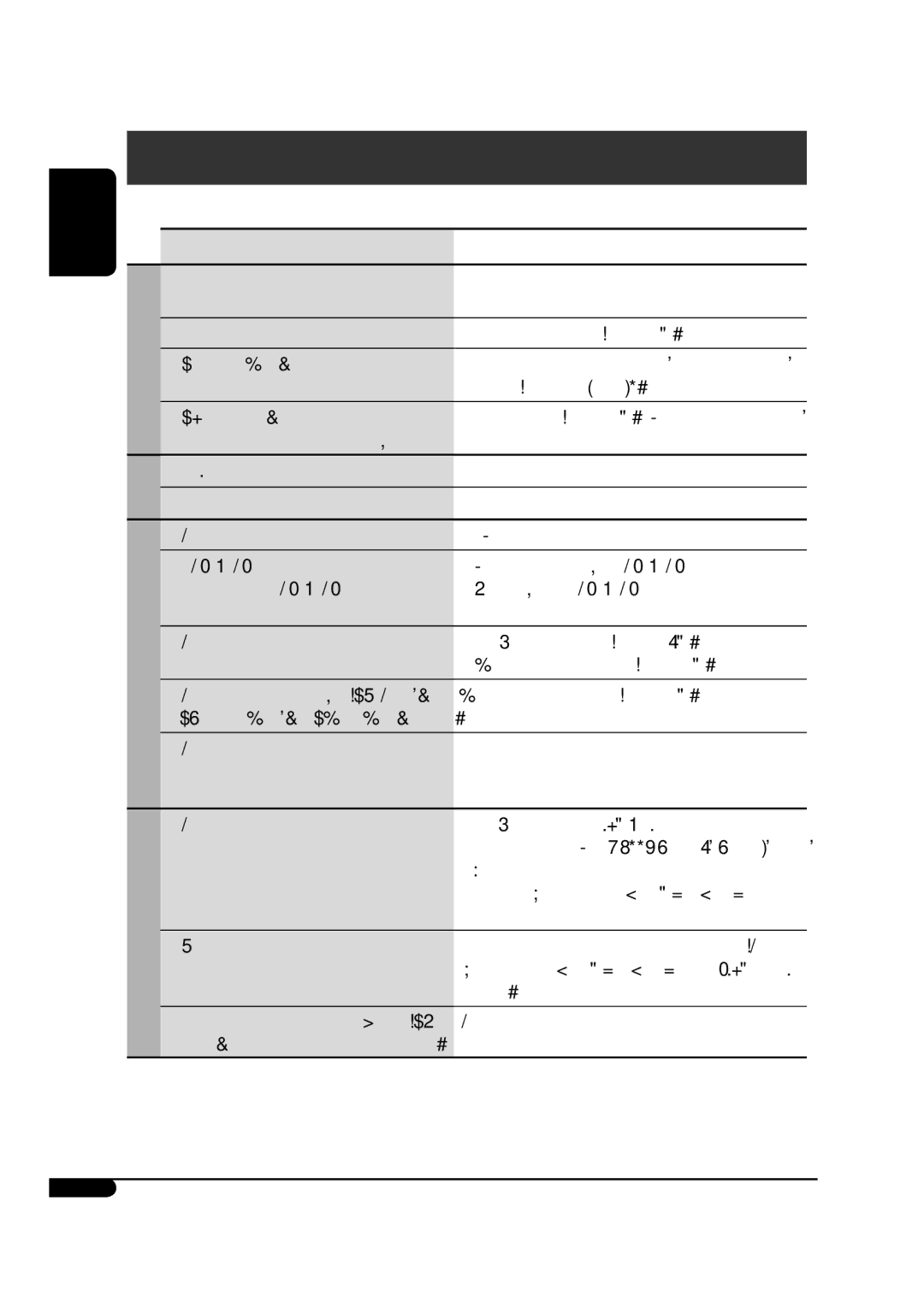KD-S100 specifications
The JVC KD-S100 is an innovative car stereo system that resonates with music enthusiasts who seek both quality and functionality on the road. This model combines practicality with cutting-edge technology, catering to a diverse range of audio needs.One of the key features of the KD-S100 is its remarkable sound quality. This stereo includes a powerful built-in amplifier, which delivers 50 watts of high power per channel. The clarity and depth of sound make it an excellent choice for those who cherish their music. Furthermore, the unit incorporates a 3-band equalizer, allowing users to customize the sound output according to their preferences.
In terms of playback capabilities, the JVC KD-S100 shines with its versatile support for various audio formats. It features a CD player that can handle standard audio CDs, CD-Rs, and CD-RWs. Moreover, the device is equipped with an AM/FM tuner, enabling users to enjoy their favorite radio stations. The stereo also supports MP3/WMA playback via CD, making it easy for users to listen to their digital music collection while on the move.
Connectivity is a significant highlight of the KD-S100. The stereo includes a front USB port, which allows users to connect their USB drives and play music directly from them. This feature provides instant access to extensive music libraries without needing a smartphone or other devices. Additionally, it comes with an auxiliary input, accommodating various external devices, including smartphones and portable media players.
The KD-S100 is designed with user-friendly controls, featuring a large, easy-to-read LCD display that enhances visibility, particularly in low-light conditions. The ergonomic layout of buttons and knobs ensures swift access to settings and adjust audio preferences without distraction while driving.
In terms of installation, the JVC KD-S100 is compatible with standard DIN mounting, making it a suitable choice for a wide range of vehicles. The device is built with durability in mind, ensuring it withstands the regular wear and tear associated with automotive applications.
Overall, the JVC KD-S100 is a reliable car stereo that balances performance, features, and usability. With its impressive sound quality, versatile playback options, and user-friendly interface, it stands out as a commendable choice for anyone looking to enhance their in-car audio experience. Whether you’re a casual listener or a dedicated audiophile, the KD-S100 promises an enjoyable drive filled with your favorite tunes.