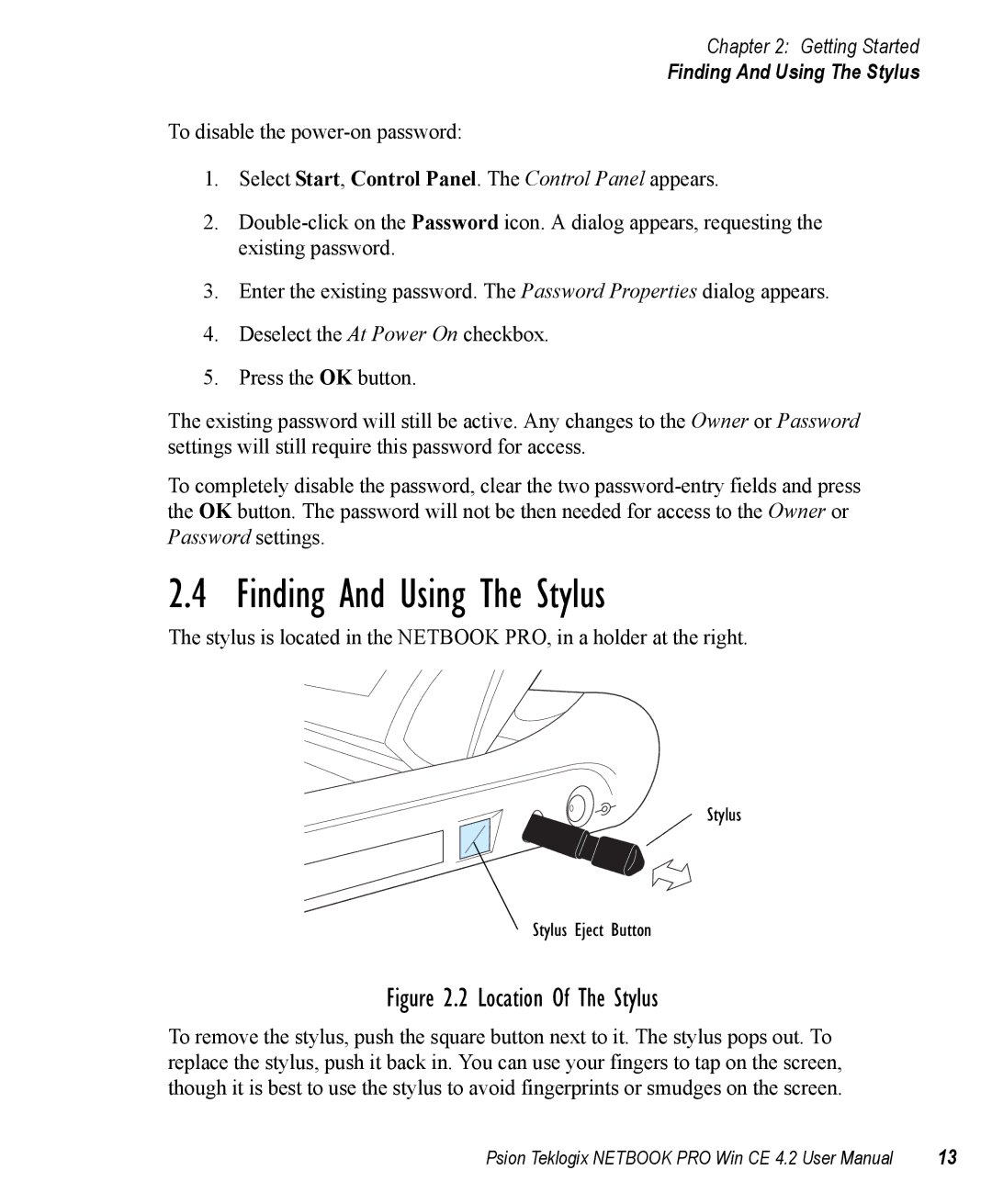Chapter 2: Getting Started
Finding And Using The Stylus
To disable the
1.Select Start, Control Panel. The Control Panel appears.
2.
3.Enter the existing password. The Password Properties dialog appears.
4.Deselect the At Power On checkbox.
5.Press the OK button.
The existing password will still be active. Any changes to the Owner or Password settings will still require this password for access.
To completely disable the password, clear the two
2.4 Finding And Using The Stylus
The stylus is located in the NETBOOK PRO, in a holder at the right.
Stylus
Stylus Eject Button
Figure 2.2 Location Of The Stylus
To remove the stylus, push the square button next to it. The stylus pops out. To replace the stylus, push it back in. You can use your fingers to tap on the screen, though it is best to use the stylus to avoid fingerprints or smudges on the screen.
Psion Teklogix NETBOOK PRO Win CE 4.2 User Manual | 13 |