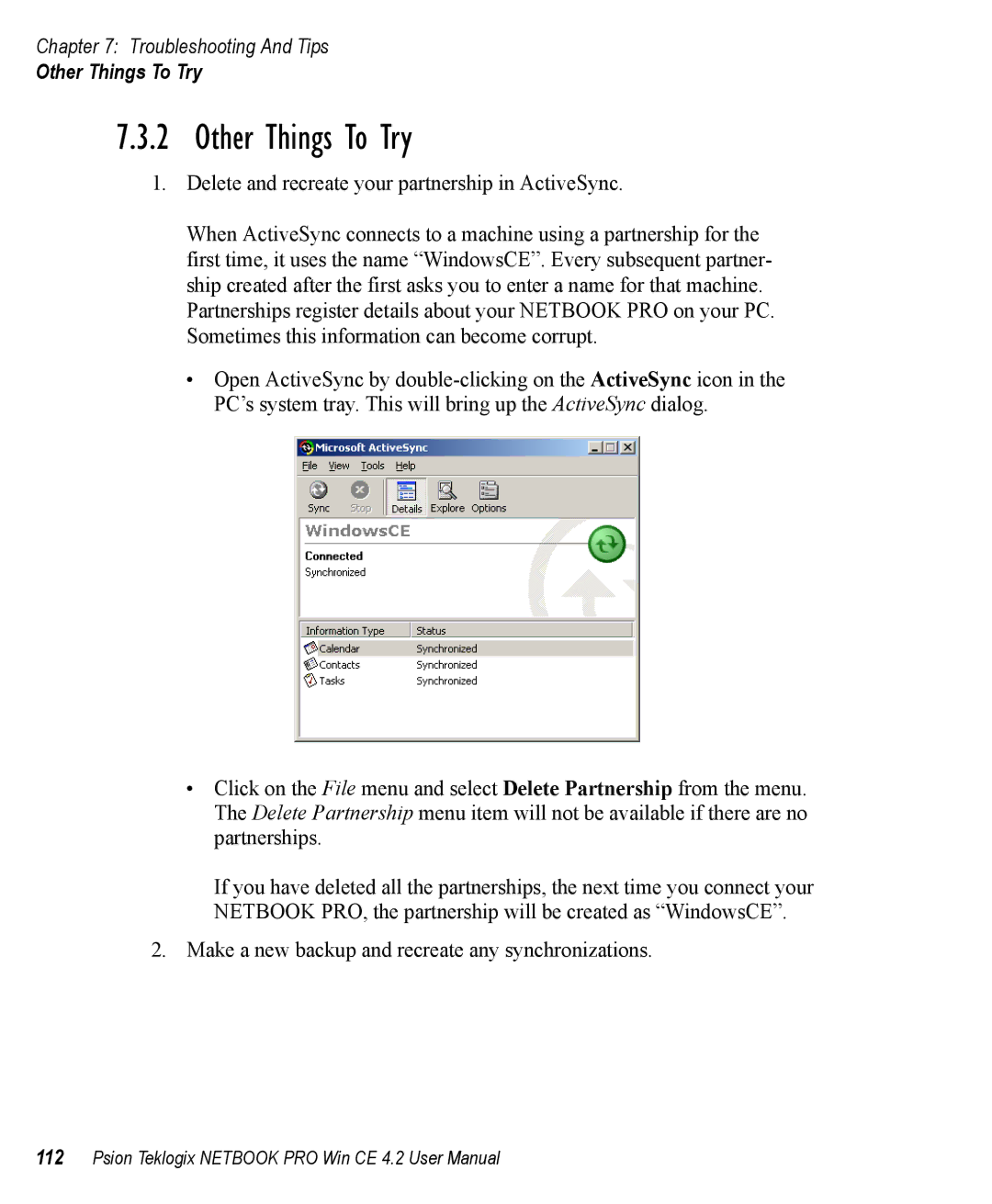Chapter 7: Troubleshooting And Tips
Other Things To Try
7.3.2 Other Things To Try
1.Delete and recreate your partnership in ActiveSync.
When ActiveSync connects to a machine using a partnership for the first time, it uses the name “WindowsCE”. Every subsequent partner- ship created after the first asks you to enter a name for that machine. Partnerships register details about your NETBOOK PRO on your PC. Sometimes this information can become corrupt.
•Open ActiveSync by
•Click on the File menu and select Delete Partnership from the menu. The Delete Partnership menu item will not be available if there are no partnerships.
If you have deleted all the partnerships, the next time you connect your NETBOOK PRO, the partnership will be created as “WindowsCE”.
2.Make a new backup and recreate any synchronizations.
112Psion Teklogix NETBOOK PRO Win CE 4.2 User Manual