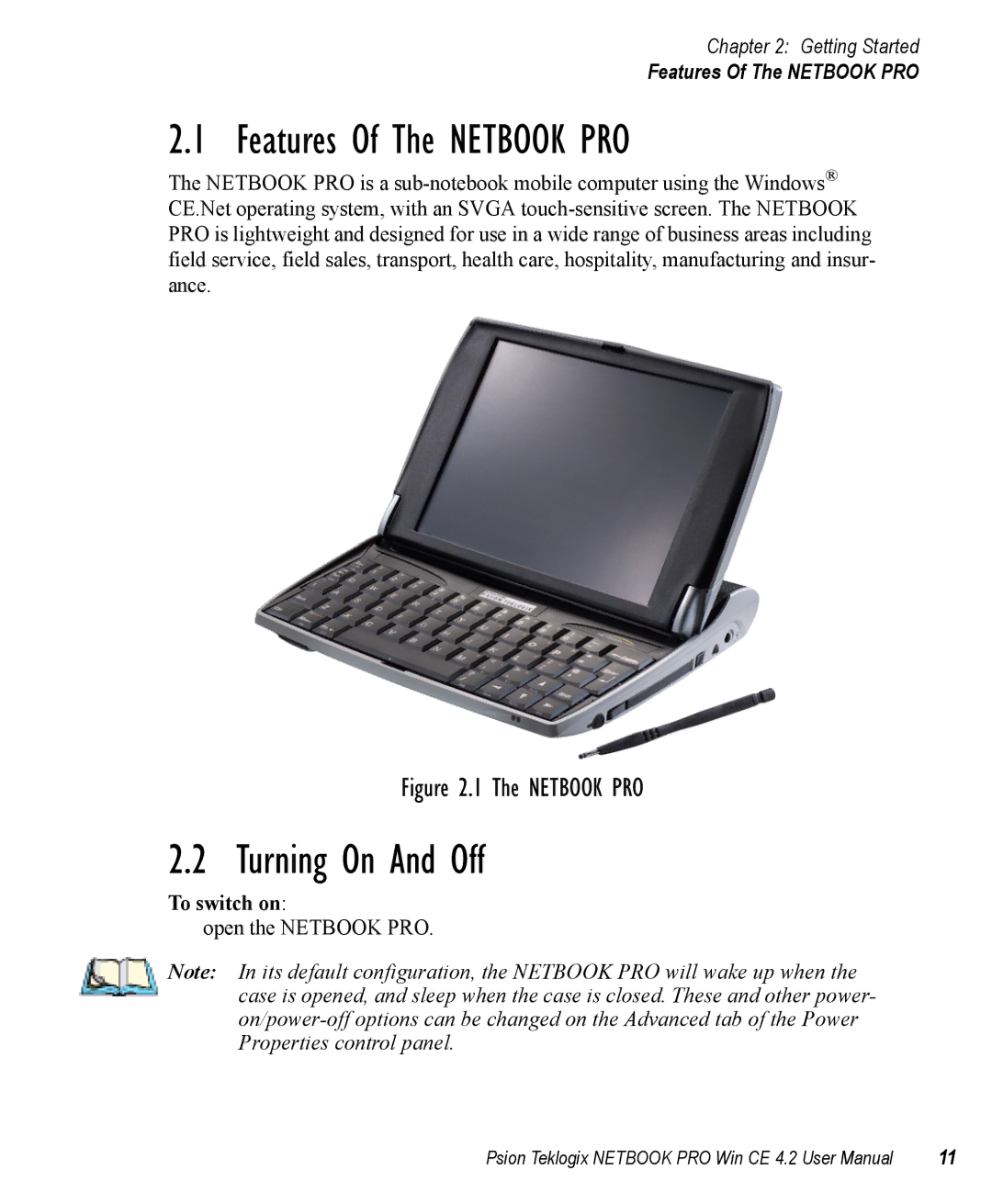Chapter 2: Getting Started
Features Of The NETBOOK PRO
2.1 Features Of The NETBOOK PRO
The NETBOOK PRO is a
Figure 2.1 The NETBOOK PRO
2.2 Turning On And Off
To switch on:
open the NETBOOK PRO.
Note: In its default configuration, the NETBOOK PRO will wake up when the case is opened, and sleep when the case is closed. These and other power-
Psion Teklogix NETBOOK PRO Win CE 4.2 User Manual | 11 |