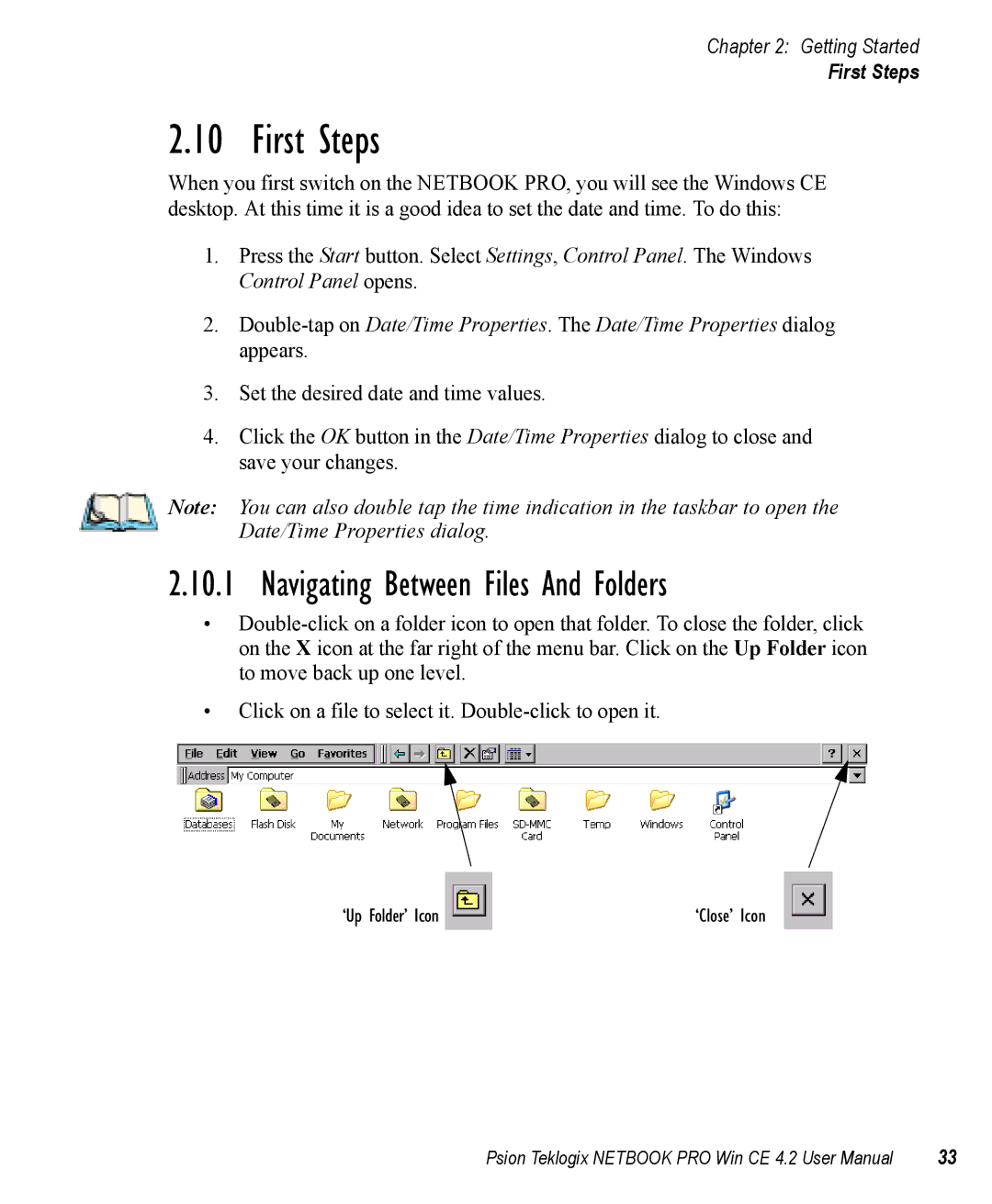Chapter 2: Getting Started
First Steps
2.10 First Steps
When you first switch on the NETBOOK PRO, you will see the Windows CE desktop. At this time it is a good idea to set the date and time. To do this:
1.Press the Start button. Select Settings, Control Panel. The Windows Control Panel opens.
2.
3.Set the desired date and time values.
4.Click the OK button in the Date/Time Properties dialog to close and save your changes.
Note: You can also double tap the time indication in the taskbar to open the Date/Time Properties dialog.
2.10.1 Navigating Between Files And Folders
•
•Click on a file to select it.
‘Up Folder’ Icon | ‘Close’ Icon |
Psion Teklogix NETBOOK PRO Win CE 4.2 User Manual | 33 |