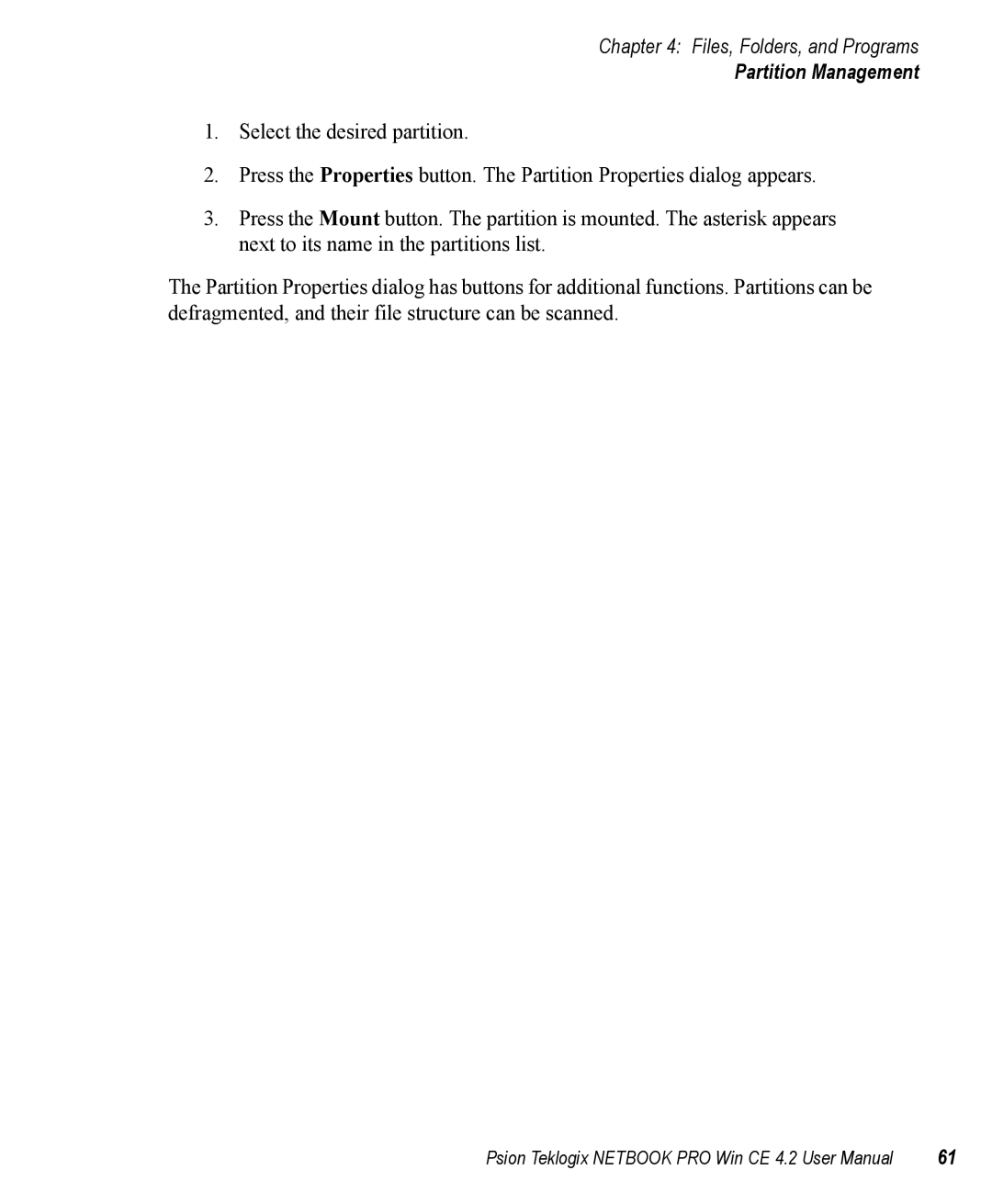Chapter 4: Files, Folders, and Programs
Partition Management
1.Select the desired partition.
2.Press the Properties button. The Partition Properties dialog appears.
3.Press the Mount button. The partition is mounted. The asterisk appears next to its name in the partitions list.
The Partition Properties dialog has buttons for additional functions. Partitions can be defragmented, and their file structure can be scanned.
Psion Teklogix NETBOOK PRO Win CE 4.2 User Manual | 61 |