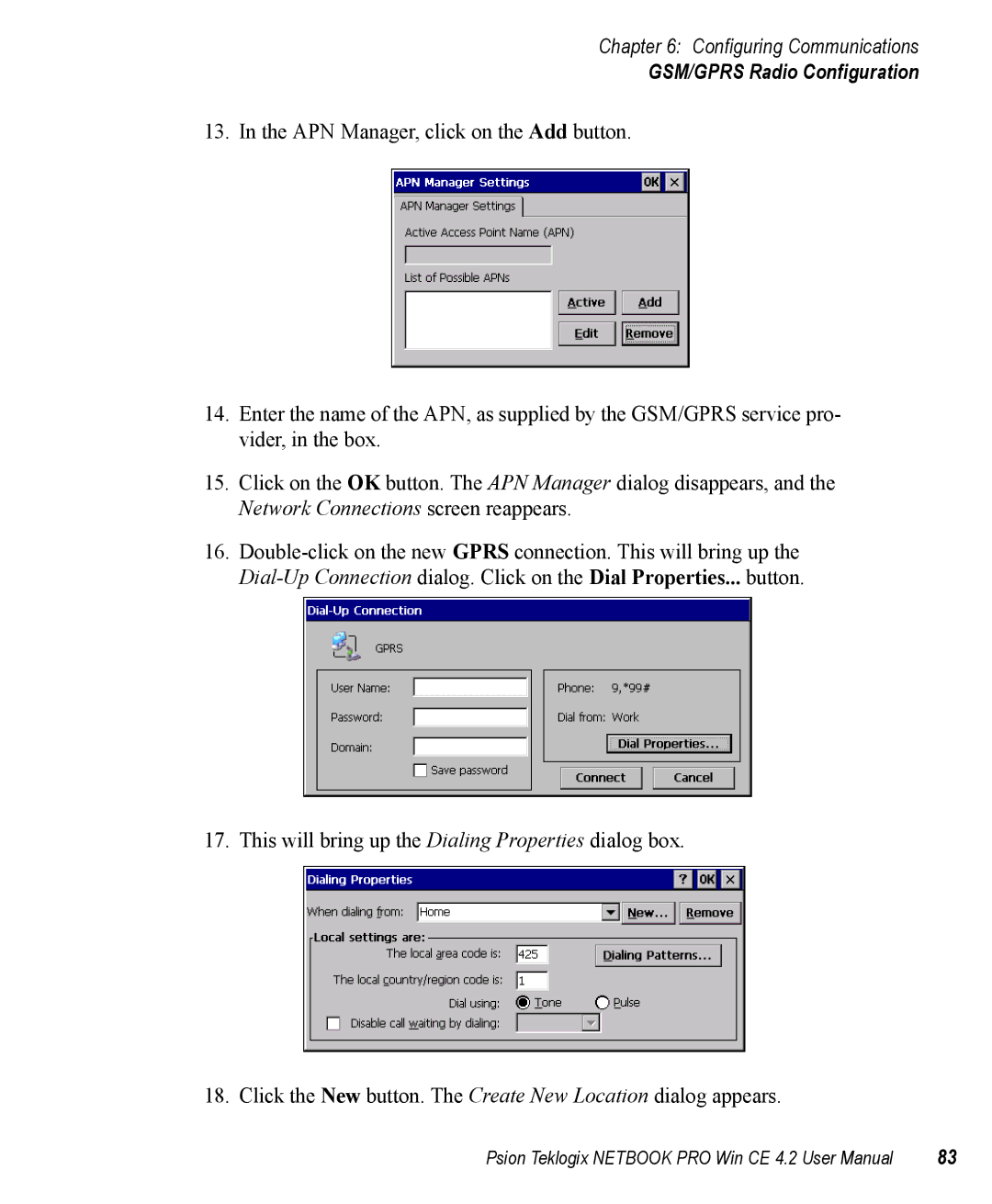Chapter 6: Configuring Communications
GSM/GPRS Radio Configuration
13. In the APN Manager, click on the Add button.
14.Enter the name of the APN, as supplied by the GSM/GPRS service pro- vider, in the box.
15.Click on the OK button. The APN Manager dialog disappears, and the Network Connections screen reappears.
16.
17. This will bring up the Dialing Properties dialog box.
18. Click the New button. The Create New Location dialog appears.
Psion Teklogix NETBOOK PRO Win CE 4.2 User Manual | 83 |