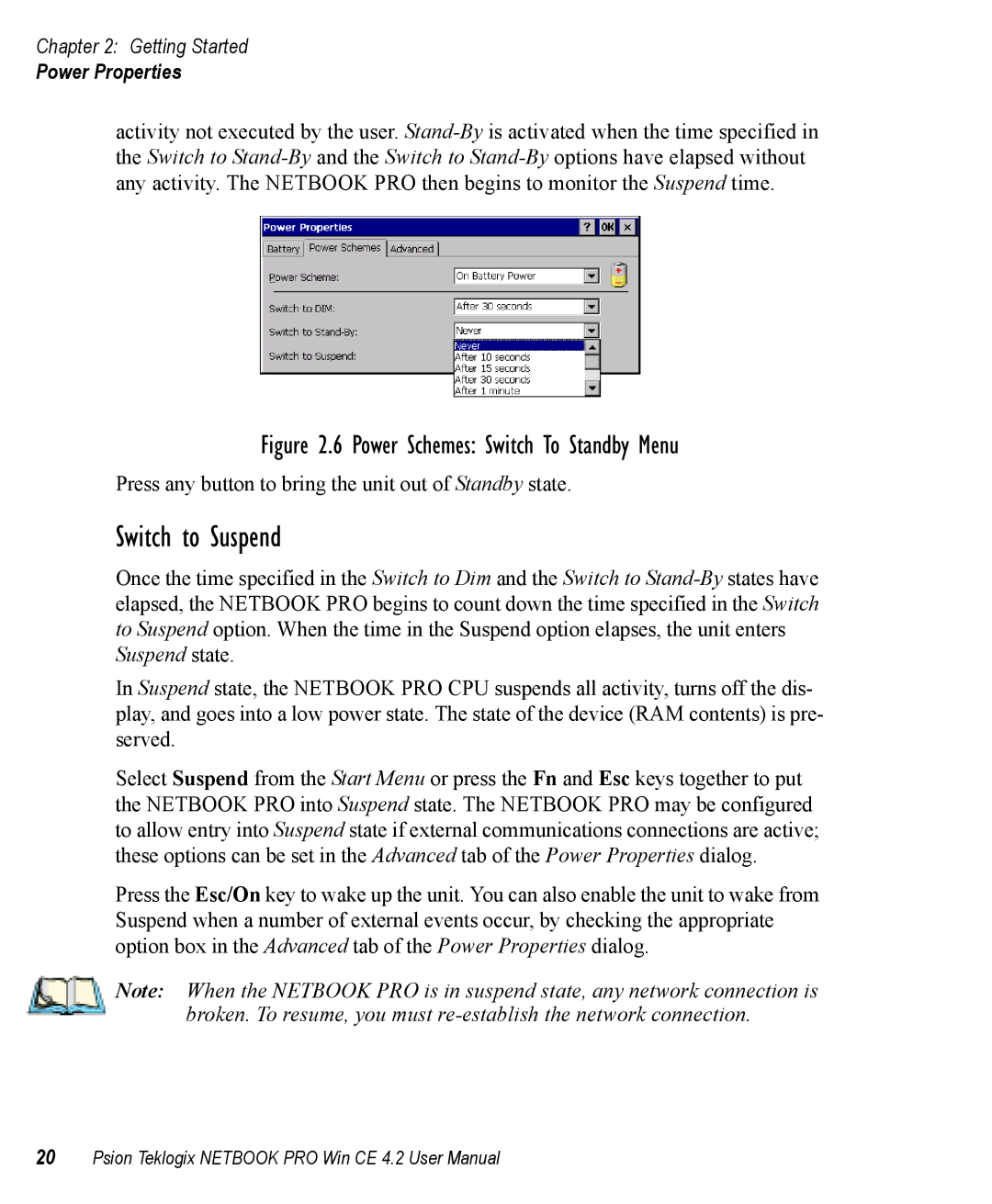Chapter 2: Getting Started
Power Properties
activity not executed by the user.
Figure 2.6 Power Schemes: Switch To Standby Menu
Press any button to bring the unit out of Standby state.
Switch to Suspend
Once the time specified in the Switch to Dim and the Switch to
In Suspend state, the NETBOOK PRO CPU suspends all activity, turns off the dis- play, and goes into a low power state. The state of the device (RAM contents) is pre- served.
Select Suspend from the Start Menu or press the Fn and Esc keys together to put the NETBOOK PRO into Suspend state. The NETBOOK PRO may be configured to allow entry into Suspend state if external communications connections are active; these options can be set in the Advanced tab of the Power Properties dialog.
Press the Esc/On key to wake up the unit. You can also enable the unit to wake from Suspend when a number of external events occur, by checking the appropriate option box in the Advanced tab of the Power Properties dialog.
Note: When the NETBOOK PRO is in suspend state, any network connection is broken. To resume, you must
20Psion Teklogix NETBOOK PRO Win CE 4.2 User Manual