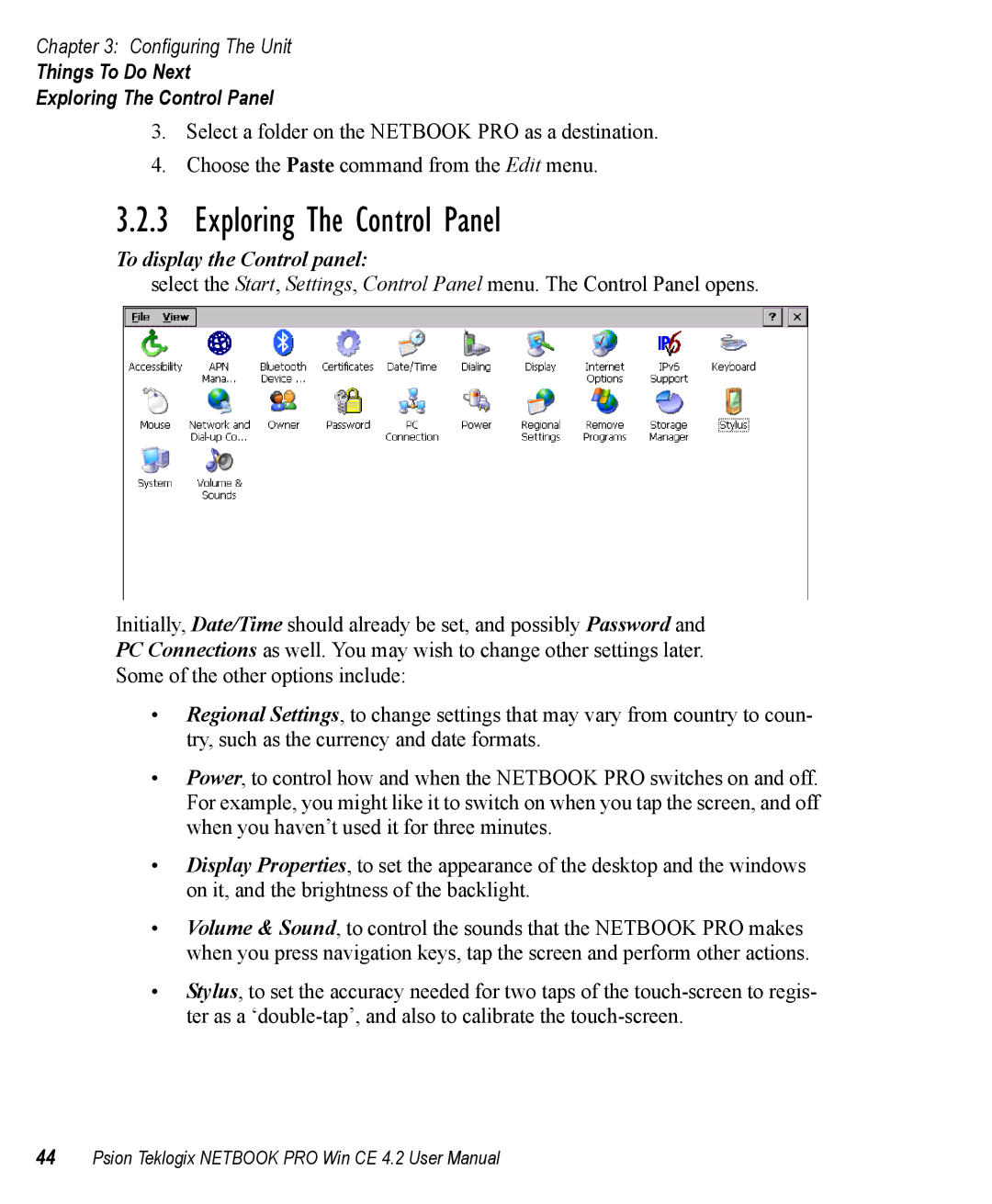Chapter 3: Configuring The Unit
Things To Do Next
Exploring The Control Panel
3.Select a folder on the NETBOOK PRO as a destination.
4.Choose the Paste command from the Edit menu.
3.2.3 Exploring The Control Panel
To display the Control panel:
select the Start, Settings, Control Panel menu. The Control Panel opens.
Initially, Date/Time should already be set, and possibly Password and PC Connections as well. You may wish to change other settings later. Some of the other options include:
•Regional Settings, to change settings that may vary from country to coun- try, such as the currency and date formats.
•Power, to control how and when the NETBOOK PRO switches on and off. For example, you might like it to switch on when you tap the screen, and off when you haven’t used it for three minutes.
•Display Properties, to set the appearance of the desktop and the windows on it, and the brightness of the backlight.
•Volume & Sound, to control the sounds that the NETBOOK PRO makes when you press navigation keys, tap the screen and perform other actions.
•Stylus, to set the accuracy needed for two taps of the
44Psion Teklogix NETBOOK PRO Win CE 4.2 User Manual