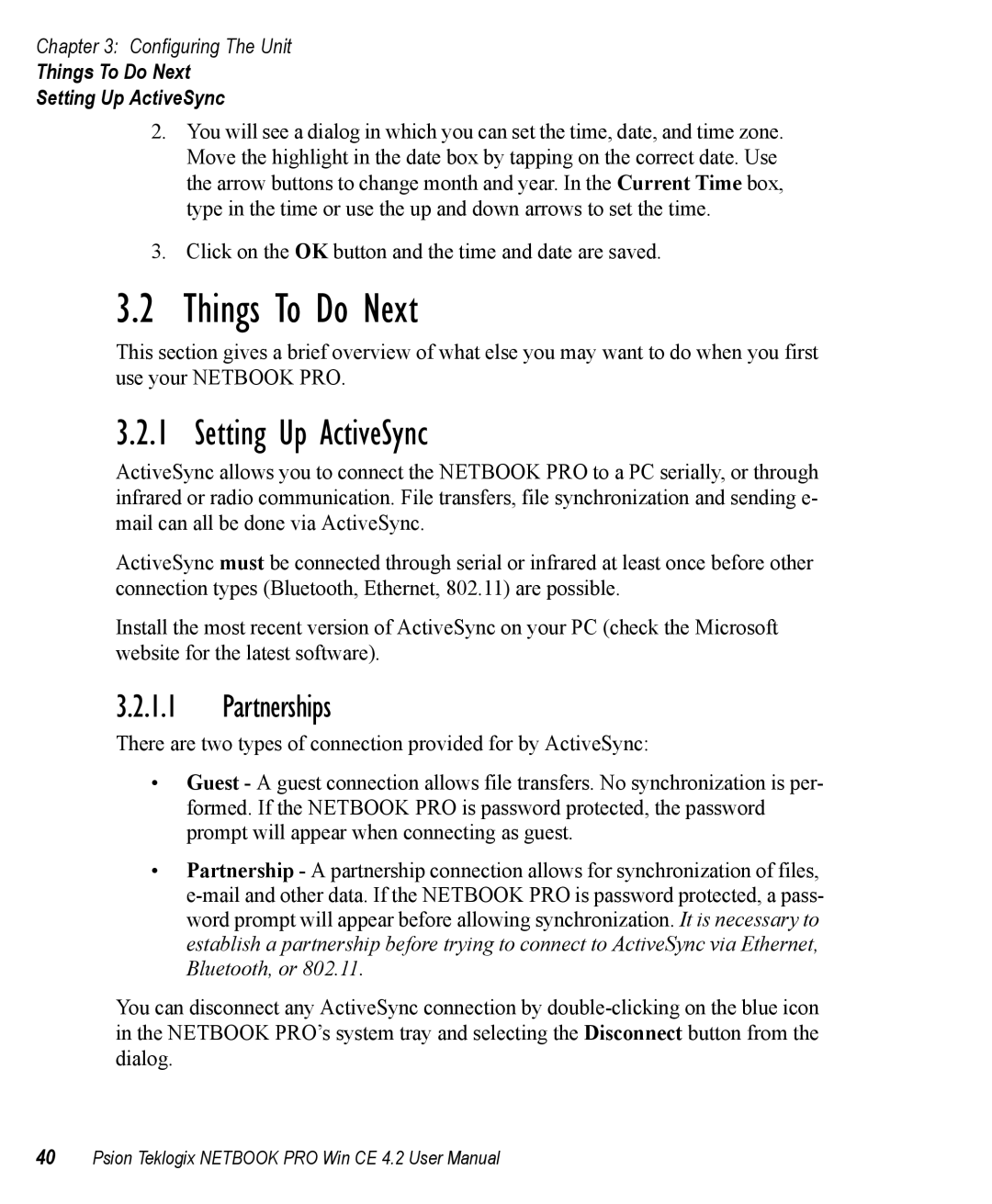Chapter 3: Configuring The Unit
Things To Do Next
Setting Up ActiveSync
2.You will see a dialog in which you can set the time, date, and time zone. Move the highlight in the date box by tapping on the correct date. Use the arrow buttons to change month and year. In the Current Time box, type in the time or use the up and down arrows to set the time.
3.Click on the OK button and the time and date are saved.
3.2Things To Do Next
This section gives a brief overview of what else you may want to do when you first use your NETBOOK PRO.
3.2.1 Setting Up ActiveSync
ActiveSync allows you to connect the NETBOOK PRO to a PC serially, or through infrared or radio communication. File transfers, file synchronization and sending e- mail can all be done via ActiveSync.
ActiveSync must be connected through serial or infrared at least once before other connection types (Bluetooth, Ethernet, 802.11) are possible.
Install the most recent version of ActiveSync on your PC (check the Microsoft website for the latest software).
3.2.1.1Partnerships
There are two types of connection provided for by ActiveSync:
•Guest - A guest connection allows file transfers. No synchronization is per- formed. If the NETBOOK PRO is password protected, the password prompt will appear when connecting as guest.
•Partnership - A partnership connection allows for synchronization of files,
You can disconnect any ActiveSync connection by
40Psion Teklogix NETBOOK PRO Win CE 4.2 User Manual