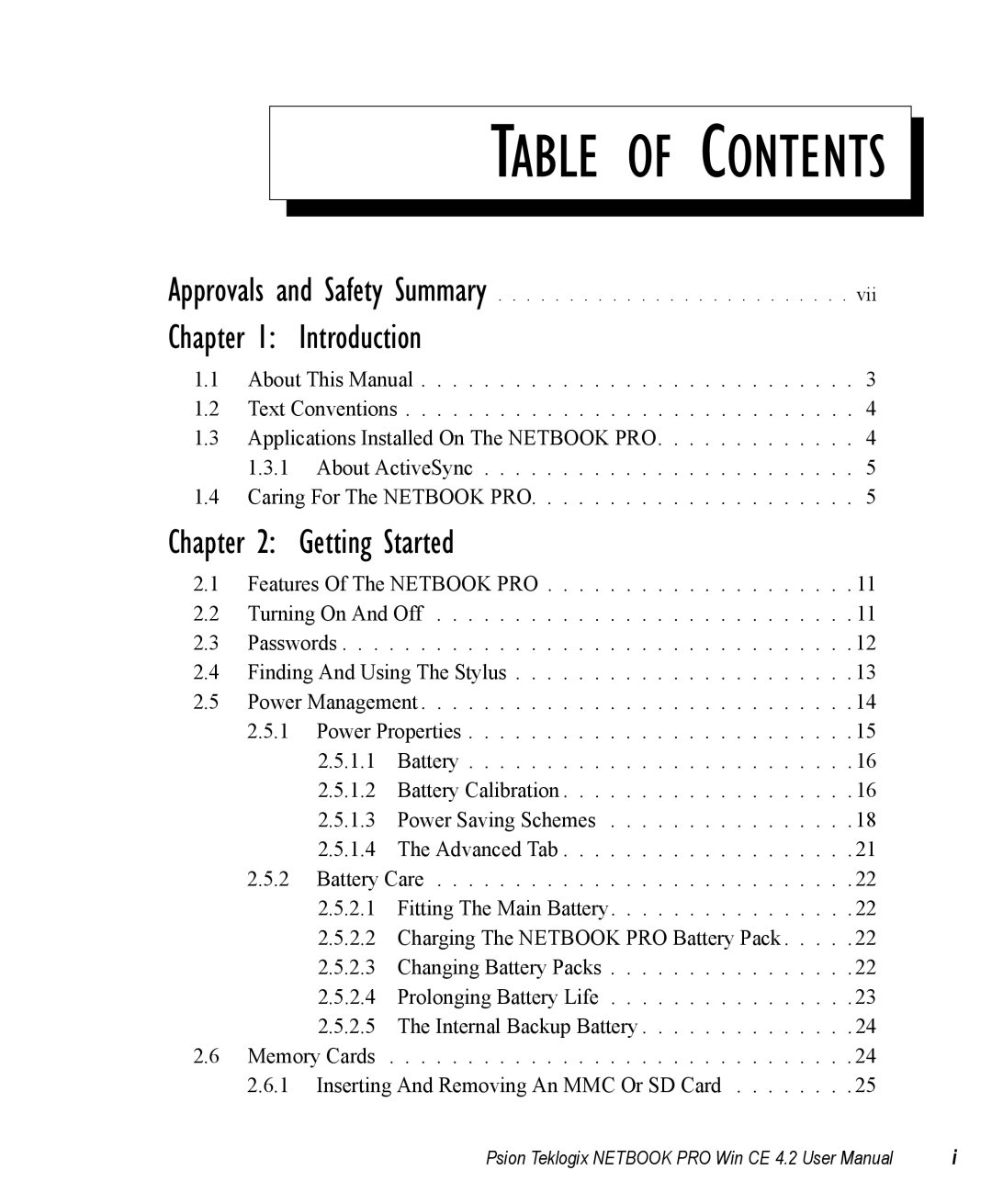TABLE OF CONTENTS
Approvals and Safety Summary . . . . . . . . . . . . . . . . . . . . . . . . . vii
Chapter 1: Introduction
1.1About This Manual . . . . . . . . . . . . . . . . . . . . . . . . . . . . 3
1.2Text Conventions . . . . . . . . . . . . . . . . . . . . . . . . . . . . . 4
1.3Applications Installed On The NETBOOK PRO. . . . . . . . . . . . . 4 1.3.1 About ActiveSync . . . . . . . . . . . . . . . . . . . . . . . . 5
1.4Caring For The NETBOOK PRO. . . . . . . . . . . . . . . . . . . . . 5
Chapter 2: Getting Started
2.1Features Of The NETBOOK PRO . . . . . . . . . . . . . . . . . . . . 11
2.2 Turning On And Off . . . . . . . . . . . . . . . . . . . . . . . . . . . 11
2.3Passwords . . . . . . . . . . . . . . . . . . . . . . . . . . . . . . . . . 12
2.4Finding And Using The Stylus . . . . . . . . . . . . . . . . . . . . . . 13
2.5Power Management . . . . . . . . . . . . . . . . . . . . . . . . . . . . 14
2.5.1Power Properties . . . . . . . . . . . . . . . . . . . . . . . . . 15
2.5.1.1Battery . . . . . . . . . . . . . . . . . . . . . . . . . 16
2.5.1.2Battery Calibration . . . . . . . . . . . . . . . . . . . 16
2.5.1.3 | Power Saving Schemes | . . . | . . . | . | . 18 |
2.5.1.4 | The Advanced Tab | . . . | . . . | . | . 21 |
2.5.2 Battery Care . . . . . . . . . . . . . . . . . . . . . . . . . . . 22
2.5.2.1Fitting The Main Battery. . . . . . . . . . . . . . . . 22
2.5.2.2Charging The NETBOOK PRO Battery Pack . . . . . 22
2.5.2.3Changing Battery Packs . . . . . . . . . . . . . . . . 22
2.5.2.4Prolonging Battery Life . . . . . . . . . . . . . . . . 23
2.5.2.5The Internal Backup Battery . . . . . . . . . . . . . . 24
2.6 Memory Cards | . . . . . . . . 24 |
|
2.6.1 Inserting And Removing An MMC Or SD Card | . . . . . . . . 25 |
|
Psion Teklogix NETBOOK PRO Win CE 4.2 User Manual | i | |