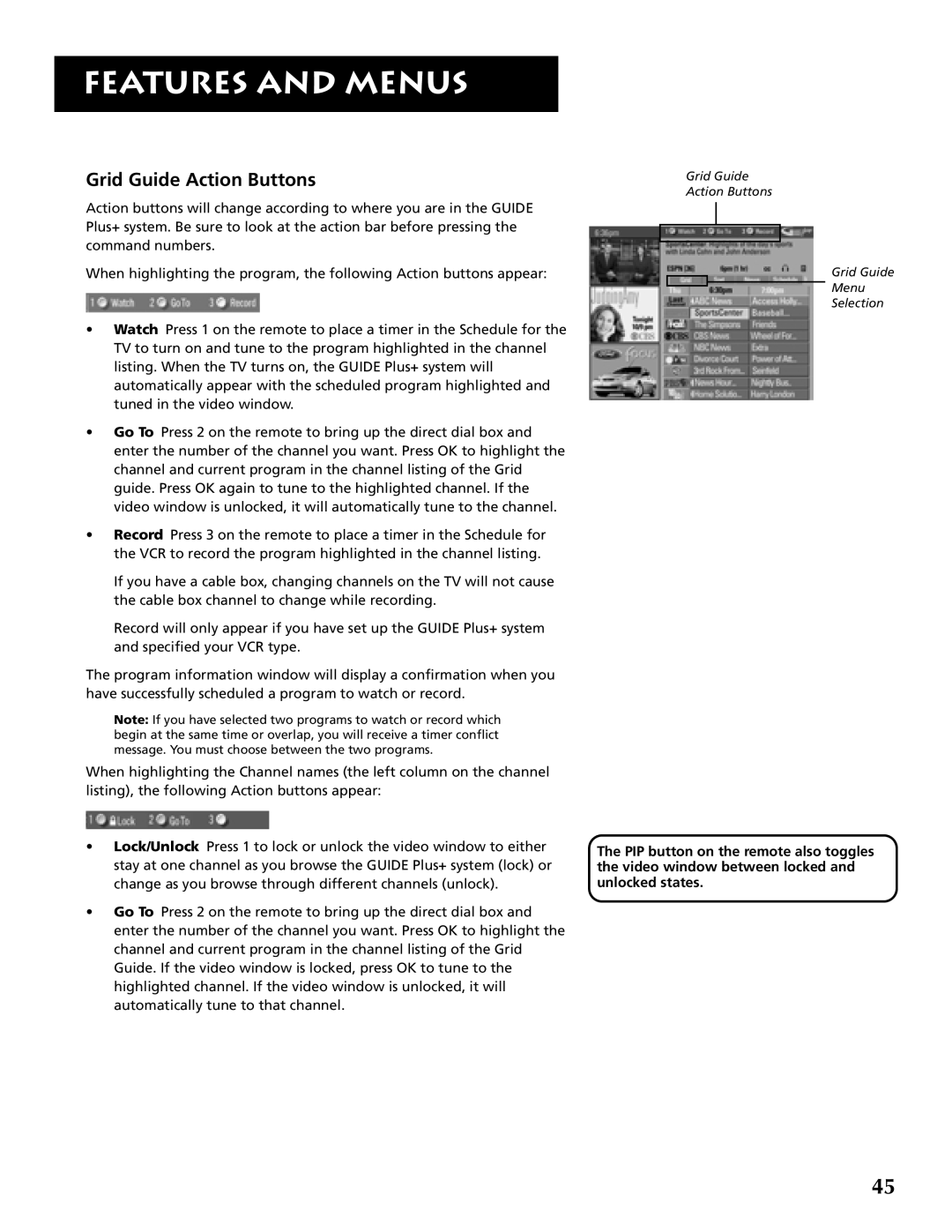P46921 specifications
The RCA P46921 is a remarkable addition to the realm of consumer electronics, specifically within the category of high-definition televisions. This model is designed to deliver an immersive viewing experience through its advanced technology and superior design. The RCA P46921 boasts a sleek, modern appearance, making it a stylish addition to any home entertainment setup.One of the standout features of the RCA P46921 is its impressive display quality. The television utilizes LED backlighting, which enhances the brightness and contrast of the images presented on the screen. With a Full HD resolution, viewers can expect sharp, crystal-clear images that bring their favorite movies and TV shows to life. The color accuracy of the screen is another notable aspect, providing a vibrant and true-to-life visual experience. The television also features a wide viewing angle, allowing multiple viewers to enjoy the screen without distortion of color and brightness.
In terms of connectivity, the RCA P46921 is equipped with multiple HDMI ports, facilitating the connection of various devices such as gaming consoles, Blu-ray players, and streaming devices. Additionally, it includes USB ports, enabling users to play media directly from their flash drives or external hard drives. For those who enjoy streaming, the television is compatible with popular applications and services, providing easy access to on-demand content.
An important aspect of the RCA P46921 is its audio performance. It incorporates advanced audio technologies that enhance sound quality, delivering clear and powerful audio that complements the visual experience. The built-in speakers are designed to produce rich sound, while the television's audio settings allow users to fine-tune the output to their preferences.
The RCA P46921 is also user-friendly, featuring an intuitive interface that simplifies navigation through channels and streaming services. With functionality that includes smart TV capabilities, users can access their favorite apps and content with ease. Energy-efficient technologies are also integrated into this model, making it a more environmentally friendly option for consumers.
Overall, the RCA P46921 combines advanced technologies with a user-centric design to provide an exceptional viewing experience. With its impressive display, versatility in connectivity, and outstanding audio performance, it stands out as a leading choice for anyone looking to upgrade their home entertainment system.