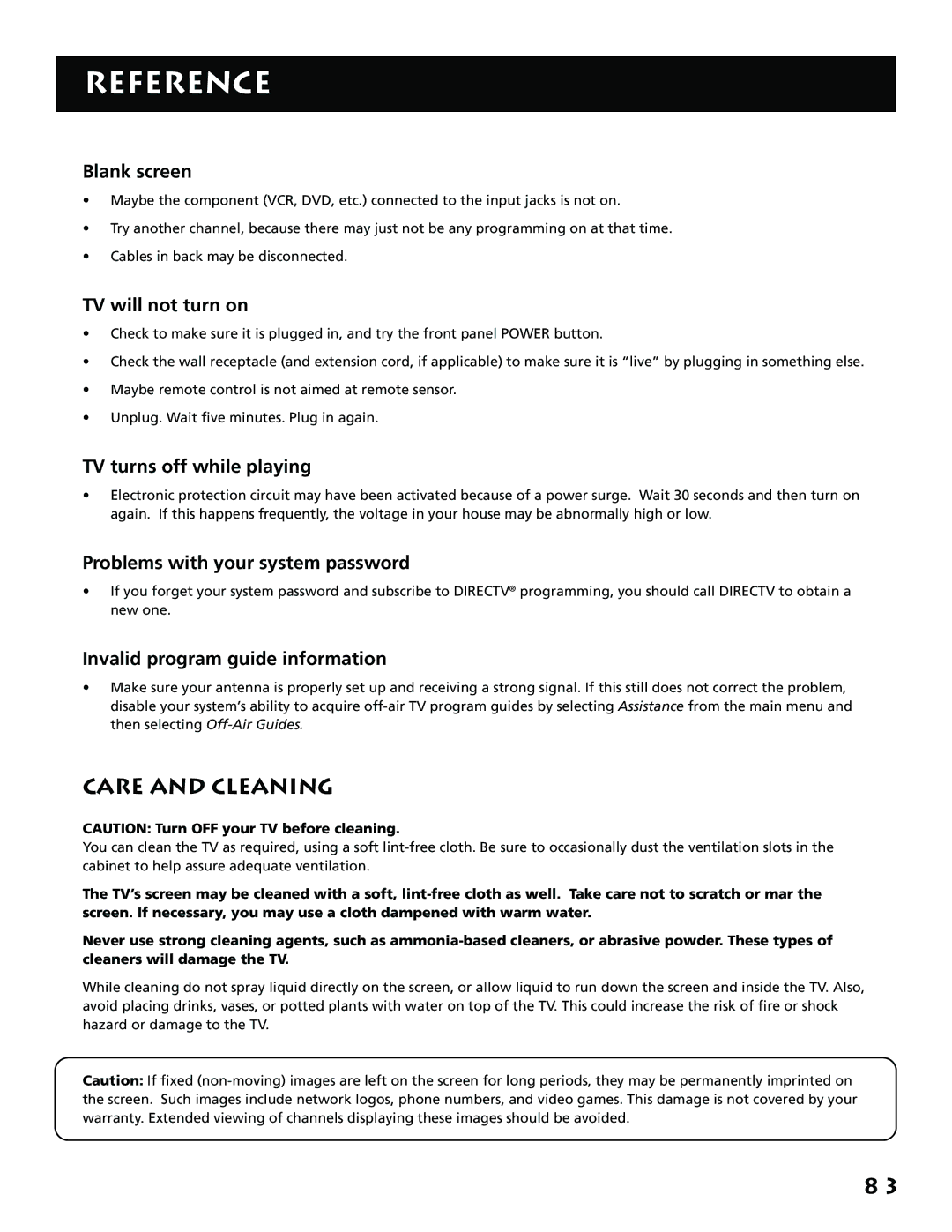P61310, F38310 specifications
The RCA F38310 and P61310 are notable offerings in the world of consumer electronics, particularly known for their advancements in television technology. Both models are crafted to deliver a superior viewing experience through a combination of high-quality display, user-friendly features, and innovative technologies.The RCA F38310 stands out with its impressive 38-inch screen, which provides ample viewing area for enjoying movies, sports, and gaming. The television features a crisp and vibrant display, thanks to its integration of advanced picture technologies that enhance color accuracy and contrast. This model supports various input options, making it compatible with several devices, such as gaming consoles, Blu-ray players, and streaming devices, ensuring users can connect their favorite entertainment sources seamlessly.
On the other hand, the RCA P61310 is a larger model, boasting a 61-inch screen size that caters to those seeking a more immersive viewing experience. It utilizes widescreen technology, enhancing the cinematic experience by providing a more expansive field of vision. The high-definition resolution prevalent in the P61310 ensures that images are sharp, and details are well-defined, making it ideal for high-action films and video games.
Both models are equipped with stereo speakers that bring a dynamic audio experience to viewers. Users can enjoy clear dialogs and rich sound effects without the need for an additional sound system, although they can also connect to external speakers for an enhanced audio experience.
Among the key features of these RCA models is the incorporation of user-friendly interfaces, allowing for easy navigation through menus and settings. Remote controls are designed for simplicity, providing quick access to frequently used functions. Additionally, both televisions include various picture modes optimized for different types of content, whether watching sports, movies, or playing video games.
In terms of connectivity, the F38310 and P61310 offer multiple HDMI inputs, composit video inputs, and component video inputs, ensuring compatibility with a range of devices. Furthermore, the RCA brand is known for its reliability and customer support, assuring users a dependable and satisfying experience with their televisions.
In summary, the RCA F38310 and P61310 are excellent choices for consumers looking for quality entertainment systems. Their combination of impressive screen sizes, high-definition resolution, user-friendly features, and versatility in connectivity make them compelling options in the competitive television market.