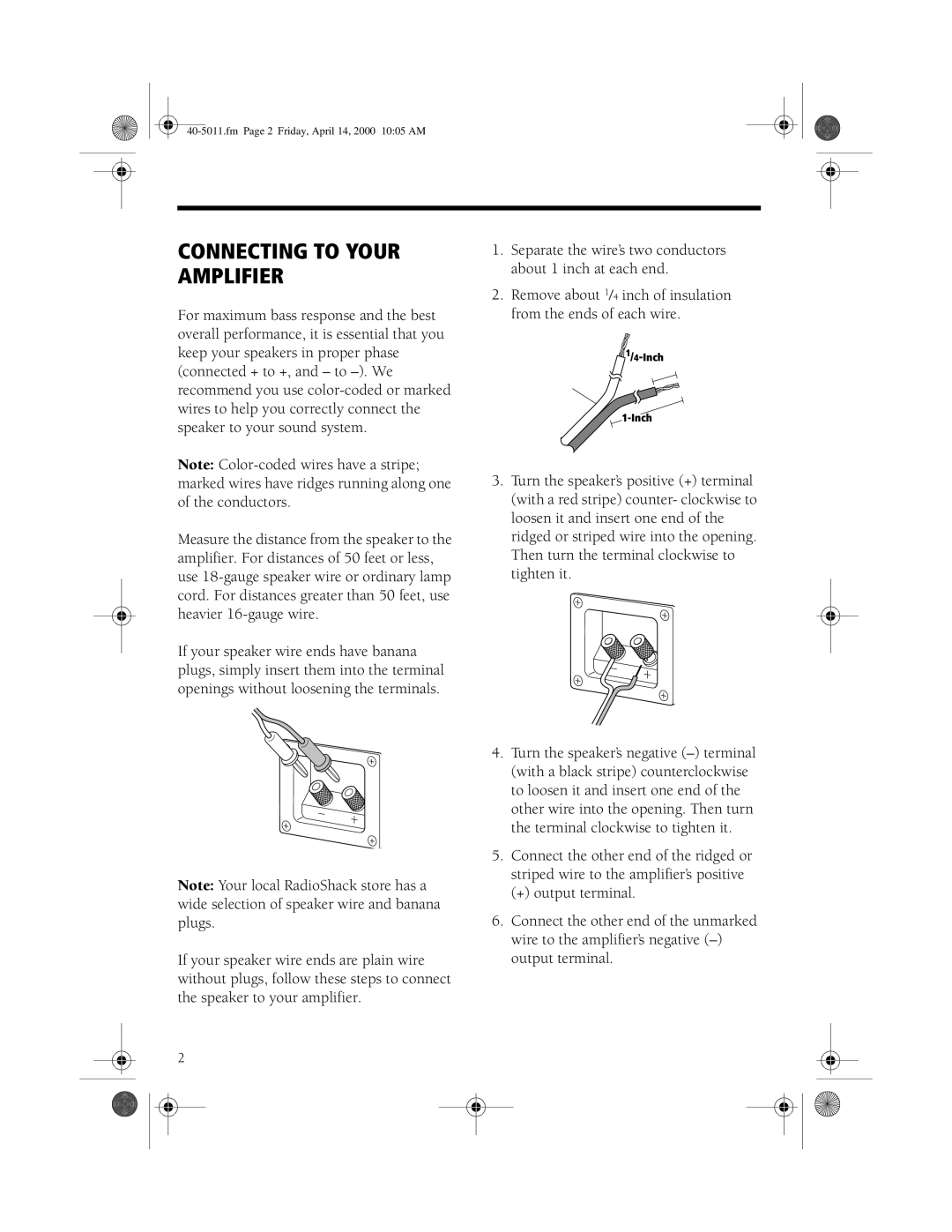PRO-CS5II specifications
The RCA PRO-CS5II is a multifaceted audio solution designed for professionals seeking quality sound and user-friendly technology. This portable PA system is ideal for a wide range of applications, including presentations, outdoor events, and small to medium-sized gatherings. Its compact size allows easy transportation, making it a preferred choice for on-the-go audio needs.One of the standout features of the PRO-CS5II is its powerful amplification system. With a robust output, it delivers clear and impactful sound across various frequencies, ensuring that your audience hears every word and note with precision. The system can fill larger spaces without distortion, making it effective for both speaking engagements and musical performances.
The RCA PRO-CS5II is equipped with advanced Bluetooth technology, which allows seamless wireless connectivity to smartphones, tablets, and other Bluetooth-enabled devices. This feature enhances versatility, enabling users to stream music or audio directly without the need for additional cables or equipment. The intuitive interface ensures that even those who are not tech-savvy can connect and operate the system with ease.
Another key characteristic is the inclusion of multiple input options, including an XLR/1/4" combo jack for microphones and instruments, as well as auxiliary inputs for external devices. This flexibility allows users to tailor the setup to their specific needs, whether for solo performances or full-band setups. Additionally, the RCA PRO-CS5II features built-in effects such as reverb, adding depth and dimension to the audio output.
Durability is also a highlight of the PRO-CS5II. Constructed from high-quality materials, the unit is designed to withstand the rigors of frequent use, making it suitable for both indoor and outdoor environments. Its sturdy design ensures that it maintains performance over time.
Complementing its audio capabilities, the PRO-CS5II offers a rechargeable battery option, which provides hours of uninterrupted playback, allowing users to perform or present without the constraints of proximity to power sources.
In summary, the RCA PRO-CS5II is a powerful and versatile audio system that combines portability, advanced technology, and user-friendly features. Whether for professional use or leisure, it stands out as a reliable choice for anyone in need of high-quality sound on the go.