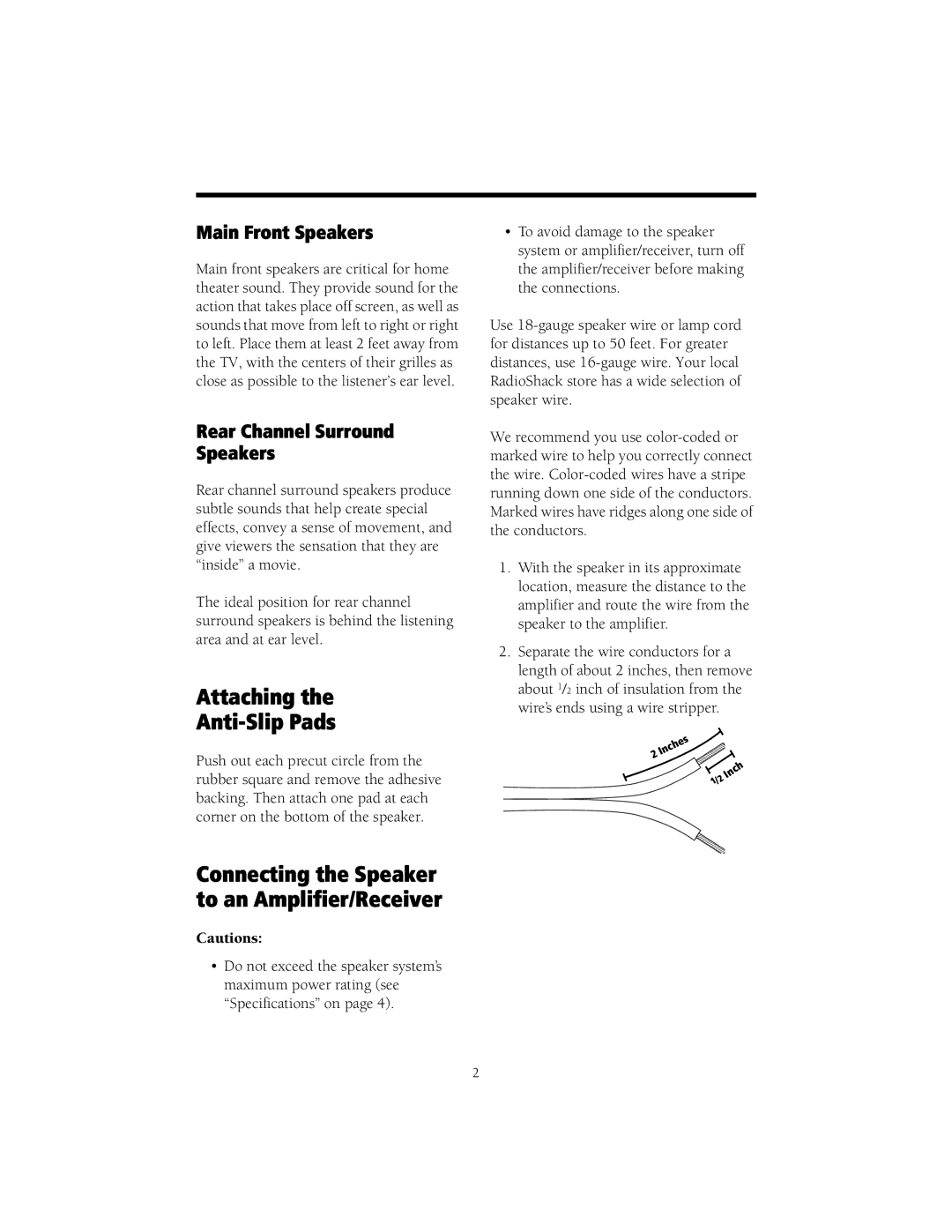PRO-LS100 specifications
The RCA PRO-LS100 is a powerful and versatile live sound solution designed for musicians, podcasters, and content creators who demand high-quality audio performance. This product stands out in its class by offering a combination of advanced technological features and user-friendly interfaces, making it suitable for both professionals and enthusiasts.One of the standout features of the PRO-LS100 is its high-definition audio quality. It boasts a broad frequency response range, ensuring that audio playback is crystal clear, with rich highs and deep lows. This is particularly important for music productions and live performances where sound fidelity can significantly impact the overall experience. The RCA PRO-LS100 supports high-resolution audio formats, making it ideal for modern audio setups.
The device is equipped with multiple input options, including XLR and 1/4” TRS jacks, allowing for the connection of various microphones and instruments. This versatility ensures that users can hook up their favorite gear without worrying about compatibility. The integrated mixer allows users to adjust levels, apply EQ, and control effects, making it a comprehensive tool for real-time audio manipulation.
Another significant characteristic of the RCA PRO-LS100 is its robust build quality. Designed to withstand the rigors of live performances and mobile setups, it features a durable chassis and components that can handle regular use. Additionally, its compact design makes it easy to transport, which is crucial for musicians and content creators always on the move.
In terms of connectivity, the PRO-LS100 offers both Bluetooth and USB options, providing flexibility in how users can connect their devices. The Bluetooth function enables wireless streaming, allowing users to play background music or backing tracks without the hassle of cables. The USB connectivity further enhances its functionality, making it simple to interface with computers for recording or playback directly from digital audio workstations.
With built-in effects and presets, the RCA PRO-LS100 allows users to elevate their sound with reverb, delay, and other enhancements, facilitating a more professional audio output. Its intuitive control layout ensures that users can quickly adjust settings during shows, making live performances smooth and hassle-free.
The RCA PRO-LS100 is designed for professionals seeking reliable performance and producers needing diverse functionality. With its combination of high-quality audio, flexibility in connections, and durable design, it proves to be an essential tool for anyone serious about sound.