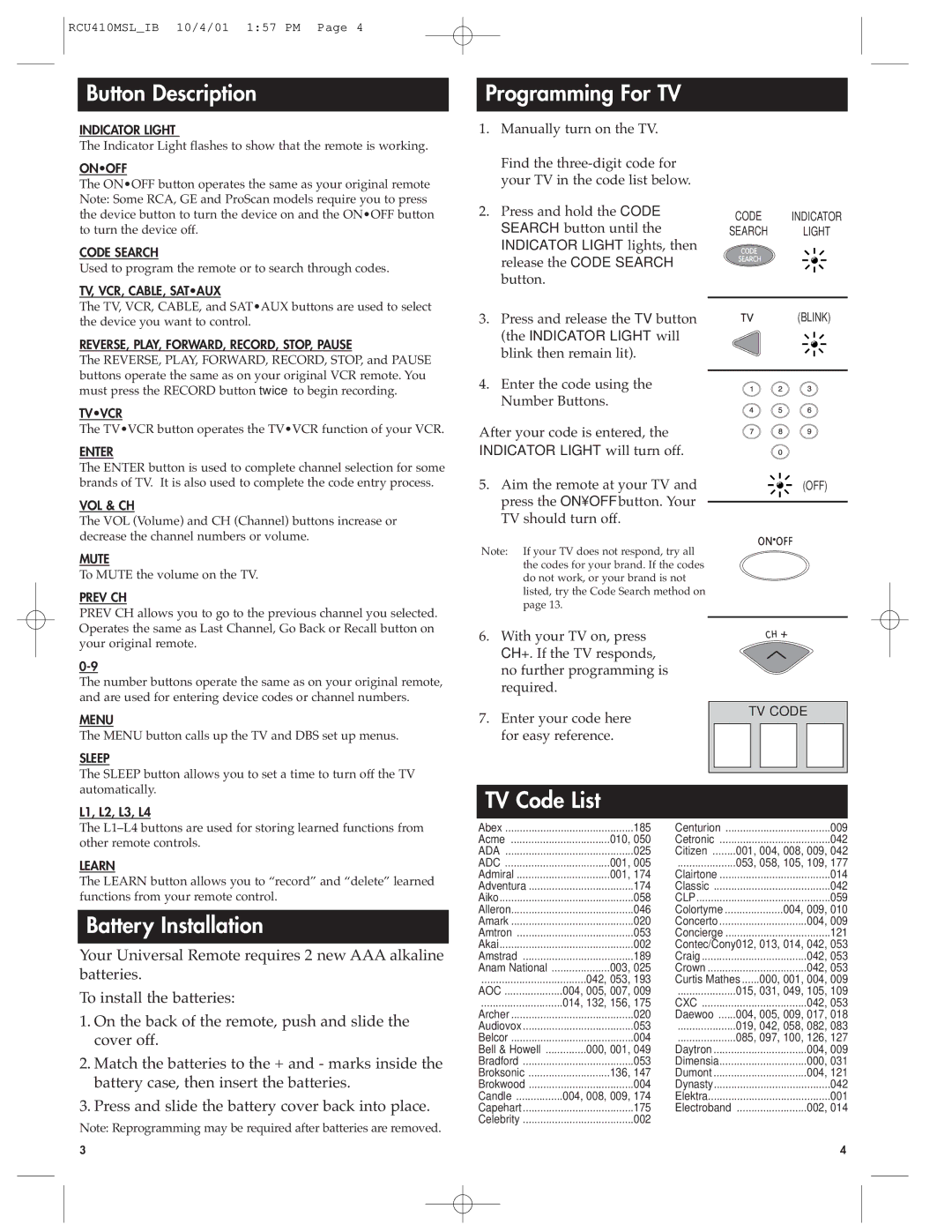RCU410MSL specifications
The RCA RCU410MSL is a versatile universal remote control designed to simplify your entertainment experience by allowing you to manage multiple devices with a single, user-friendly interface. This remote is compatible with a wide range of devices, including TVs, DVD players, satellite and cable boxes, and even streaming devices, making it a popular choice for those looking to streamline their home entertainment systems.One of the standout features of the RCA RCU410MSL is its ability to control up to four different devices simultaneously. This multi-device functionality eliminates the need for multiple remotes cluttering your living space. With an easy-to-navigate button layout, users can effortlessly switch between their favorite media sources without missing a beat.
The remote is equipped with extensive code libraries, allowing it to work with numerous brands. Setting up the RCU410MSL is straightforward, thanks to its simple code search function, which enables users to program the remote to recognize their devices quickly. This feature is especially beneficial for those who may not be tech-savvy, as it minimizes the time and effort required for setup.
Additionally, the RCA RCU410MSL boasts an ergonomic design, ensuring comfortable handling during extended viewing sessions. The buttons are well-spaced and designed for ease of use, allowing for seamless navigation through menus and channels. The remote also features a dedicated streaming function, accommodating the growing number of consumers who enjoy content from platforms like Netflix, Hulu, and others.
In terms of power efficiency, the RCA RCU410MSL operates on two AA batteries, providing ample power for long-term use without frequent replacements. The remote's energy-saving design enhances its longevity, making it a reliable companion for any home entertainment hub.
Finally, with its sleek black finish and modern aesthetic, the RCA RCU410MSL complements any entertainment setup while adding a touch of sophistication. In summary, this universal remote control offers an array of features, including multi-device compatibility, easy programming, ergonomic design, and energy efficiency, making it an excellent choice for anyone looking to simplify their home entertainment experience.