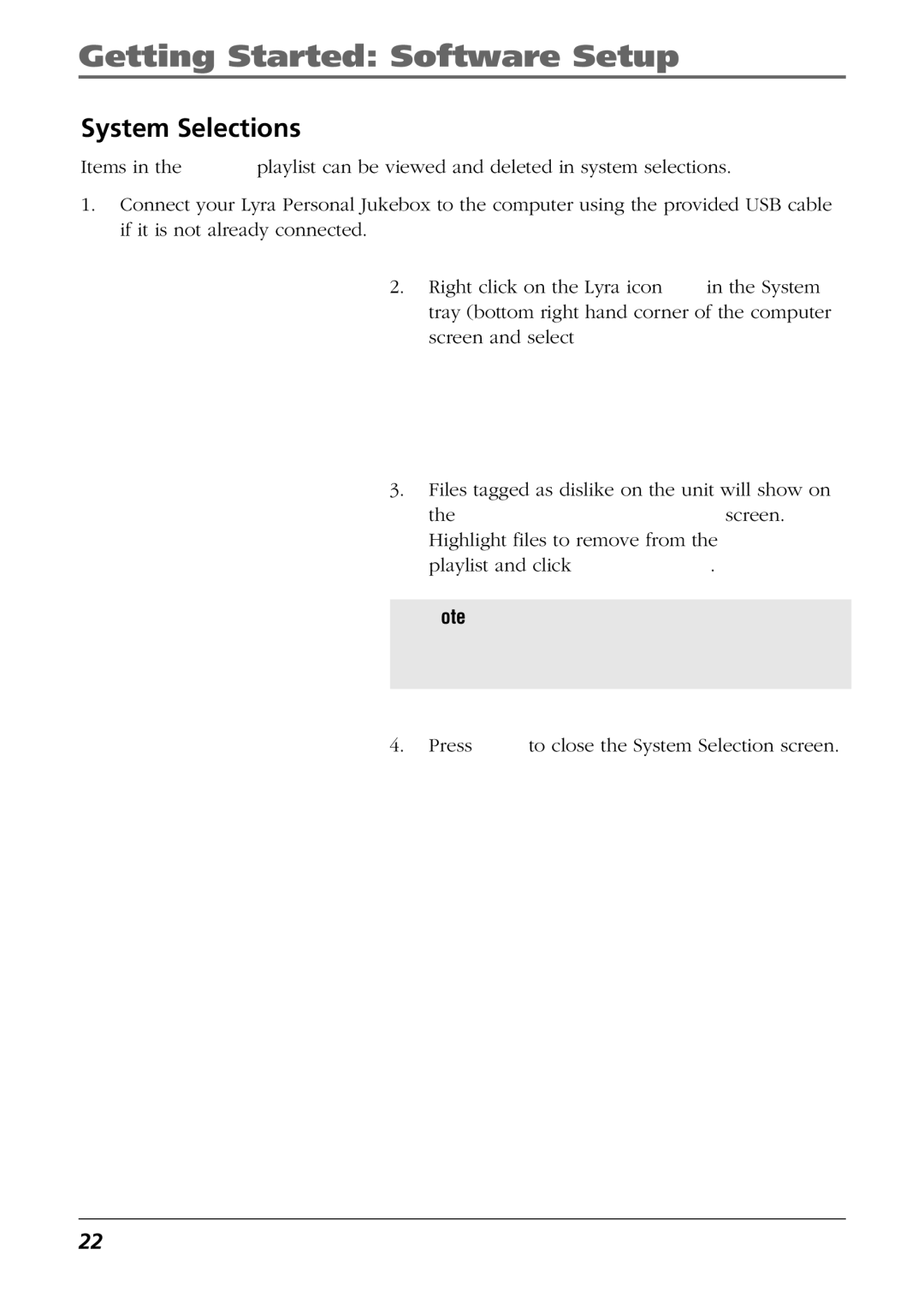RD2840 specifications
The RCA RD2840 is a notable entry in the realm of modern audio devices, representing a blend of classic aesthetics and contemporary technology. Known for its quality sound performance and appealing design, the RD2840 has carved out a niche for itself among music enthusiasts and everyday users alike.One of the main features of the RCA RD2840 is its impressive sound quality, which is powered by a robust digital amplifier. The device delivers clear and dynamic sound across a wide range of frequencies, making it suitable for various music genres. The integration of advanced audio processing technologies enhances the listening experience, allowing users to enjoy deep bass and crystal-clear highs without distortion.
The RD2840 is equipped with multiple connectivity options, including Bluetooth, allowing users to easily pair their smartphones, tablets, or computers for wireless streaming. This feature adds convenience and allows for hassle-free operation, making it easy to access a vast library of music from compatible devices. Additionally, the RD2840 features a USB port that enables playback of audio files directly from USB drives, expanding its versatility.
One of the standout characteristics of the RCA RD2840 is its sleek, modern design. The device is crafted with high-quality materials, ensuring durability while maintaining an elegant appearance. Its streamlined profile and minimalist controls make it easy to operate, fitting seamlessly into any home or office environment. The intuitive interface allows users to navigate through different functions effortlessly.
The RD2840 also incorporates a built-in equalizer, providing users with the ability to customize their audio experience. By adjusting various frequency levels, users can tailor the sound to their personal preferences. This level of personalization enhances the overall user experience and ensures that every listening session is enjoyable.
Battery life is another important aspect of the RCA RD2840. Its efficient power management system ensures extended playback time, making it an excellent choice for both home use and on-the-go listening. Users can enjoy their favorite tunes without the constant need for recharging.
In conclusion, the RCA RD2840 exemplifies a perfect fusion of style, functionality, and sound performance. With its advanced features, modern design, and customizable audio options, it stands out as an exceptional choice for anyone seeking a high-quality audio solution in today's market. Whether for personal enjoyment or entertaining guests, the RD2840 delivers a remarkable audio experience that is hard to beat.