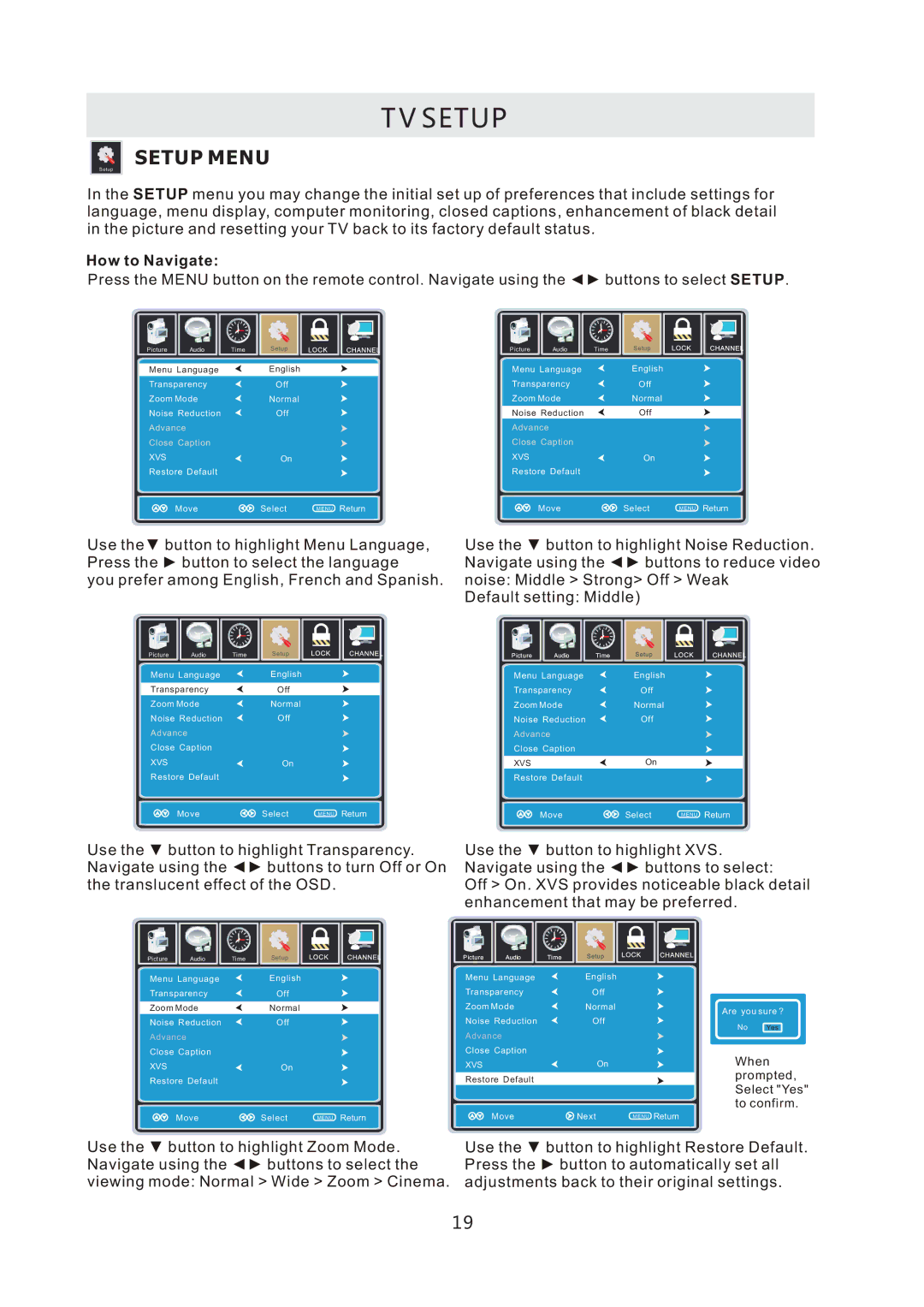RLED3216A specifications
The RCA RLED3216A is a compact and versatile LED television that offers a range of features designed to enhance your viewing experience. With a sleek design and excellent picture quality, this TV is suited for various home settings, whether it's for your living room, bedroom, or a small office.One of the standout features of the RCA RLED3216A is its 32-inch LED display, which delivers vibrant colors and sharp images. The LED backlighting technology ensures that brightness levels remain consistent, providing a captivating viewing experience even in brightly lit rooms. The TV has a native resolution of 1366 x 768 pixels, offering HD quality that brings your favorite movies, shows, and games to life.
RCA has equipped this model with several connectivity options, making it easy to integrate into your entertainment setup. The RLED3216A includes multiple HDMI ports, allowing you to connect gaming consoles, Blu-ray players, and streaming devices without hassle. Additionally, it features a USB port enabling you to play media directly from a flash drive or external hard drive, providing flexibility in how you access your content.
Another key characteristic of the RCA RLED3216A is its integrated digital tuner, which allows you to receive over-the-air television signals without needing an additional set-top box. This functionality makes it easy to watch local channels and enjoy free programming. Furthermore, the TV supports various picture modes, enabling you to customize the display settings according to your preferences or the specific content being viewed.
In terms of audio, the RCA RLED3216A comes with built-in speakers that offer decent sound quality, while an optical audio output allows for connection to an external soundbar or home theater system for those looking to elevate their audio experience.
The RLED3216A is designed with user-friendliness in mind, featuring an intuitive remote control that makes navigating through channels and settings straightforward. The TV’s compact size makes it easy to mount on the wall or place on a stand, ensuring it fits well in any space.
Overall, the RCA RLED3216A combines practicality with performance, making it an excellent choice for individuals seeking a cost-effective yet feature-rich television. With its blend of HD visuals, connectivity options, and user-friendly design, this model is a fantastic addition to any home entertainment system.