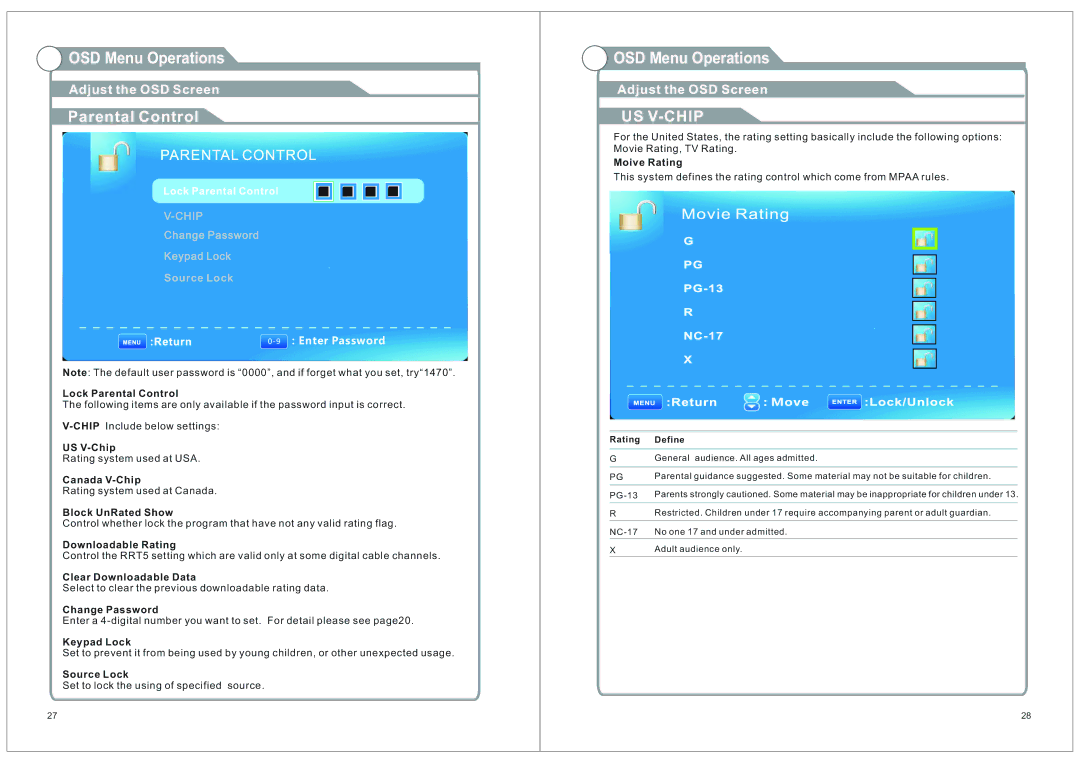OSD Menu Operations
OSD Menu Operations
Adjust the OSD Screen
Parental Control
V-CHIP
Change Password
Keypad Lock
Source Lock
0-9 :Enter Password
Note: The default user password is “0000”, and if forget what you set, try“1470”.
Lock Parental Control
The following items are only available if the password input is correct.
US
Rating system used at USA.
Canada
Rating system used at Canada.
Block UnRated Show
Control whether lock the program that have not any valid rating flag.
Downloadable Rating
Control the RRT5 setting which are valid only at some digital cable channels.
Clear Downloadable Data
Select to clear the previous downloadable rating data.
Change Password
Enter a
Keypad Lock
Set to prevent it from being used by young children, or other unexpected usage.
Source Lock
Set to lock the using of specified source.
27
 OSD Menu Operations
OSD Menu Operations
Adjust the OSD Screen
US V-CHIP
For the United States, the rating setting basically include the following options: Movie Rating, TV Rating.
Moive Rating
This system defines the rating control which come from MPAA rules.
| : Move |
|
|
Rating | Define |
|
|
G | General audience. All ages admitted. |
PG | Parental guidance suggested. Some material may not be suitable for children. |
R | Restricted. Children under 17 require accompanying parent or adult guardian. |
X | Adult audience only. |
28