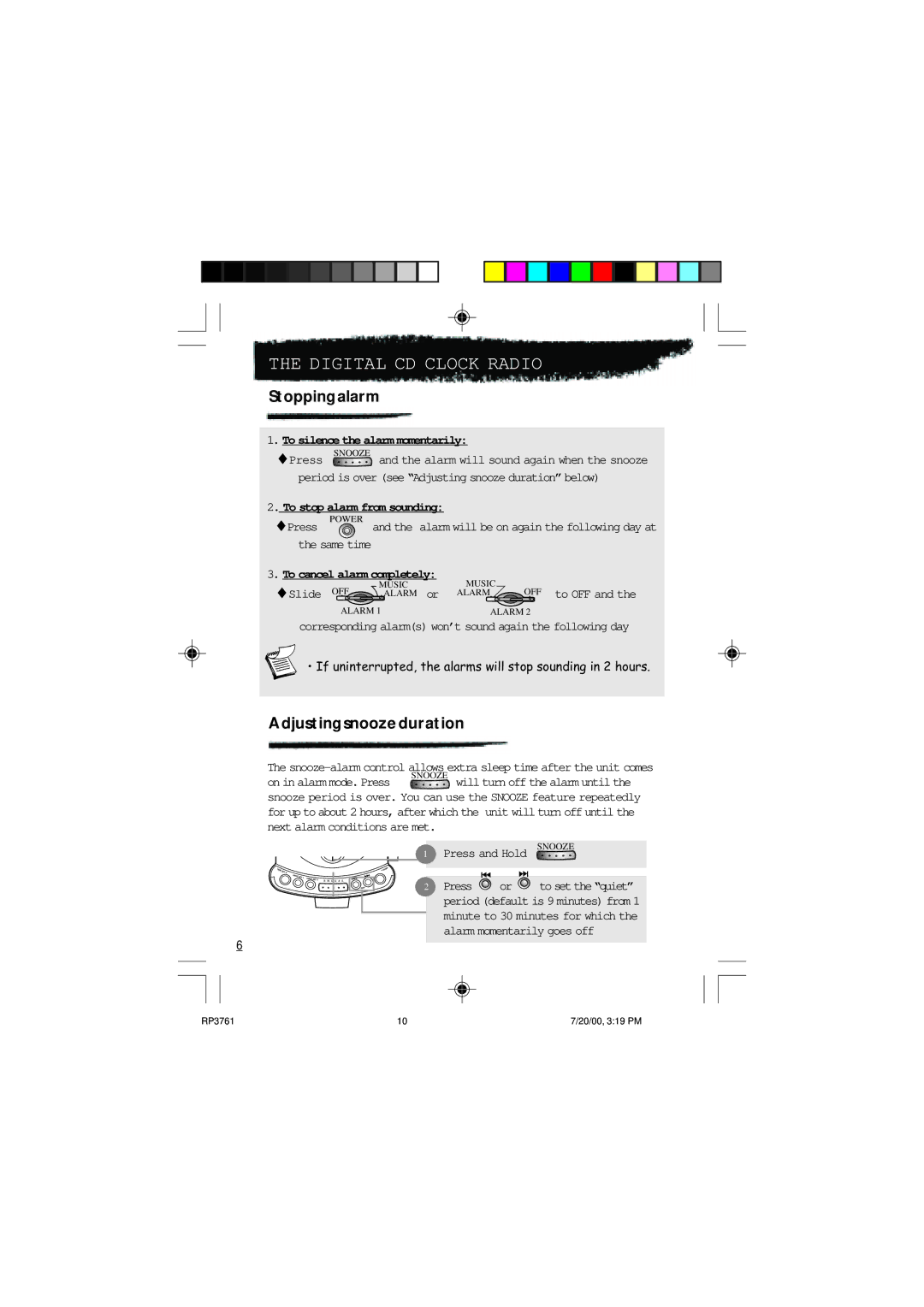THE DIGITAL CD CLOCK RADIO
Stoppingalarm
1.To silence the alarm momentarily:
♦Press | SNOOZE and the alarm will sound again when the snooze |
period is over (see “Adjusting snooze duration” below) | |
2. To stop alarm from sounding: | |
♦Press | POWER |
and the alarm will be on again the following day at | |
the same time
3.To cancel alarm completely:
♦Slide OFF | MUSIC | MUSIC | OFF to OFF and the |
ALARM or | ALARM | ||
ALARM 1 | ALARM 2 | ||
corresponding alarm(s) won’t sound again the following day
¥ If uninterrupted, the alarms will stop sounding in 2 hours.
Adjustingsnoozeduration
The
snooze period is over. You can use the SNOOZE feature repeatedly for up to about 2 hours, after which the unit will turn off until the next alarm conditions are met.
| 1 | Press and Hold | SNOOZE | |
| 2 | Press | or | to set the “quiet” |
|
| period (default is 9 minutes) from 1 | ||
|
| minute to 30 minutes for which the | ||
|
| alarm momentarily goes off | ||
| 6 |
|
|
|
RP3761 | 10 |
|
| 7/20/00, 3:19 PM |