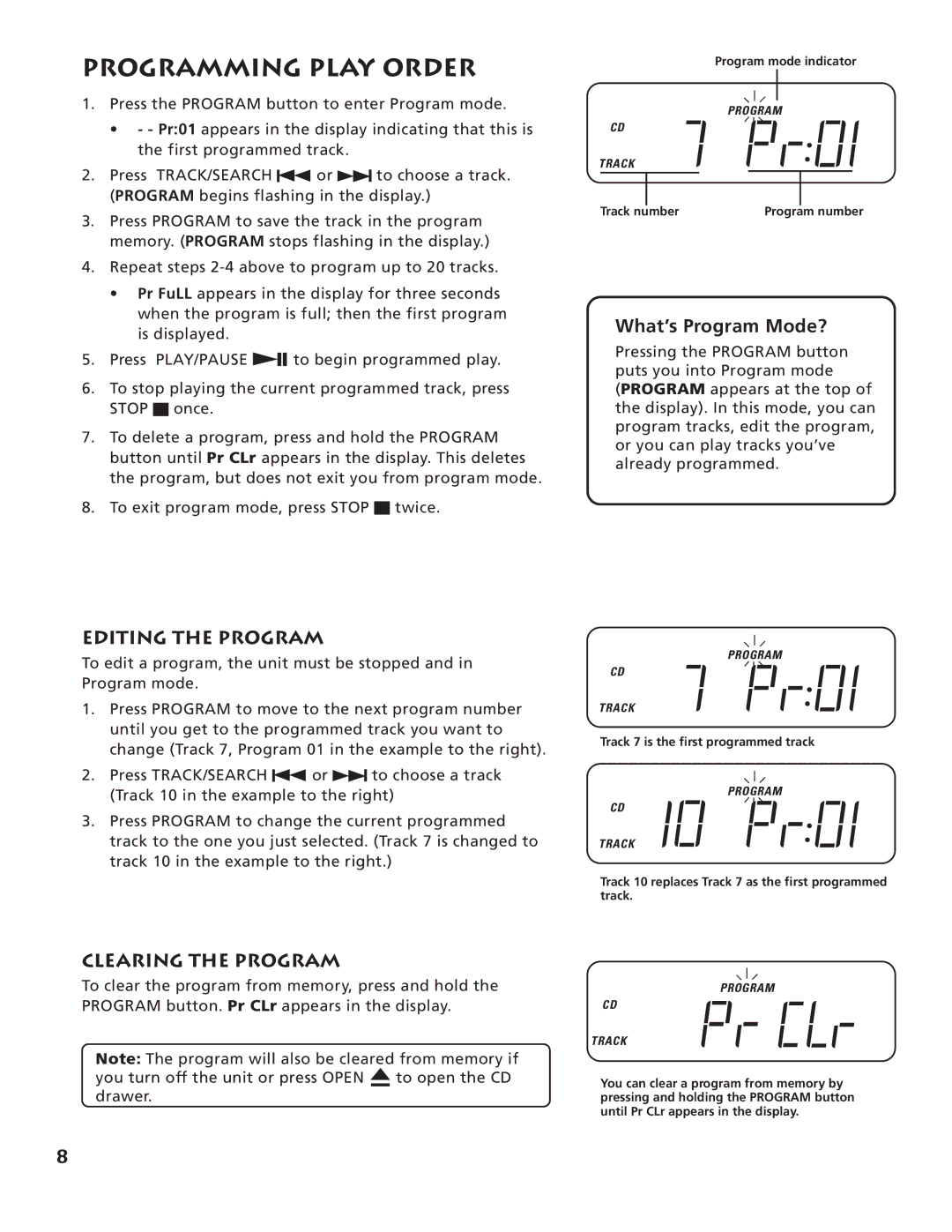RP-7984, RP-7983 specifications
The RCA RP-7983 and RP-7984 are vintage stereo phonographs that exemplify the innovation and design ethos of RCA during the mid-20th century. Targeted towards music enthusiasts and collectors, these models integrate a range of features that enhance the listening experience while maintaining a classic aesthetic.One of the standout characteristics of the RCA RP-7983 and RP-7984 is their use of a fully automatic turntable system. The automatic operation simplifies record playback, allowing users to enjoy their favorite vinyl records without the need for manual intervention. This feature is particularly notable for its ease of use, making these models accessible to both novice and seasoned vinyl collectors.
The tonearm design in both models showcases precision engineering, resulting in improved tracking and fidelity. The adjustable tonearm allows users to achieve optimal weight and balance, ensuring that the needle maintains consistent contact with the vinyl groove. This is crucial for minimizing record wear while delivering clear sound reproduction.
Furthermore, the RP-7983 and RP-7984 are equipped with high-quality cartridge systems that enhance audio performance. These cartridges are designed to reproduce the nuances of recordings, capturing both the subtlety of acoustic instruments and the richness of vocal performances. Users can expect a warm, dynamic sound that is characteristic of high-fidelity systems.
Another significant aspect of these phonographs is their beautiful cabinetry. The wooden finish not only adds an element of elegance but also contributes to the acoustic properties of the unit. The solid wood construction helps to minimize vibrations, providing a stable platform for sound reproduction.
Connectivity options on the RP-7983 and RP-7984 are designed to meet the needs of modern users. Both models include outputs that allow for integration with modern audio systems. This versatility enables users to connect their phonographs to external amplifiers or powered speakers, ensuring optimal sound delivery.
In terms of aesthetics, the controls are intuitively placed for ease of use, and the overall design reflects the classic mid-century style, making them attractive pieces for any room. The RCA RP-7983 and RP-7984 serve as excellent reminders of a bygone era of music enjoyment, combining vintage charm with functional audio technology. As a result, they remain sought after by avid collectors and audiophiles alike.