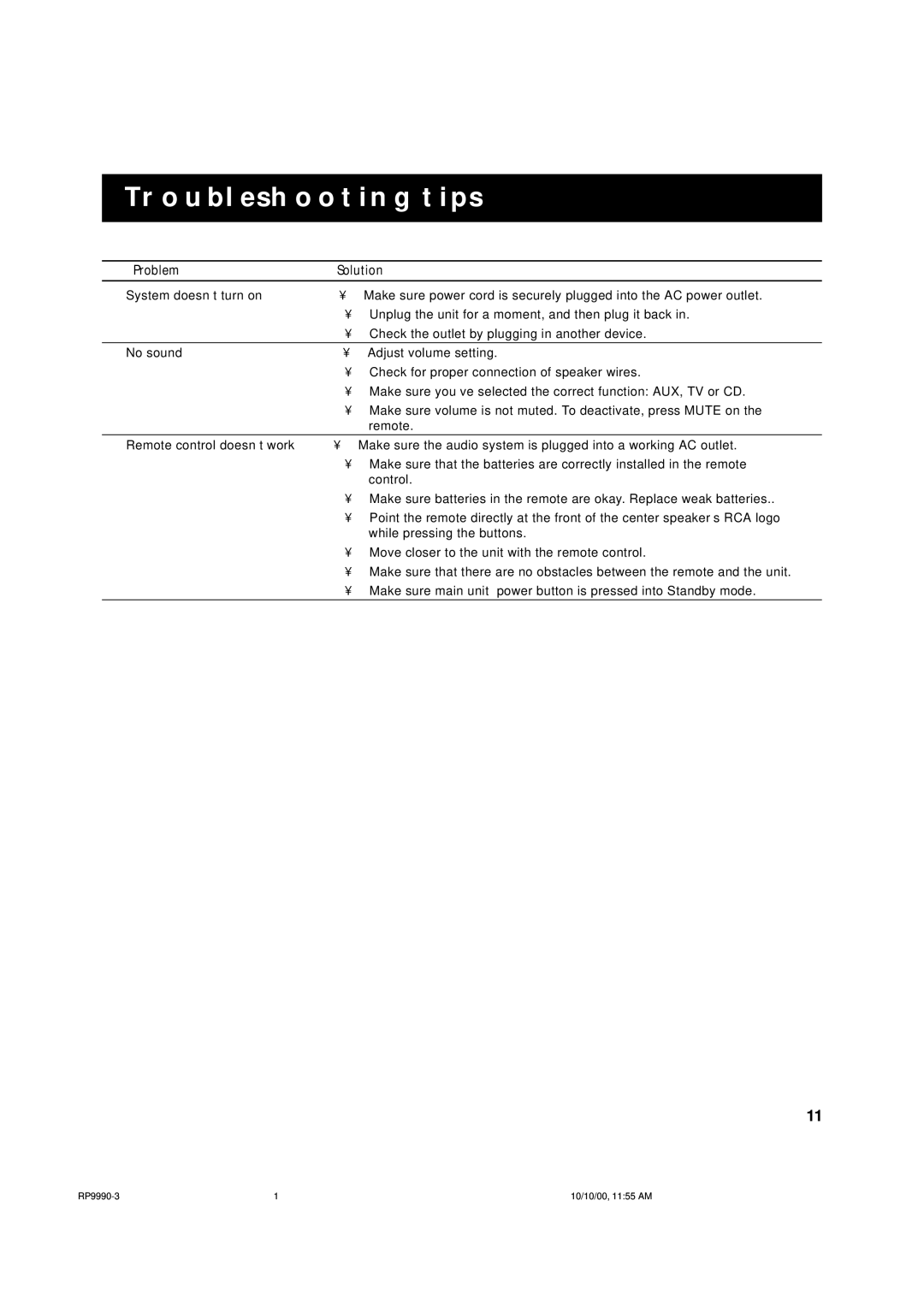TROUBLESHOOTING TIPS
Problem | Solution | |
System doesn’t turn on | • Make sure power cord is securely plugged into the AC power outlet. | |
| • Unplug the unit for a moment, and then plug it back in. | |
| • Check the outlet by plugging in another device. | |
No sound | • | Adjust volume setting. |
| • Check for proper connection of speaker wires. | |
| • Make sure you’ve selected the correct function: AUX, TV or CD. | |
| • Make sure volume is not muted. To deactivate, press MUTE on the | |
|
| remote. |
Remote control doesn’t work | • Make sure the audio system is plugged into a working AC outlet. | |
| • Make sure that the batteries are correctly installed in the remote | |
|
| control. |
| • Make sure batteries in the remote are okay. Replace weak batteries.. | |
| • Point the remote directly at the front of the center speaker’s RCA logo | |
|
| while pressing the buttons. |
| • Move closer to the unit with the remote control. | |
| • Make sure that there are no obstacles between the remote and the unit. | |
| • | Make sure main unit power button is pressed into Standby mode. |
11
1 | 10/10/00, 11:55 AM |