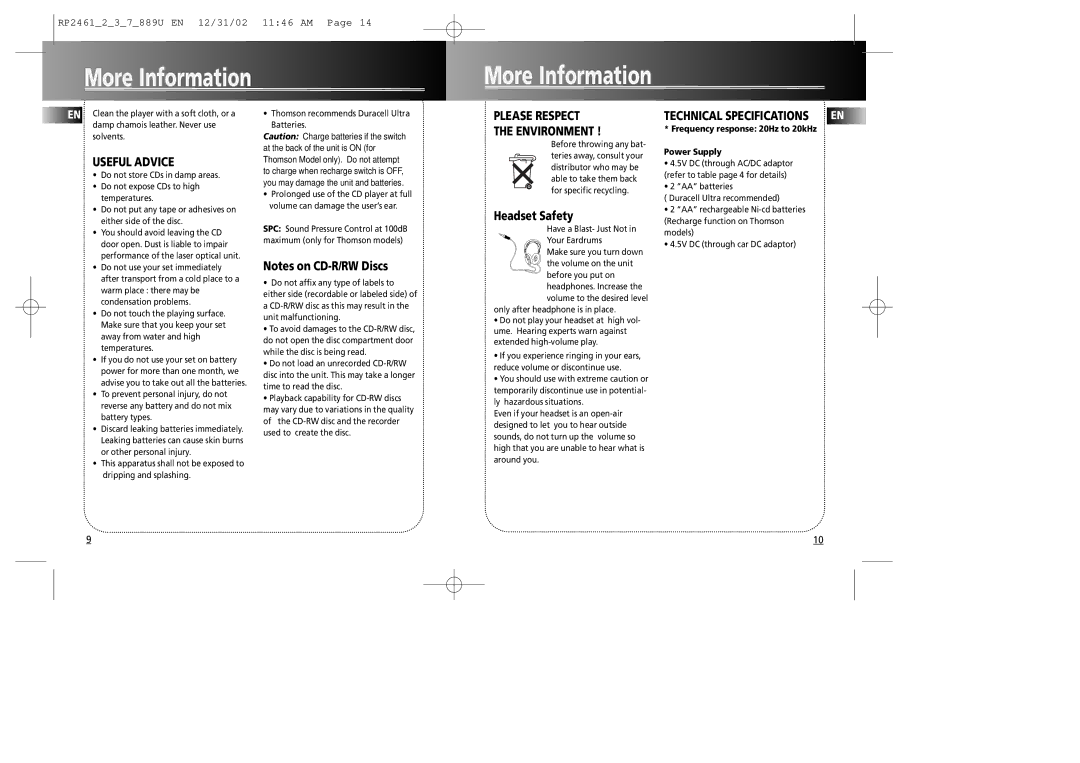RP2461_2_3_7_889U EN 12/31/02 11:46 AM Page 14
More Information
More Information
EN Clean the player with a soft cloth, or a damp chamois leather. Never use solvents.
USEFUL ADVICE
•Do not store CDs in damp areas.
•Do not expose CDs to high temperatures.
•Do not put any tape or adhesives on either side of the disc.
•You should avoid leaving the CD door open. Dust is liable to impair performance of the laser optical unit.
•Do not use your set immediately after transport from a cold place to a warm place : there may be condensation problems.
•Do not touch the playing surface. Make sure that you keep your set away from water and high temperatures.
•If you do not use your set on battery power for more than one month, we advise you to take out all the batteries.
•To prevent personal injury, do not reverse any battery and do not mix battery types.
•Discard leaking batteries immediately. Leaking batteries can cause skin burns or other personal injury.
•This apparatus shall not be exposed to dripping and splashing.
•Thomson recommends Duracell Ultra Batteries.
Caution: Charge batteries if the switch at the back of the unit is ON (for Thomson Model only). Do not attempt to charge when recharge switch is OFF, you may damage the unit and batteries.
•Prolonged use of the CD player at full volume can damage the user’s ear.
SPC: Sound Pressure Control at 100dB maximum (only for Thomson models)
Notes on
•Do not affix any type of labels to either side (recordable or labeled side) of a
•To avoid damages to the
•Do not load an unrecorded
•Playback capability for
of the
PLEASE RESPECT
THE ENVIRONMENT !
Before throwing any bat- teries away, consult your distributor who may be able to take them back for specific recycling.
Headset Safety
Have a Blast- Just Not in
Your Eardrums
Make sure you turn down
the volume on the unit before you put on headphones. Increase the volume to the desired level
only after headphone is in place.
•Do not play your headset at high vol- ume. Hearing experts warn against extended
•If you experience ringing in your ears, reduce volume or discontinue use.
•You should use with extreme caution or temporarily discontinue use in potential- ly hazardous situations.
Even if your headset is an
TECHNICAL SPECIFICATIONS | EN |
* Frequency response: 20Hz to 20kHz
Power Supply
•4.5V DC (through AC/DC adaptor (refer to table page 4 for details)
•2 “AA” batteries
( Duracell Ultra recommended)
•2 “AA” rechargeable
•4.5V DC (through car DC adaptor)
9 | 10 |