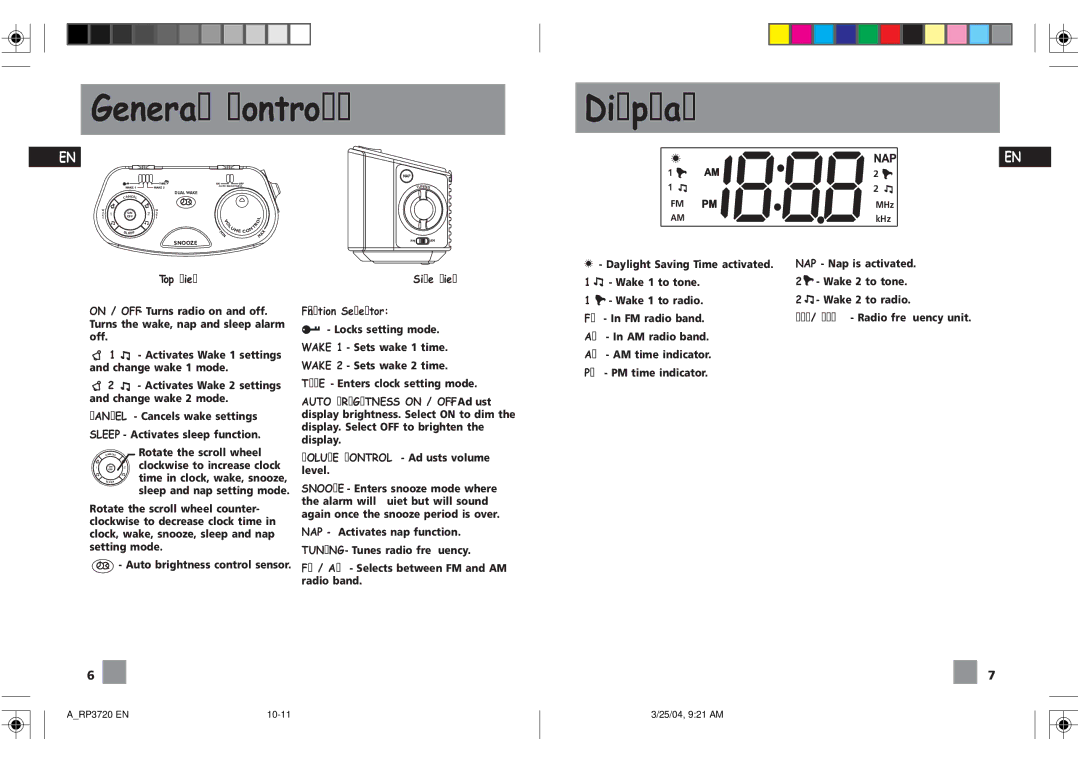RP3720 specifications
The RCA RP3720 is a well-regarded device in the realm of audio technology, combining classic design with modern features. As a portable cassette player, it evokes nostalgia while catering to the needs of contemporary users who appreciate both vintage audio and practical functionality.One of the standout features of the RCA RP3720 is its compact, lightweight build, making it easy to carry, whether for personal use at home or for enjoyment on the go. This design is highly user-friendly and encourages a relaxed listening experience. The intuitive control layout, including play, stop, rewind, and fast-forward buttons, ensures that users can operate the device without any complicated processes.
The RP3720 showcases superior sound quality, a hallmark of RCA’s audio engineering expertise. The device incorporates a powerful audio amplifier, which contributes to clear, rich sound reproduction. This quality allows it to deliver the warm tones of cassette recordings, making it a favorite among audiophiles and casual listeners alike. The integrated speaker provides convenient playback options, while the headphone jack allows for private listening sessions.
Equipped with a reliable battery compartment, the RP3720 operates on standard batteries, offering extended playtime for users who value mobility. The durable construction ensures that it can withstand daily use while maintaining its functional integrity.
Additionally, the RCA RP3720 features a tape counter, which is an invaluable tool for those who enjoy managing their cassette tapes. This counter allows users to keep track of how far into a tape they are, making it easier to revisit favorite tracks without having to search through the entire cassette.
One of the key aspects of the RP3720 is its retro aesthetic, which appeals to collectors and newcomers to the cassette scene. The design pays homage to the original cassette players while allowing modern conveniences to merge seamlessly with its nostalgic feel.
In conclusion, the RCA RP3720 is a prominent choice for those who seek a reliable cassette player that marries vintage charm with contemporary practicality. Its features, sound quality, and user-friendly design make it an excellent addition to any music lover's collection.