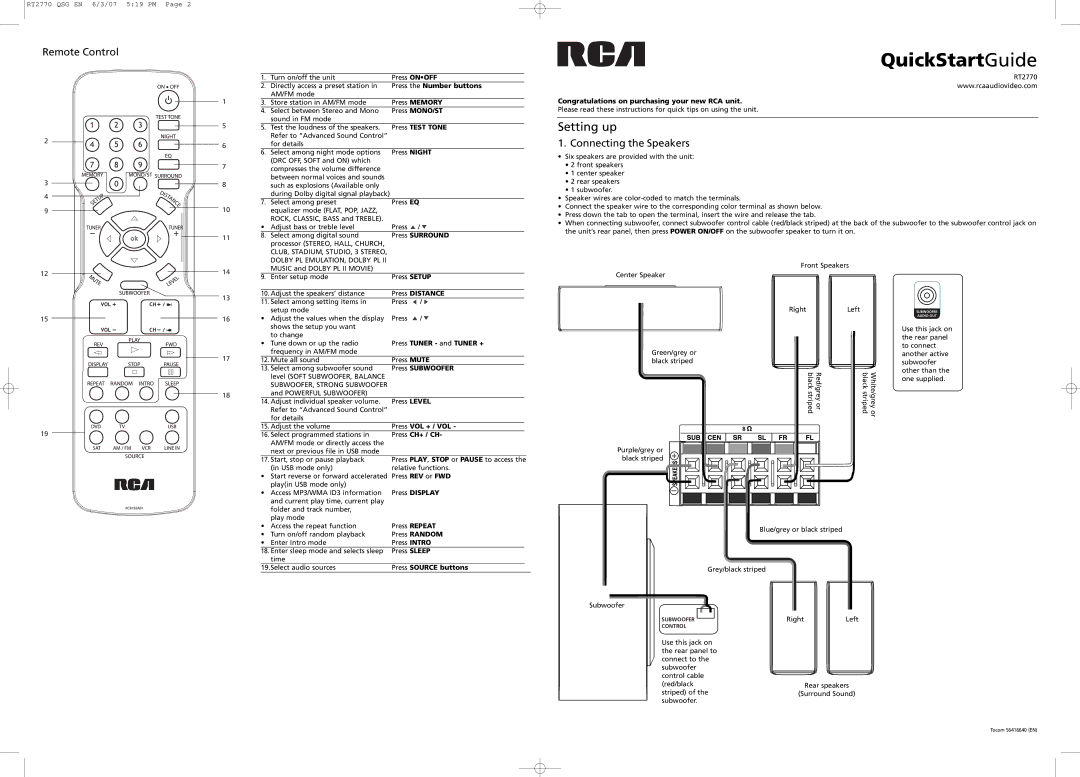RT2770 specifications
The RCA RT2770 represents a robust home entertainment system that seamlessly combines versatility and advanced technology into a single unit. Designed with user convenience and high-quality performance in mind, this device is a standout option for those seeking an all-in-one solution for their media needs.One of the main features of the RCA RT2770 is its multi-functionality. Equipped with a DVD player, it allows users to enjoy their favorite movies with exceptional clarity. The built-in speakers deliver impressive sound quality, ensuring a cinematic experience from the comfort of home. Additionally, the unit supports various disc formats, including DVD, CD, and even JPEG photo discs, offering a range of entertainment options.
The RCA RT2770 stands out for its connectivity options. It features USB and HDMI inputs, enabling users to connect other devices effortlessly. Whether it's streaming content from a smartphone or tablet, or connecting gaming consoles for an immersive experience, the RCA RT2770 makes it simple to enjoy your favorite media. Its Bluetooth connectivity further enhances its usability, allowing users to wirelessly stream music from compatible devices.
Another characteristic of the RCA RT2770 is its compact design, making it an ideal choice for smaller spaces. The sleek and modern aesthetic complements any home décor while ensuring that it doesn't consume too much room. This portability does not compromise performance, as the unit is engineered to deliver powerful audio output and vibrant visuals.
In terms of user experience, the RCA RT2770 includes an intuitive remote control, giving users the ability to navigate through various functions with ease. The onscreen menu is user-friendly, making it accessible for individuals of all ages to operate the device without complications.
Additionally, the RCA RT2770 is equipped with features such as multiple audio settings, enabling customization based on user preferences or the type of media being played. With its combination of advanced technology and practical features, the RCA RT2770 is an exceptional choice for anyone looking to enhance their home entertainment experience.