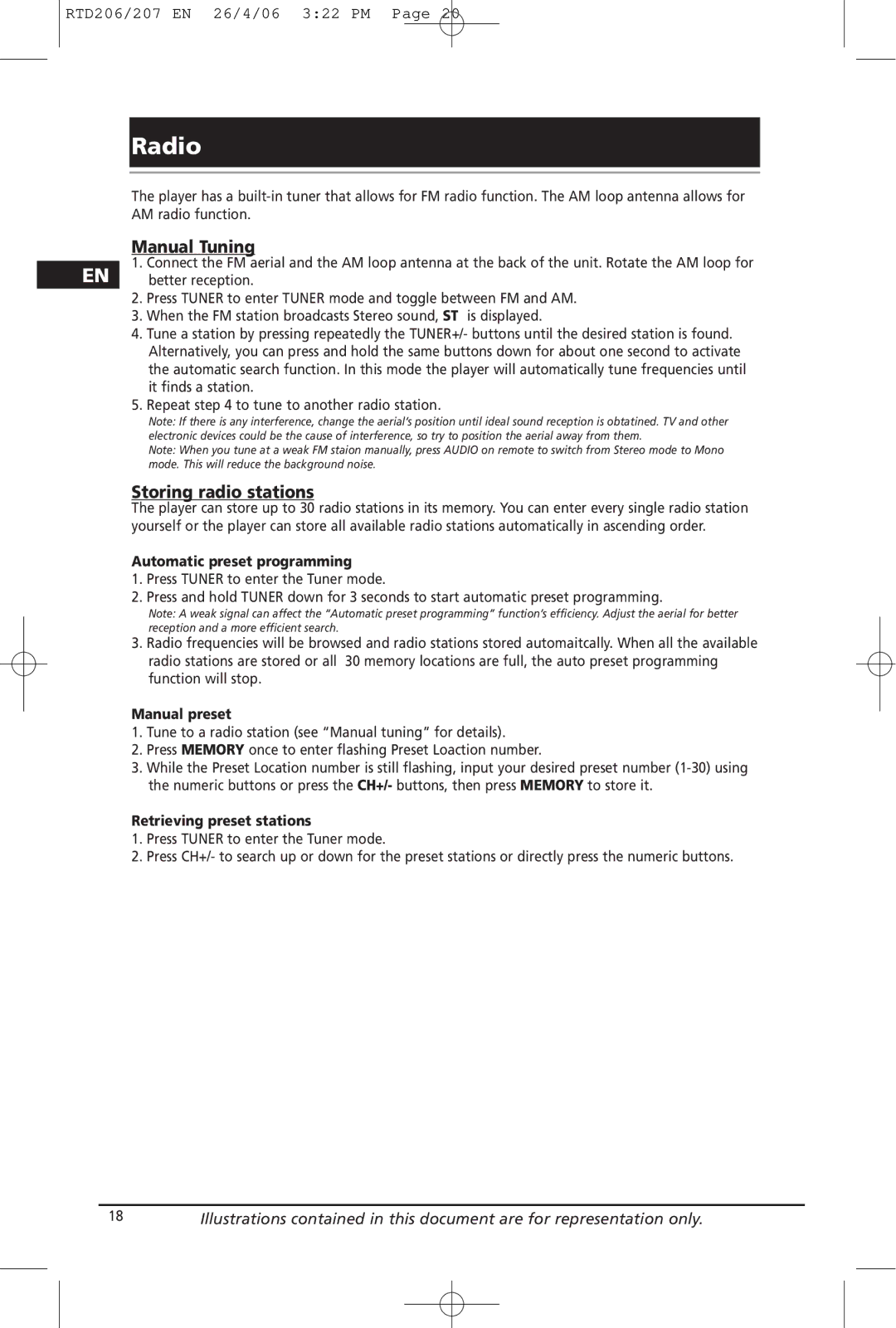RTD206, RTD207 specifications
The RCA RTD207 and RTD206 are two innovative models from RCA's lineup of digital televisions that offer a blend of advanced features, robust technology, and user-friendly characteristics. These LED TV models are designed to deliver a captivating viewing experience, whether watching your favorite movies, shows, or playing video games.The RCA RTD207 boasts a sleek design and a 1080p Full HD resolution that provides vibrant colors and sharp images. This model features LED backlighting, which enhances brightness and energy efficiency. With a 60Hz refresh rate, the RTD207 ensures smooth motion, making it ideal for fast-paced action scenes often found in sports and action films.
In terms of connectivity, the RTD207 is equipped with multiple HDMI ports, allowing users to connect various devices such as gaming consoles, Blu-ray players, and streaming devices. It also includes USB ports for easy access to multimedia content, enabling users to view pictures and videos or listen to music directly from a flash drive. The model features built-in Wi-Fi, enabling seamless access to popular streaming services and apps, making it a perfect companion for binge-watching your favorite series.
On the other hand, the RCA RTD206 shares many of its advanced features but slightly varies in screen size and specifications. This model also offers a Full HD 1080p resolution, ensuring high-quality images with realistic detail. The RTD206 incorporates similar HDMI and USB connectivity options, providing flexibility for users who want to enhance their entertainment setup.
Both models come with a user-friendly interface, making navigation straightforward for users of all ages. The remote control is intuitively designed, incorporating easy access buttons for frequently used functions, enhancing the overall user experience.
In terms of audio technology, the RCA RTD207 and RTD206 are equipped with built-in speakers that deliver decent sound quality. While audiophiles may opt for external sound systems, these TVs provide sufficient audio output for everyday viewing.
Moreover, both models are energy-efficient, adhering to modern environmental standards. This not only contributes to reduced electricity bills but also aligns with sustainable practices.
In conclusion, the RCA RTD207 and RTD206 are versatile, feature-rich televisions that cater to a variety of viewing preferences. With their Full HD resolution, connectivity options, and user-friendly interface, they are excellent choices for those seeking quality entertainment at home. Whether you choose the RTD207 or the RTD206, you can expect an engaging viewing experience that delivers satisfaction in both performance and design.