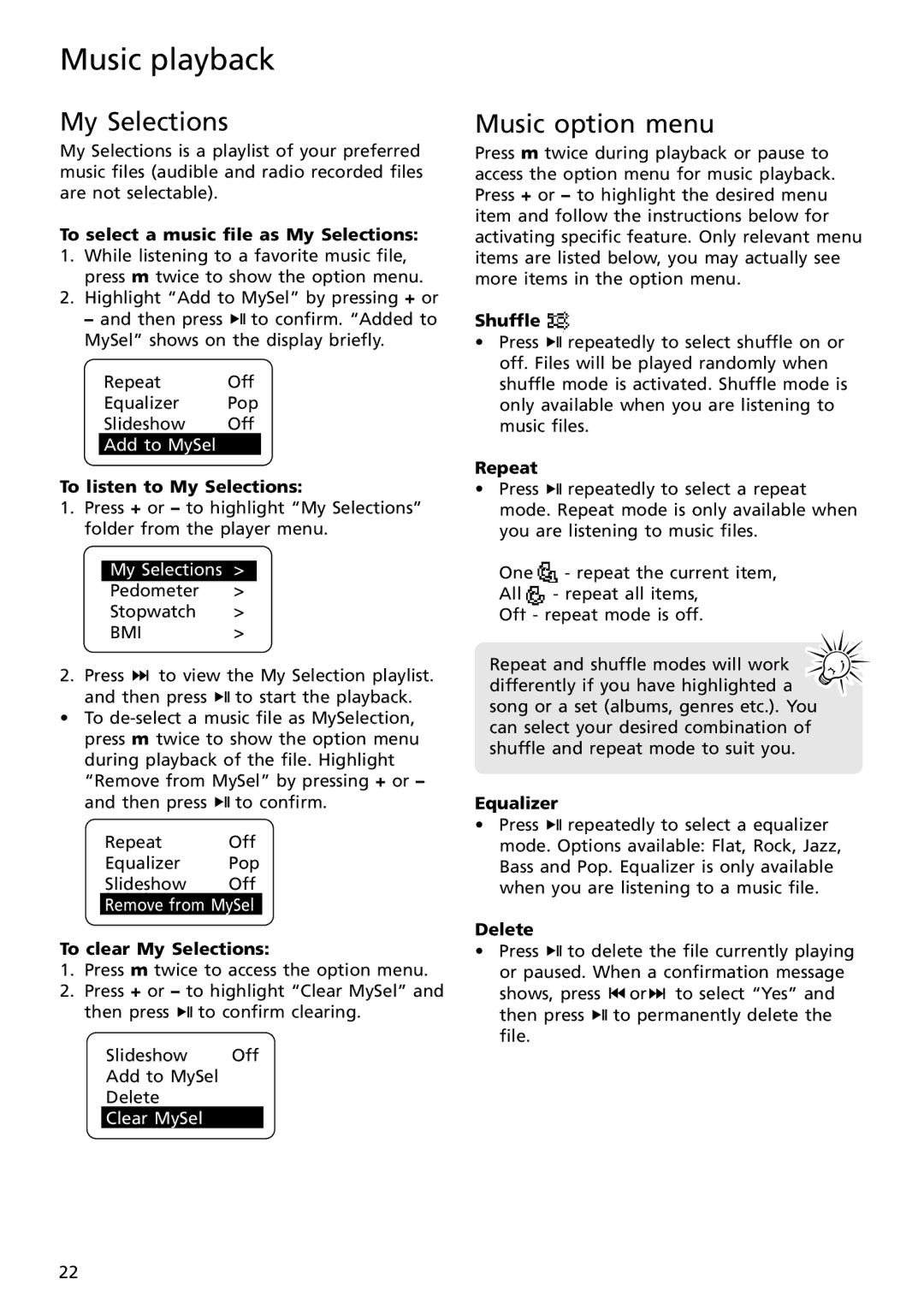S2502 specifications
The RCA S2502 is an impressive addition to the realm of consumer electronics, showcasing a blend of modern technology and user-friendly features. Designed with the end-user in mind, it prioritizes usability without compromising on performance.One of the standout features of the RCA S2502 is its sleek and sophisticated design. It is lightweight and portable, making it an ideal choice for both home and on-the-go entertainment. The device offers a stunning display that enhances viewing pleasure, ensuring that users can enjoy their favorite movies, TV shows, and games in exceptional clarity. The high-resolution screen delivers vibrant colors and crisp images, making it perfect for immersive media experiences.
In terms of audio technology, the RCA S2502 does not disappoint. It is equipped with advanced audio output capabilities, ensuring rich soundscapes that complement visual content perfectly. Whether users are listening to music or watching a dramatic film, the audio experience is well-balanced, offering clarity and depth.
The RCA S2502 also comes packed with essential connectivity options. It includes multiple USB ports, HDMI output, and an SD card slot, allowing seamless connection to various external devices such as smartphones, tablets, and gaming consoles. This versatility ensures that users can easily transfer files, stream content, or enhance their viewing experience with larger screens.
One of the defining technological features of the RCA S2502 is its integration of smart technology. Users can connect to Wi-Fi and enjoy access to a range of online streaming platforms and applications. This feature effectively transforms the device into a central hub for entertainment, enabling access to a wealth of content at their fingertips.
Power efficiency is another key characteristic of the RCA S2502. Designed to consume less energy while maximizing performance, it caters well to environmentally conscious consumers. Its battery life allows for extended usage, whether for long movie marathons or travel needs.
In summary, the RCA S2502 stands out due to its combination of form and function. With a bold design, high-resolution display, rich audio capabilities, extensive connectivity options, smart technology integration, and efficient power usage, it is an excellent choice for anyone seeking a reliable and versatile multimedia device. This innovative product caters to diverse entertainment needs, making it a worthy addition to any tech-savvy home.