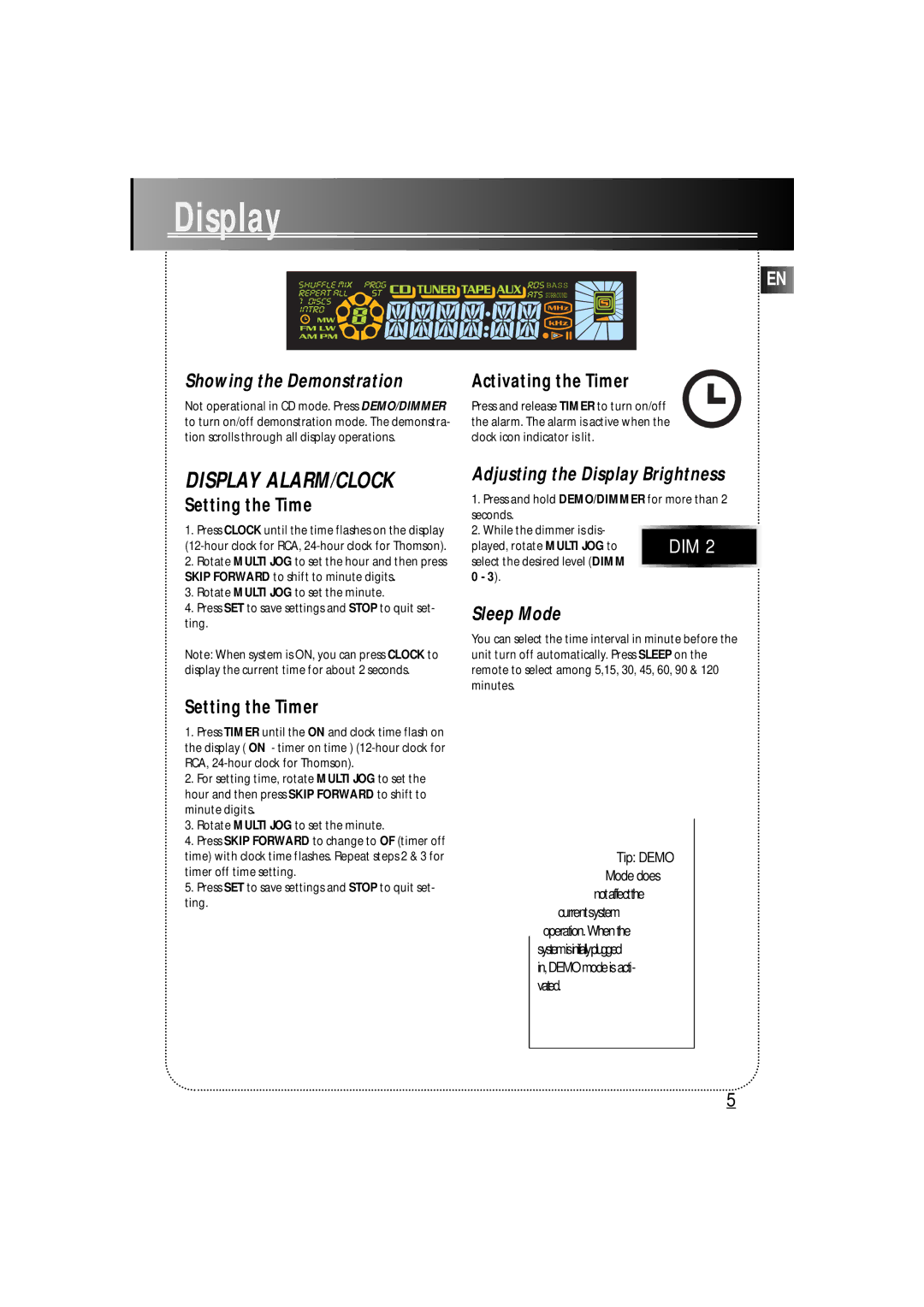RS3520, A3400, A3200, A3205, RS2521 specifications
The RCA RS2520 is a notable entry-level home theater system that combines affordability with impressive performance. It features a 5.1 channel surround sound system, providing users with a full cinematic experience at home. The RS2520 supports Dolby Digital decoding and includes a powerful subwoofer, which enhances bass response and overall sound dynamics. With multiple audio input options, including HDMI, optical, and RCA, it ensures compatibility with a wide range of devices.Next in line is the RCA A3000, a versatile all-in-one streaming device designed to deliver high-quality content to any TV. The A3000 supports 4K resolution and HDR, ensuring crystal-clear visuals and vibrant colors. Its built-in Wi-Fi and Ethernet connectivity allow for easy access to popular streaming platforms like Netflix, Hulu, and Disney+. The A3000 is equipped with voice control features that work seamlessly with digital assistant technologies, making it user-friendly and convenient.
The RCA VTCD550 is a unique hybrid device that combines a DVD player with a digital TV tuner. This model is particularly advantageous for those who still enjoy traditional media while needing access to over-the-air broadcasts. The VTCD550 supports various DVD formats and features progressive scan technology for enhanced picture clarity. Its integrated digital tuner allows users to access free local channels without the need for additional equipment.
The RCA A3005 is another streaming device that bridges the gap between traditional television and modern streaming services. It supports various resolution formats, including HD and up to 4K. The A3005 features an intuitive interface for easy navigation and comes with multiple app support, allowing users to customize their viewing experience. Its compact design makes it a perfect fit for any entertainment setup.
Finally, the RCA RS3522 enhances the audio experience with its sophisticated 2.1 channel sound system. This model is engineered for clear dialogue and rich soundscapes, perfect for movie nights or music listening. The RS3522 comes equipped with Bluetooth connectivity, allowing users to stream audio directly from their smartphones or tablets. Additionally, its sleek design complements modern entertainment systems, making it an aesthetically pleasing choice for consumers.
These RCA products collectively showcase the brand’s commitment to delivering quality audio and video solutions for diverse entertainment needs, whether it’s through immersive sound systems or versatile streaming devices.