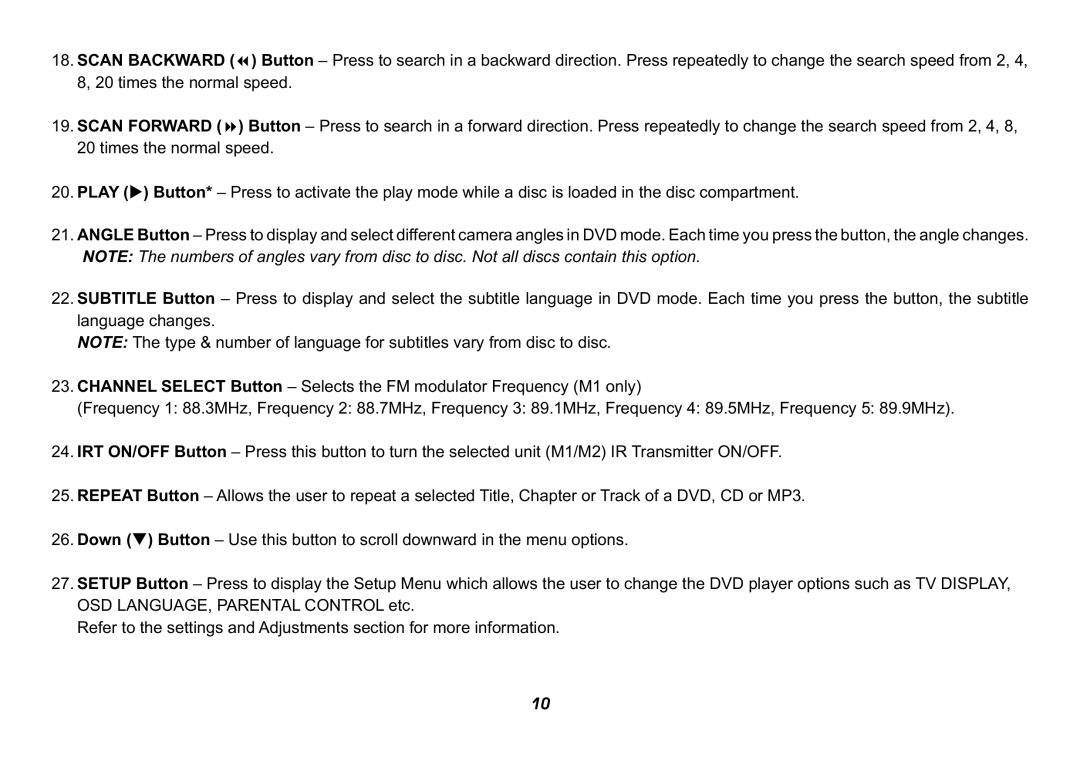18.SCAN BACKWARD (7) Button – Press to search in a backward direction. Press repeatedly to change the search speed from 2, 4, 8, 20 times the normal speed.
19.SCAN FORWARD (8) Button – Press to search in a forward direction. Press repeatedly to change the search speed from 2, 4, 8, 20 times the normal speed.
20.PLAY (u) Button* – Press to activate the play mode while a disc is loaded in the disc compartment.
21.ANGLE Button – Press to display and select different camera angles in DVD mode. Each time you press the button, the angle changes. NOTE: The numbers of angles vary from disc to disc. Not all discs contain this option.
22.SUBTITLE Button – Press to display and select the subtitle language in DVD mode. Each time you press the button, the subtitle language changes.
NOTE: The type & number of language for subtitles vary from disc to disc.
23.CHANNEL SELECT Button – Selects the FM modulator Frequency (M1 only)
(Frequency 1: 88.3MHz, Frequency 2: 88.7MHz, Frequency 3: 89.1MHz, Frequency 4: 89.5MHz, Frequency 5: 89.9MHz).
24.IRT ON/OFF Button – Press this button to turn the selected unit (M1/M2) IR Transmitter ON/OFF.
25.REPEAT Button – Allows the user to repeat a selected Title, Chapter or Track of a DVD, CD or MP3.
26.Down (q) Button – Use this button to scroll downward in the menu options.
27.SETUP Button – Press to display the Setup Menu which allows the user to change the DVD player options such as TV DISPLAY, OSD LANGUAGE, PARENTAL CONTROL etc.
Refer to the settings and Adjustments section for more information.
10