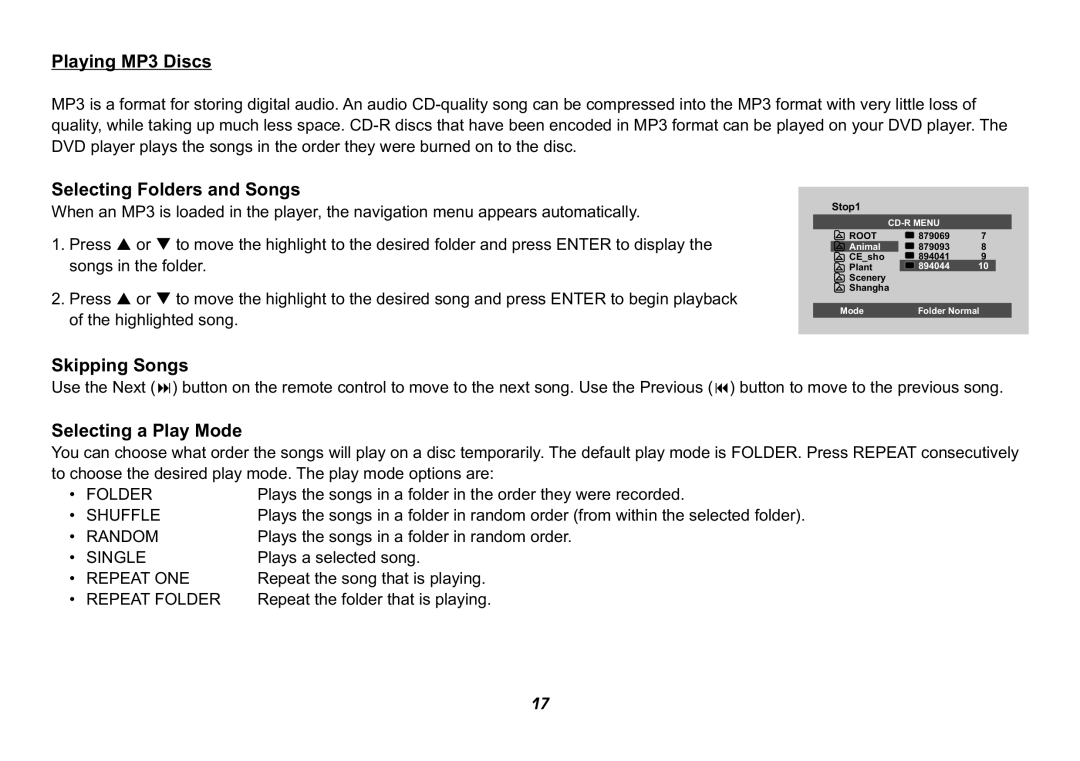Playing MP3 Discs
MP3 is a format for storing digital audio. An audio
Selecting Folders and Songs
When an MP3 is loaded in the player, the navigation menu appears automatically.
1.Press p or q to move the highlight to the desired folder and press ENTER to display the songs in the folder.
2.Press p or q to move the highlight to the desired song and press ENTER to begin playback of the highlighted song.
Stop1
ROOT | 879069 | 7 |
Animal | 879093 | 8 |
CE_sho | 894041 | 9 |
Plant | 894044 | 10 |
Scenery |
|
|
Shangha |
|
|
Mode | Folder Normal | |
Skipping Songs
Use the Next (:) button on the remote control to move to the next song. Use the Previous (9) button to move to the previous song.
Selecting a Play Mode
You can choose what order the songs will play on a disc temporarily. The default play mode is FOLDER. Press REPEAT consecutively to choose the desired play mode. The play mode options are:
• | FOLDER | Plays the songs in a folder in the order they were recorded. |
• | SHUFFLE | Plays the songs in a folder in random order (from within the selected folder). |
• | RANDOM | Plays the songs in a folder in random order. |
• | SINGLE | Plays a selected song. |
• | REPEAT ONE | Repeat the song that is playing. |
• | REPEAT FOLDER | Repeat the folder that is playing. |
17