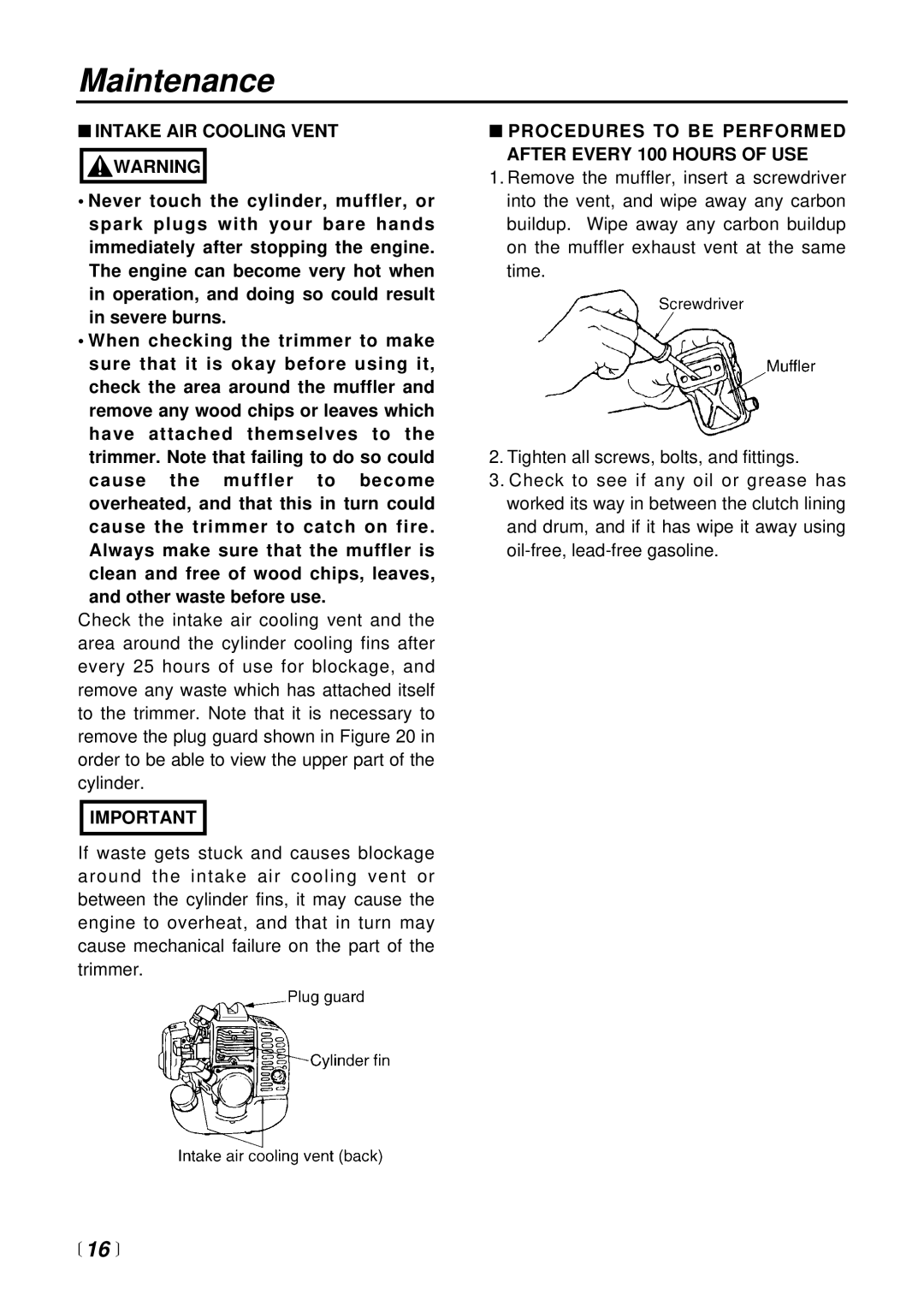LRT2300 specifications
The RedMax LRT2300 is a high-performance line trimmer designed for professional landscapers and groundskeepers, offering a blend of power, efficiency, and advanced engineering. One of its standout features is the lightweight design, ensuring ease of use and comfort during extended work sessions. Weighing in at approximately 10.6 pounds, operators can handle the trimmer with minimal fatigue, making it an excellent choice for long days on the job.The LRT2300 is equipped with a powerful 23cc engine that delivers impressive cutting performance. This engine is designed for efficiency, enabling users to tackle tough vegetation with ease while maintaining fuel economy. The trimmer features a high-torque output, allowing it to handle thick grass, weeds, and even light brush without bogging down.
One of the key technologies integrated into the LRT2300 is the Easy Start system, which reduces the effort needed to start the engine. This system ensures that operators can get to work quickly without the struggle commonly associated with starting gas-powered tools. Additionally, the trimmer includes a digital ignition, which enhances engine performance and efficiency, providing smoother operation and improved throttle response.
The LRT2300 boasts a robust cutting head, capable of accommodating various trimmer line sizes for enhanced versatility. Users can switch between different line types based on job requirements, whether for precise trimming along edges or aggressive cutting in dense areas. Furthermore, the trimmer features an adjustable handle, allowing for customization based on user preference and comfort.
Durability is a core characteristic of the LRT2300, as it is made with high-quality materials that can withstand the rigors of commercial landscaping. The trimmer's frame and components are designed to resist wear and tear, ensuring long-lasting performance even in demanding environments.
Another notable aspect is the ergonomic design, with anti-vibration technologies that reduce operator fatigue. The padded grips provide additional comfort, enabling users to maintain a firm hold and control during operations.
In summary, the RedMax LRT2300 line trimmer combines power, efficiency, and user-friendly features, making it an ideal tool for professionals in the landscaping industry. Whether for residential gardens or expansive commercial properties, the LRT2300 stands out as a reliable choice that meets the diverse needs of landscape maintenance.