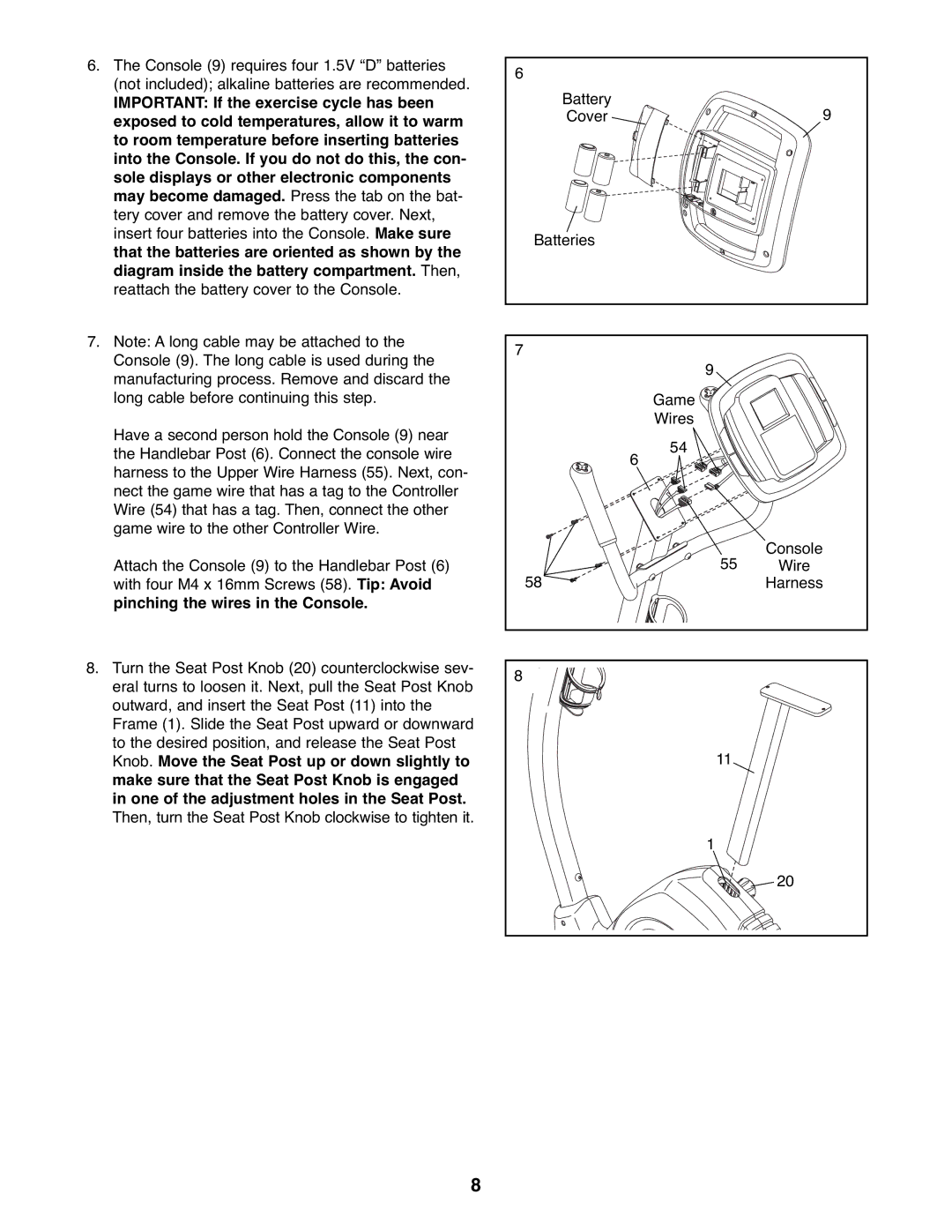6.The Console (9) requires four 1.5V “D” batteries (not included); alkaline batteries are recommended.
IMPORTANT: If the exercise cycle has been exposed to cold temperatures, allow it to warm to room temperature before inserting batteries into the Console. If you do not do this, the con- sole displays or other electronic components may become damaged. Press the tab on the bat- tery cover and remove the battery cover. Next, insert four batteries into the Console. Make sure that the batteries are oriented as shown by the diagram inside the battery compartment. Then, reattach the battery cover to the Console.
7.Note: A long cable may be attached to the Console (9). The long cable is used during the manufacturing process. Remove and discard the long cable before continuing this step.
Have a second person hold the Console (9) near the Handlebar Post (6). Connect the console wire harness to the Upper Wire Harness (55). Next, con- nect the game wire that has a tag to the Controller Wire (54) that has a tag. Then, connect the other game wire to the other Controller Wire.
Attach the Console (9) to the Handlebar Post (6) with four M4 x 16mm Screws (58). Tip: Avoid pinching the wires in the Console.
8.Turn the Seat Post Knob (20) counterclockwise sev- eral turns to loosen it. Next, pull the Seat Post Knob outward, and insert the Seat Post (11) into the Frame (1). Slide the Seat Post upward or downward to the desired position, and release the Seat Post Knob. Move the Seat Post up or down slightly to make sure that the Seat Post Knob is engaged in one of the adjustment holes in the Seat Post. Then, turn the Seat Post Knob clockwise to tighten it.
6 |
|
Battery | 9 |
Cover | |
Batteries |
|
7 |
|
9 |
|
Game |
|
Wires |
|
54 |
|
6 |
|
55 | Console |
Wire | |
58 | Harness |
8 |
|
11 |
|
1 |
|
| 20 |
8