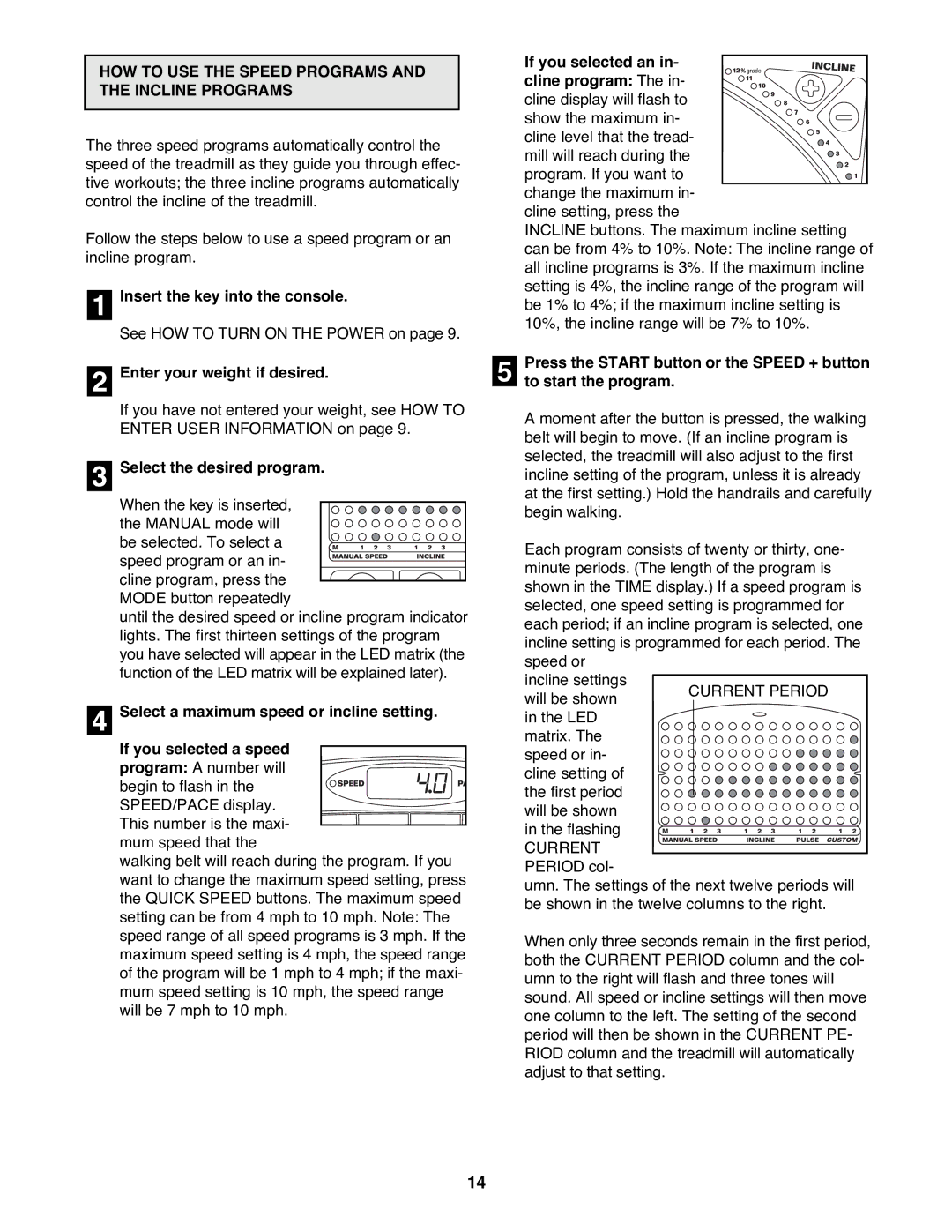HOW TO USE THE SPEED PROGRAMS AND THE INCLINE PROGRAMS
The three speed programs automatically control the speed of the treadmill as they guide you through effec- tive workouts; the three incline programs automatically control the incline of the treadmill.
Follow the steps below to use a speed program or an incline program.
1Insert the key into the console.
See HOW TO TURN ON THE POWER on page 9.
2Enter your weight if desired.
If you have not entered your weight, see HOW TO ENTER USER INFORMATION on page 9.
3Select the desired program.
When the key is inserted,
the MANUAL mode will be selected. To select a speed program or an in- cline program, press the MODE button repeatedly
until the desired speed or incline program indicator lights. The first thirteen settings of the program you have selected will appear in the LED matrix (the function of the LED matrix will be explained later).
4Select a maximum speed or incline setting.
If you selected a speed program: A number will
begin to flash in the SPEED/PACE display.
This number is the maxi- mum speed that the
walking belt will reach during the program. If you want to change the maximum speed setting, press the QUICK SPEED buttons. The maximum speed setting can be from 4 mph to 10 mph. Note: The speed range of all speed programs is 3 mph. If the maximum speed setting is 4 mph, the speed range of the program will be 1 mph to 4 mph; if the maxi- mum speed setting is 10 mph, the speed range will be 7 mph to 10 mph.
If you selected an in- cline program: The in-
cline display will flash to show the maximum in- cline level that the tread- mill will reach during the program. If you want to change the maximum in-
cline setting, press the
INCLINE buttons. The maximum incline setting can be from 4% to 10%. Note: The incline range of all incline programs is 3%. If the maximum incline setting is 4%, the incline range of the program will be 1% to 4%; if the maximum incline setting is 10%, the incline range will be 7% to 10%.
5to start the program.
A moment after the button is pressed, the walking belt will begin to move. (If an incline program is selected, the treadmill will also adjust to the first incline setting of the program, unless it is already
at the first setting.) Hold the handrails and carefully begin walking.Press the START button or the SPEED + button
Each program consists of twenty or thirty, one- minute periods. (The length of the program is shown in the TIME display.) If a speed program is selected, one speed setting is programmed for each period; if an incline program is selected, one incline setting is programmed for each period. The speed or
incline settings will be shown in the LED
matrix. The speed or in- cline setting of
the first period will be shown
in the flashing
CURRENT PERIOD col-
umn. The settings of the next twelve periods will be shown in the twelve columns to the right.
When only three seconds remain in the first period, both the CURRENT PERIOD column and the col- umn to the right will flash and three tones will sound. All speed or incline settings will then move one column to the left. The setting of the second period will then be shown in the CURRENT PE- RIOD column and the treadmill will automatically adjust to that setting.
14